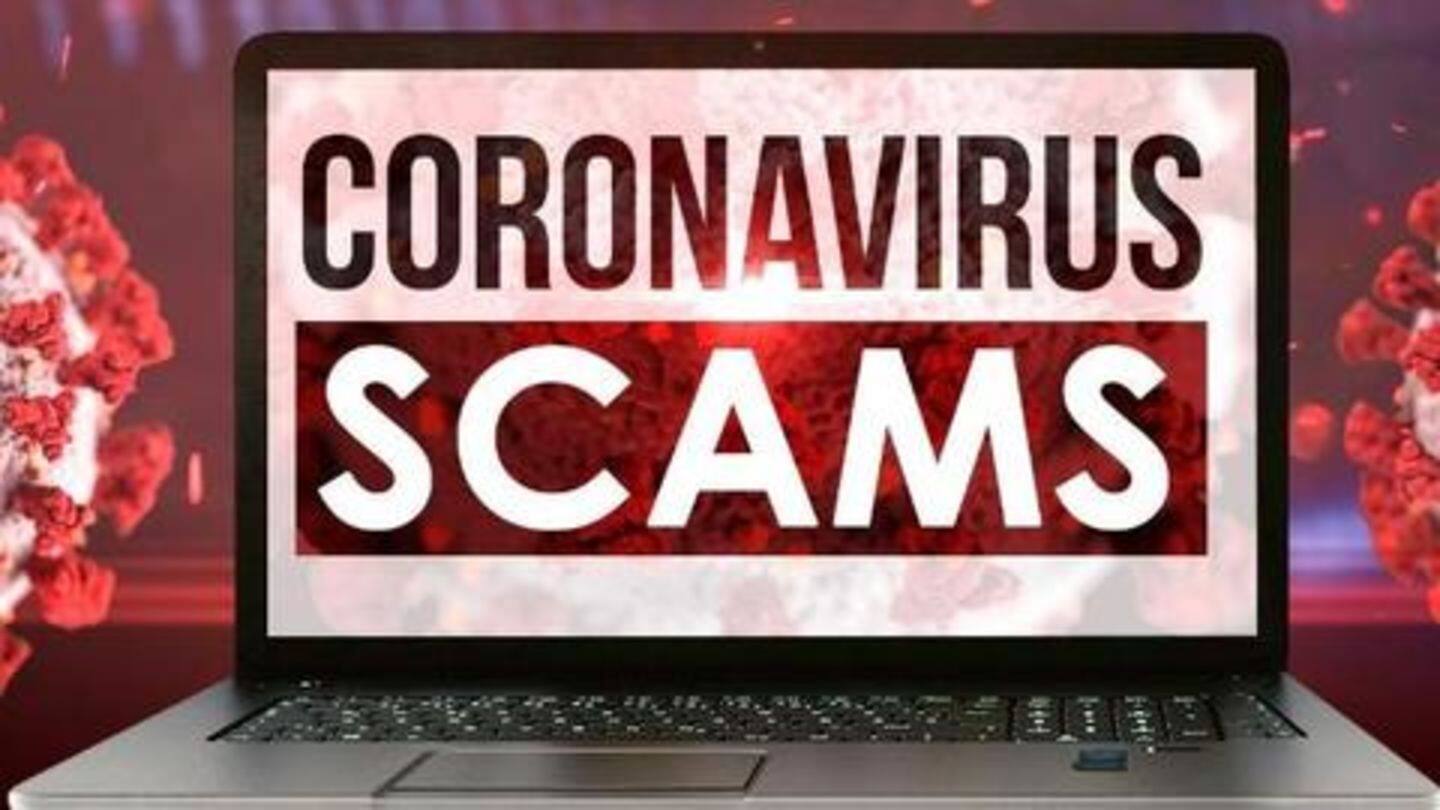
COVID-19 scams are rising drastically: How to protect yourself
What's the story
In the wake of COVID-19, hackers have started using public fears around the pandemic to carry out malware and phishing attacks. Companies like Google are working aggressively to block as many of these attacks as possible, but nefarious ones still slip through, compromising unsuspecting internet users. Now, to help you avoid this, we have some useful tips. Let's take a look.
Tip #1
Know the basic modes of attack
Most COVID-19 scams seen in the last two months have been carried out via phishing emails, fake websites, or a combination of the two. This is a widely used attack vector, but there can also be cases where a scammer may try to con you by way of legitimate-looking texts or calls. So, be extra careful while going through any COVID-19-related message/call.
Tip #2
Keep an eye out for information requests
If the person who has gotten in touch with you has requested any kind of personal or financial information, there is a good chance they are trying to trick you. In such situations, verify the authenticity of the person/company to be sure you know whom you are talking to. Until then, don't reply back to the sender or interact with their message contents, attachments.
Tip #3
Double-check links and email address
Emails designed for phishing often come from emails using the name of renowned organizations/individuals. Plus, the messages often feature links, aimed at collecting information, that imitate authentic ones with minor changes like an extra alphabet. This means, before deeming an email legitimate, you have to double-check the sender's address and links by matching them with the official details of the organization in question.
Tip #4
Verify authenticity of the message
After sender verification, visit their official website to see if the message being conveyed, be it related to some donation for COVID-19 relief or incentive, is actually true or not. You may look up the contents of the email to see if any of that has been reported. Most of the time, fake messages from scammers get publicly reported and appear in sewarch results.
Tip #5
Finally, use reporting, blocking tools
After following the aforementioned steps, if you find anything out of the ordinary viz. the sender's identity, their email, or given links, block them immediately and report the message in question. This way, they will not bother you again, at least not with the same email ID, and your email service will also be able to weed out similar messages for other users.