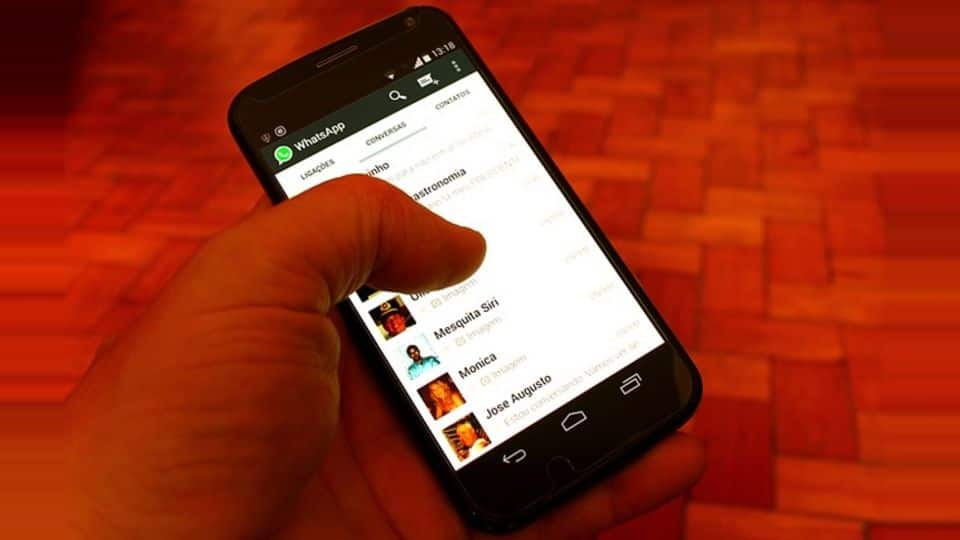
Here are 6 tips to keep your WhatsApp secure
What's the story
Over 1.3 billion people use WhatsApp app every day to connect with family and friends.
Users share more than simple text messages; they send photos, videos, personal data, bank account or other financial details, etc. on the Facebook-owned messenger app.
If a user's WhatsApp account gets hacked, the attackers can know everything about them.
Here are 6 tricks to secure your WhatsApp account!
Verification
Two-step verification: Use a secure PIN to protect your account
WhatsApp offers "Two-Step Verification" feature to add an extra layer of security to the account.
It can be activated under Settings>Account>Two-Step Verification>Activate.
Users need to set up a 6-digit PIN and provide an email address to disable the feature if they forget the PIN.
It is helpful when the user's mobile is stolen, or someone tries to re-verify the user's account on another device.
Encryption
Is backing up WhatsApp messages safe?
WhatsApp creates a backup of chats in Google Drive or iCloud so that users can quickly recover old conversations if they reinstall WhatsApp.
WhatsApp encrypts conversations, but the backup isn't encrypted - meaning hackers can easily access users' backup copies and read all the messages.
It can be deactivated in Settings>Chats>Backup by choosing "Never". Disabling the feature means that users can't recover old chats.
The web version
Be extra careful while accessing WhatsApp on web
Users should always make sure that they are using the official WhatsApp mobile and desktop apps and WhatsApp Web platform.
Several unofficial platforms claim to offer WhatsApp with additional features compared to the official versions.
However, they do not offer the same protection and user security.
In addition, users should log out after every session if they are not using their own device.
Image
Keep your WhatsApp profile picture safe
Anyone with a user's phone number -provided for whatever reason- can save it on their device and see the user's WhatsApp profile picture.
They can download the picture from WhatsApp and know more about the user through Google Image search.
However, users can avoid this by blocking their profile picture to those who are not on their contact list by going to Settings>Account>Privacy.
Scams
Protect yourself from scams on WhatsApp
WhatsApp offers several security features, but even users need to be careful not to fall for scams.
Such misleading messages include WhatsApp Colors (access to new colors in the app), free subscription to services like Netflix, and payment requests, messages, or notifications claiming to be from WhatsApp.
Hackers often send such messages to steal account data or private information and sell it to third-parties.
Security code
User and contact should have same security code
When a user initiates a new conversation, WhatsApp creates a unique security code. Every chat has its own security code to ensure that messages and calls sent to that chat are end-to-end-encrypted.
Users should verify that the security code shown on their side matches with that on their contact's side.
Different codes mean that some third-party has accessed the chat secretly.
Details
How to verify if you have same security code?
Users involved in a conversation can compare the security code or even scan each other's code to verify that they are the same.
The users can know the security code by opening the "contact info" (by clicking on contact's profile picture) in the chat and selecting "Encryption".
Users can also get notified if the contact's security code gets changed, by going to Settings>Account>Security.