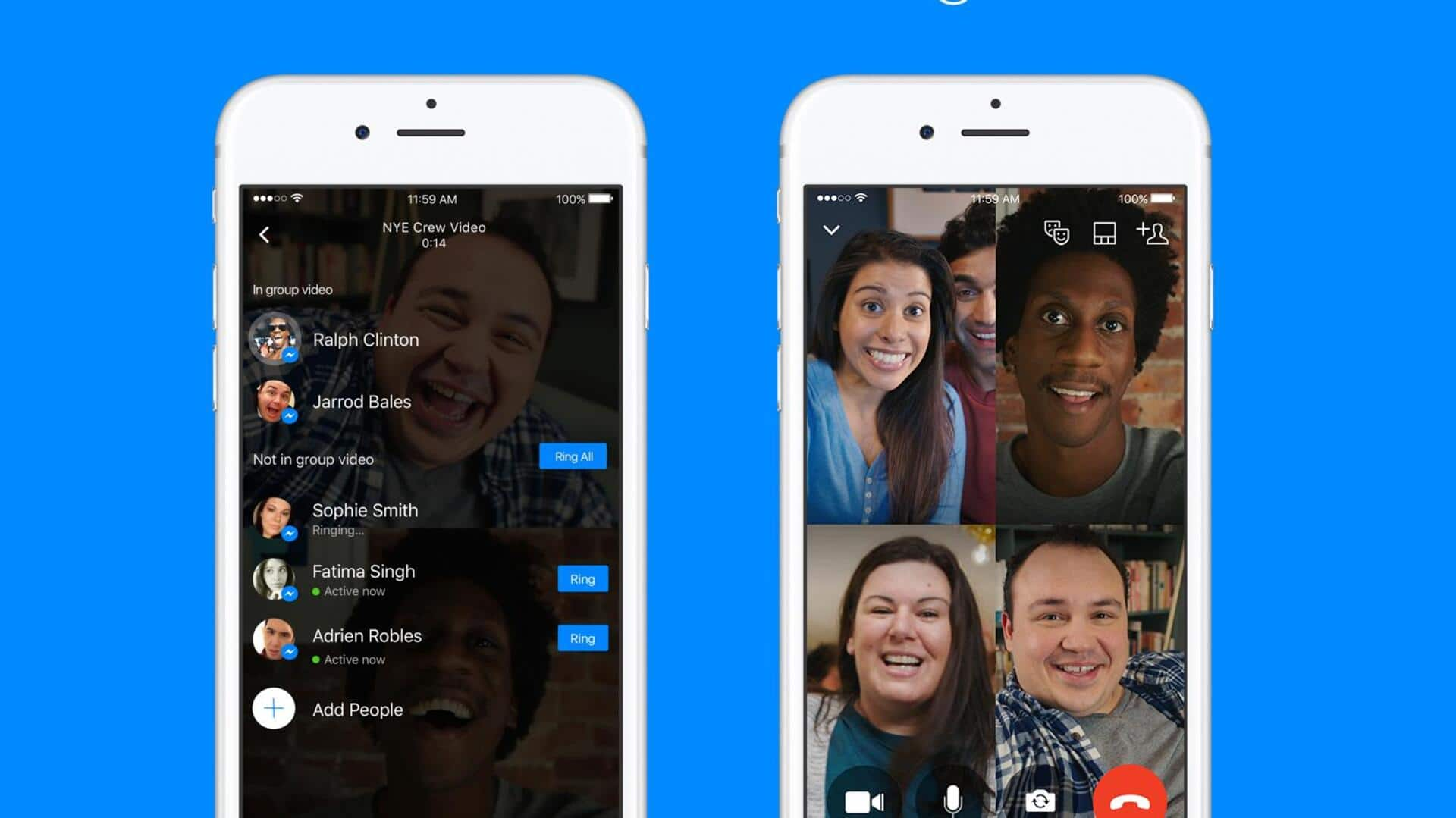
How to make audio and video calls on Facebook
What's the story
Facebook allows you to have audio and video calls in-app or via Messenger, making communication more convenient.
Whether you're catching up with loved ones or discussing work, the feature is designed for seamless interaction.
It supports both one-on-one and group calls, ensuring flexibility for personal or professional use.
Available across devices, it eliminates the need for additional apps, keeping all your conversations in one place for ease and accessibility.
Process
Placing a call via Messenger
To make an audio or video call on Facebook Messenger, click the Messenger icon in the feed on the top right.
Open a conversation with the person or group you wish to call.
Then, select either the audio (phone) icon or the video (camcorder) icon in the top corner of the chat window to start the call.
You can add participants by tapping on the "+" option.
Another method
How to make calls from Facebook profile
You can also make a call directly from someone's Facebook profile:
Visit the profile of the person you want to call. Next, click on the three-dot icon located on their profile page.
From there, select either "Video Call" or "Audio Call" to start your conversation.
This provides a quick and easy way to connect without needing to go through Messenger.