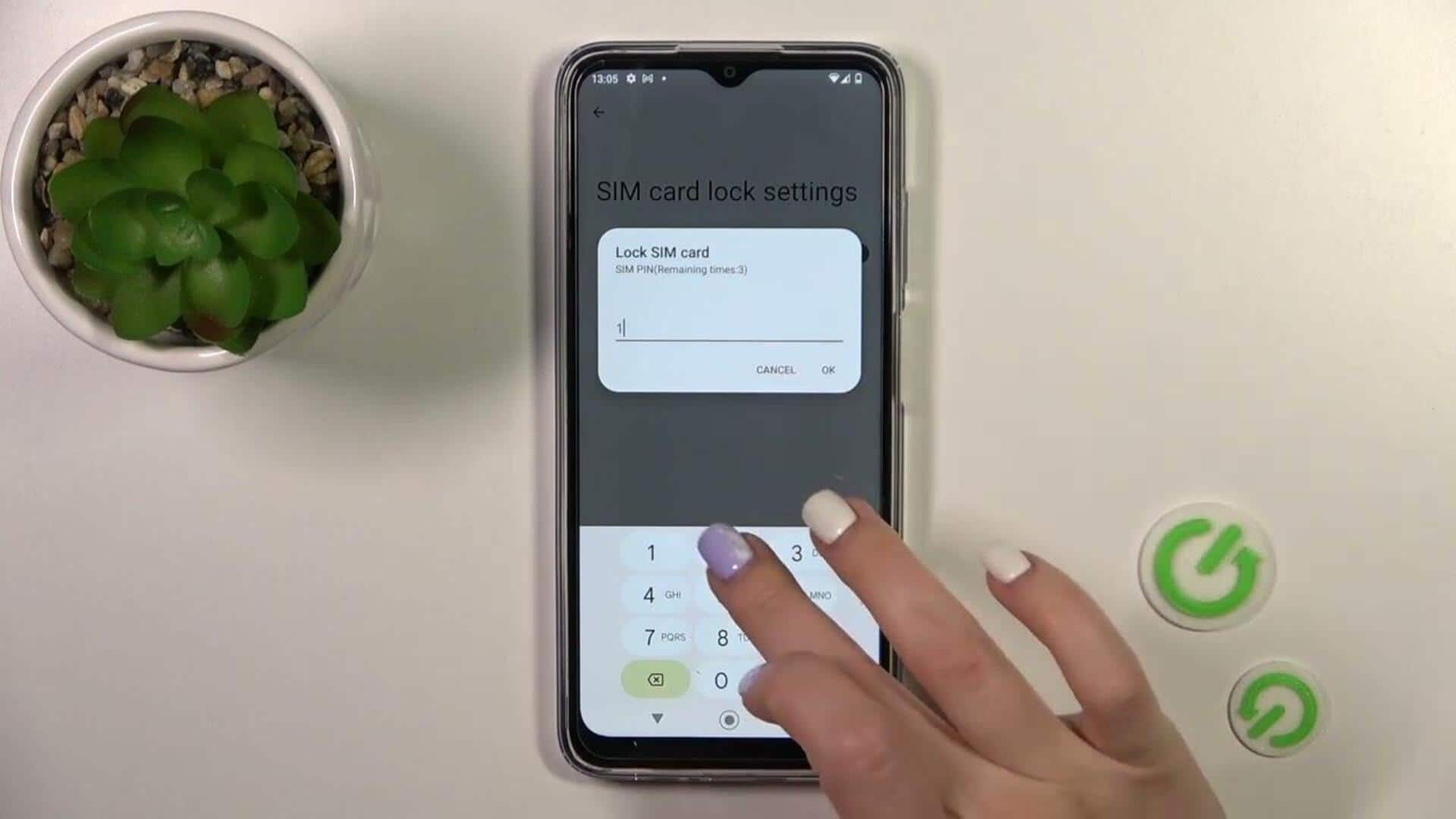
SIM lock boosts data security: How to enable it
What's the story
The Subscriber Identity Module (SIM) card in your phone is a vital component that enables the device to make calls, send text messages, and connect to the internet.
It provides a unique phone number that identifies your device on the carrier's network.
The SIM card also ensures you receive important texts like banking alerts, verification codes, and personal messages.
Therefore, understanding how to lock your SIM card is crucial for data safety.
Lock mechanism
The role of SIM lock in enhancing phone security
A SIM card lock serves as an additional layer of security that prevents carrier services from being used unless the SIM is unlocked.
This lock, which is distinct from a cellphone being carrier-locked, requires a PIN to be entered each time the phone is turned on.
Even if the SIM card is moved to another phone, this PIN requirement remains.
This added security measure helps prevent fraudulent activities like SIM phishing or swapping.
Activation process
Step-by-step guide for Android users
To activate a SIM card lock, users need to enter the default passcode set by their operator.
On an Android phone, the lock can be activated and modified by launching the Settings app, selecting Security & Privacy, then More security settings, and finally tapping on SIM card lock.
After activation, users can change their PIN for added security.
Samsung specifics
Special instructions for Samsung users
For Samsung phone users, the process of activating a SIM card lock is slightly different due to the One UI Android skin.
Users need to open the Settings app, tap Security and privacy, select Other security settings, and then tap Set up SIM card lock.
After turning on the Lock SIM card toggle and entering their current SIM card PIN, users can change their PIN by selecting Change SIM card PIN.
PUK usage
Overcoming SIM lock issues
If a user enters an incorrect PIN three times, they will be locked out of their SIM.
In such cases, the phone will prompt the user to enter a Personal Unlock Key (PUK), an eight-digit number found on the packaging of the SIM card.
If users don't have this number, they can contact their carrier to retrieve it.
This measure ensures that even in case of lockouts, users can regain access to their SIM cards and continue using their devices.
eSIM security
Activation applicable to eSIM users too
Even for those with an embedded SIM (eSIM), activating a SIM card lock is still possible.
An eSIM, which cannot be physically removed from the phone, is inherently more secure.
However, adding a SIM lock further enhances its security as it makes the eSIM harder to unlock without the correct PIN.
This additional layer of protection helps safeguard against unauthorized access to data and keeps user accounts safe.