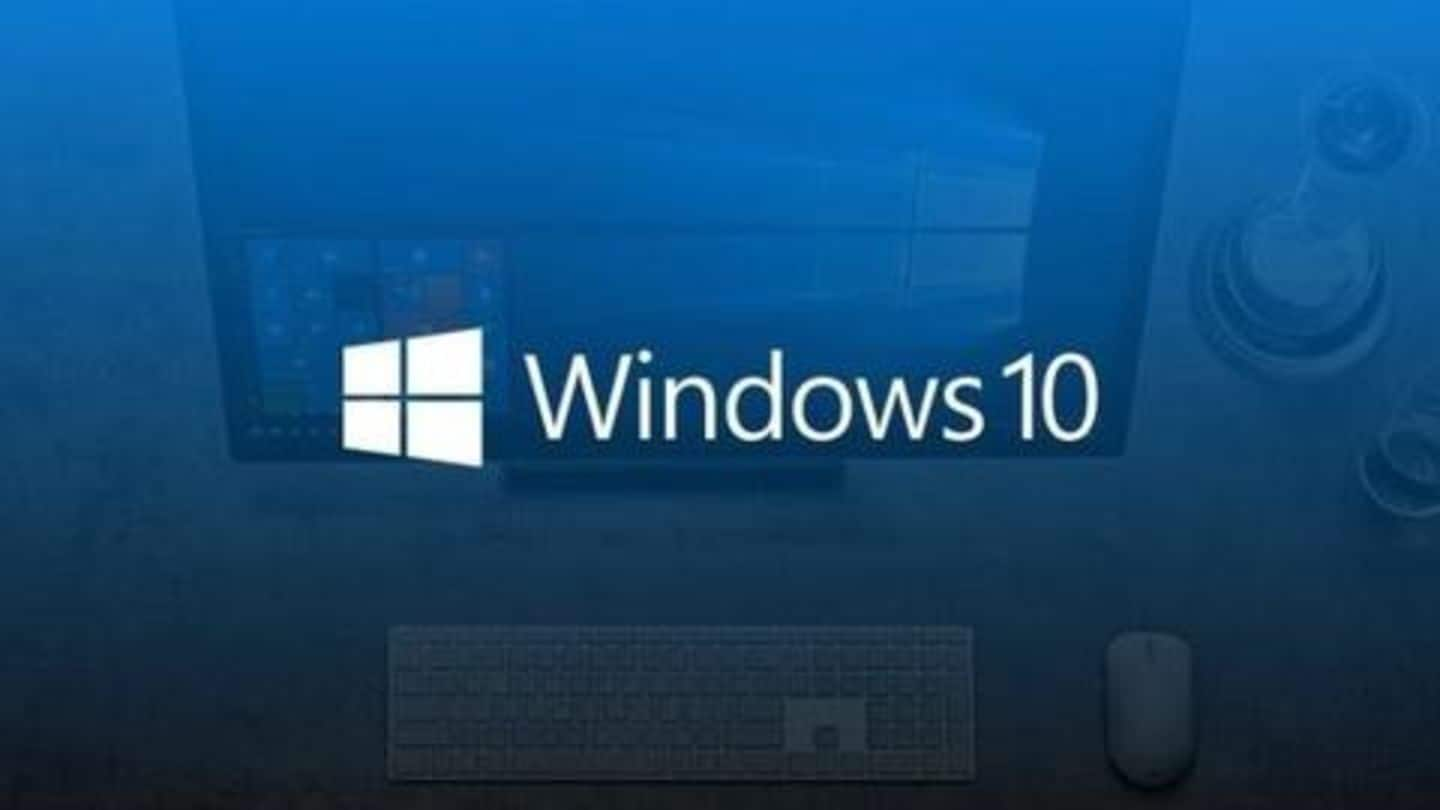
You can fix Windows 10's broken file explorer: Here's how
What's the story
A few months back, Microsoft released Windows 10 November 2019 Update (version 1909) with a few bug fixes and handy new features.
The release solved some long-existing issues in the OS but also introduced new glitches, including one that broke the platform's File Explorer.
Now, after a long silence on the matter, the Redmond giant has finally released a patch for it.
Here's more.
Feature
November Update introduced unified search to File Explorer
When Microsoft released the November Update, unified search experience for File Explorer was touted as one of its key features.
The capability, according to Microsoft, allowed users to preview files and pictures while typing in the search box of File Explorer.
Plus, users could fetch results from online services like OneDrive to instantly access the data backed up online.
Issue
But, this integration broke File Explorer
The integration of unified search capabilities introduced a bunch of bugs into the OS, causing the File Explorer to freeze unexpectedly.
According to several user complaints, it went unresponsive from time to time, keeping them from looking up files/documents and, therefore, defeating the whole purpose of the File Explorer itself.
Notably, some even claimed that the bug disabled right-click support in the search box.
Fix
Microsoft has now released updates fixing the issues
After reports of the issue surfaced, Microsoft developed a fix for File Explorer and began testing it with Windows Insiders.
And, now, as previously promised by Windows Insider program manager Brandon LeBlanc, the fix has been released as part of Windows 10 cumulative update KB4532695, Windows Latest reported.
It promises to fix all File Explorer issues, including freezing and the right-click one.
Steps
How to install this fix?
To get the fix, head over to Windows 10 Settings and click on Update & Security.
From there, click on the Windows Update tab and hit the 'Download and Install' button for the KB4532695 release, which will appear under the optional updates section.
If it hasn't appeared yet, you might have to wait a day or two to install the update.