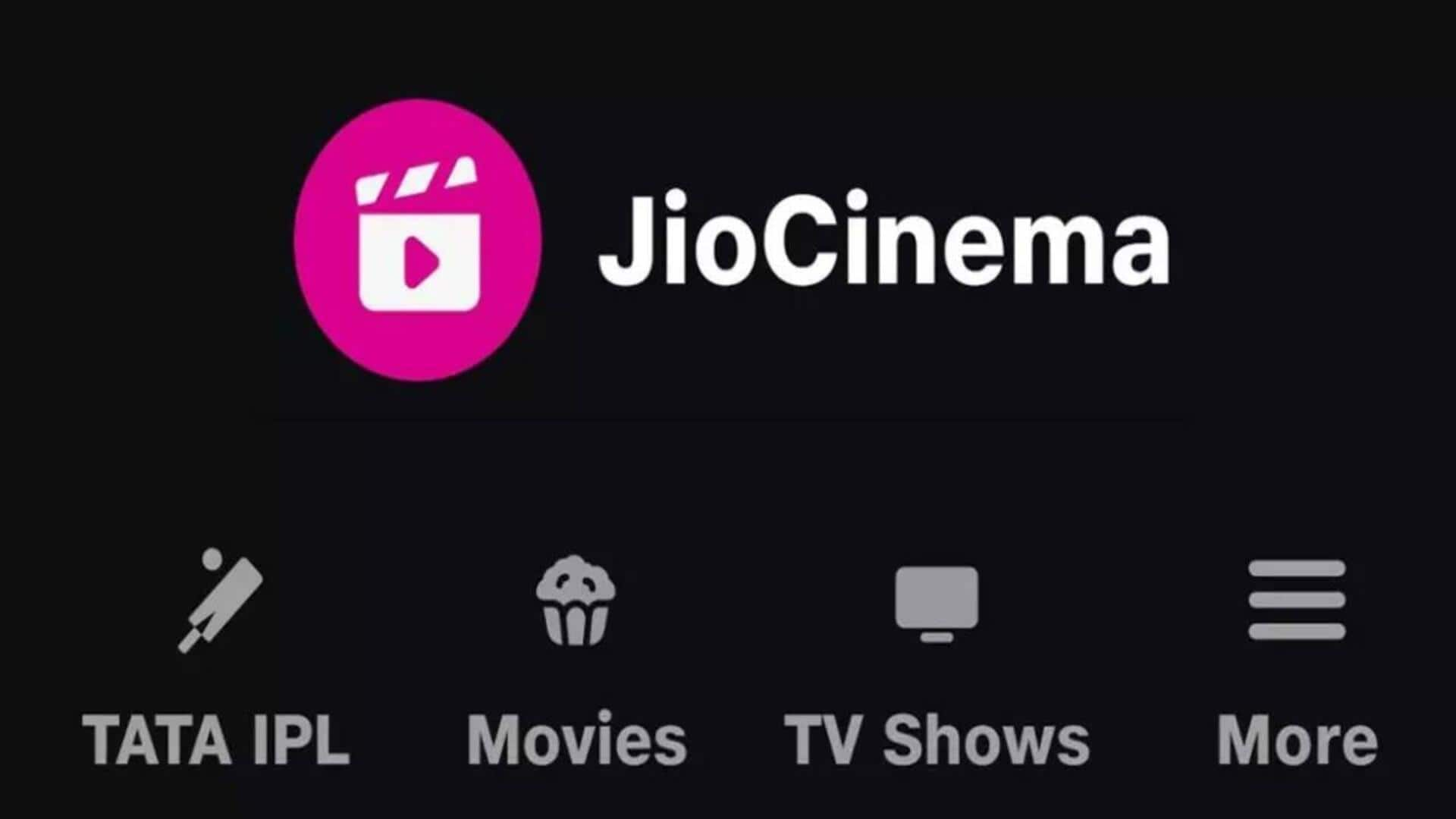
How to download JioCinema content for offline viewing
What's the story
JioCinema, a popular OTT service in India, offers a massive library of digital content in multiple languages.
The platform offers access to free as well as subscription-based content, the latter of which includes shows and movies from Paramount+, Warner Bros. Discovery, HBO, and Peacock.
As part of the paid plans, JioCinema lets users download content on their devices for offline viewing. Here's how to do so.
Steps
How to download content?
To download JioCinema content, click on the image of your selected movie/show and hit the download icon under the video player.
Next, select the video quality options (low, medium, and high) according to your internet bandwidth and device storage capacity, and press start to download.
Finally, tap on on the left side "Hamburger menu" to head to 'My Download section' and monitor the downloading process.
Restrictions
Limitations of the download feature
JioCinema lets you enjoy high-quality content downloads on up to four devices at the same time, with three audio-video quality options.
However, you can download a maximum of 15 movie titles and five TV shows at once.
Each download can be played four times (including paused videos), and downloads automatically expire after 14 days.