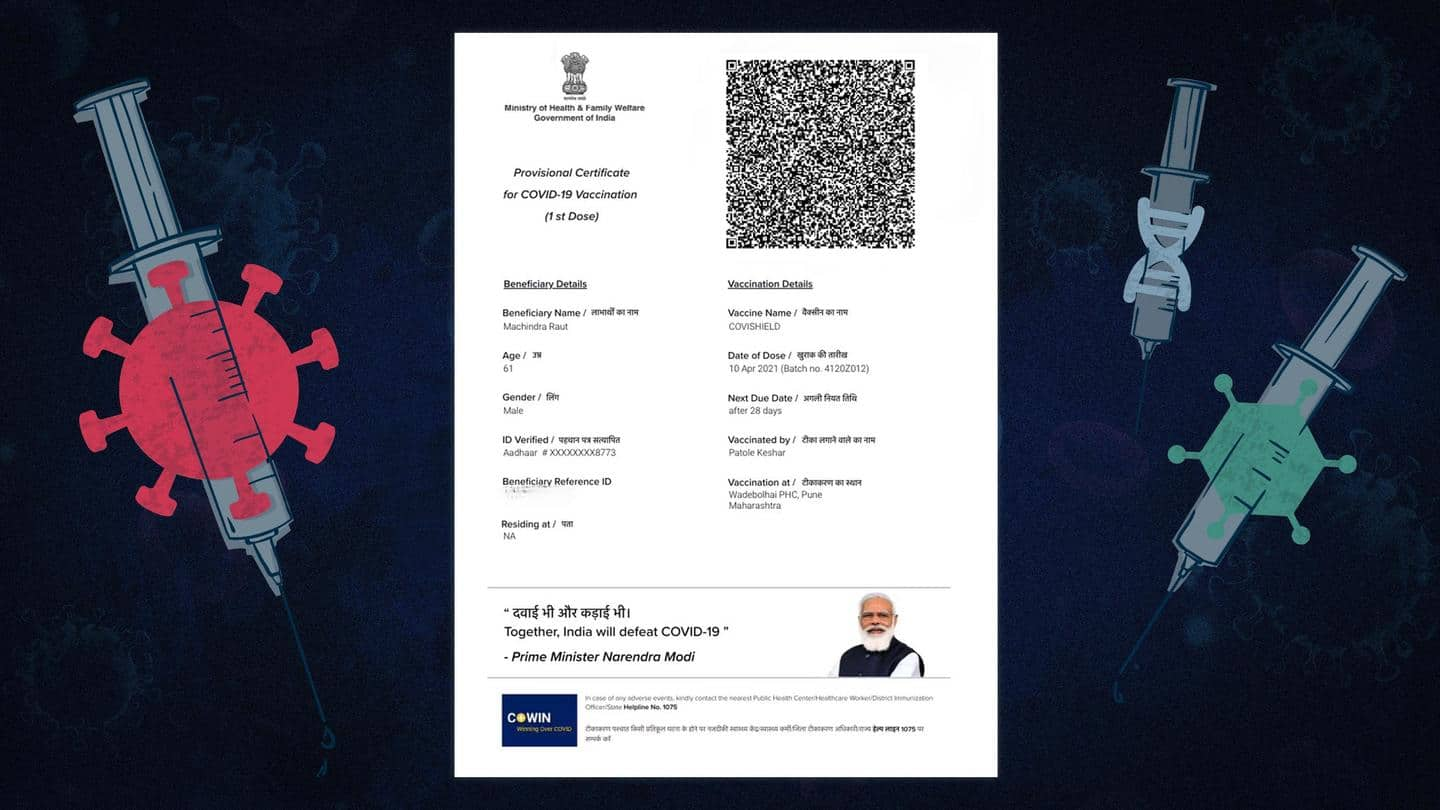
Here's how you can download your COVID-19 vaccination certificate
What's the story
COVID-19 vaccination certificates are fast becoming a mandate for various tasks such as traveling outside the country. They also simplify the hassles of post-pandemic domestic travel. In fact, several private and government offices now require staff to display their certificates.
So, here's a roundup of all the reliable sources from where you can download your COVID-19 vaccination certificate for displaying, sharing, or printing it.
Options
Co-WIN portal and Aarogya Setu app use very similar processes
Starting with the sure-shot way to download your certificate—the Co-WIN website. After logging in to the portal and entering the OTP, just click on the "Certificate" button on the dashboard to download a copy.
On the government-run Aarogya Setu contact tracing app, tap on "Vaccination" and enter your phone number and OTP to log in. Then, click on "Certificate" to download.
Convenience first
MyGov Corona Helpdesk on WhatsApp offers unrivaled convenience
The Ministry of Health and Family Welfare has partnered with Facebook-owned messaging service WhatsApp. Start by saving the MyGov Corona Helpdesk's phone number (90131 51515) on your phone and initiating a conversation with the message "COVID certificate."
Enter the OTP you receive and select the beneficiary in case you have linked the vaccination of more than one person with the same phone number.
Beware
Helpdesk may not be the fastest option in a pinch
Once you select the correct vaccinated beneficiary, the MyGov Corona Helpdesk should automatically send you the COVID-19 vaccination certificate in PDF format on the chat.
Do note that in our testing, the WhatsApp chatbot was painfully slow to respond so don't rely on this method if you're in a rush to get the certificate. However, it is undoubtedly convenient.
Details
Umang app also allows downloading the COVID-19 vaccination certificate
Alternatively, you can also download your vaccination certificate using the Umang app that offers various government services, including passport and PAN-related services.
On the Umang app or website, use the search bar to find the "Co-WIN" page. Then click the "Download Vaccination Certificate" banner and enter your phone number and OTP when prompted. Once authenticated, the certificate's download should begin automatically.
Digital everything
You can store digital copy of certificate on DigiLocker app
If you want the convenience of having a digital copy of the certificate on hand at all times, minus the trouble of having to sift through your phone's file manager, you would have heard of DigiLocker.
This government-run app allows you to download and store your documents from most government sources digitally.
An option to download the COVID-19 vaccination certificate is available too.
How-to
Certificate downloading facility available from some private entities, too
On the DigiLocker app, sign in or sign up and then type "COVID-19" in the search bar.
Select "COVID-19 Vaccination Certificate" from displayed options, then tap on "Ministry of Health and Family Welfare," enter the beneficiary's ID, and click the "Get Document" button to download the certificate.
Some private entities such as Paytm, JioHealth Hub, and Eka Care offer the vaccination certificate download facility.