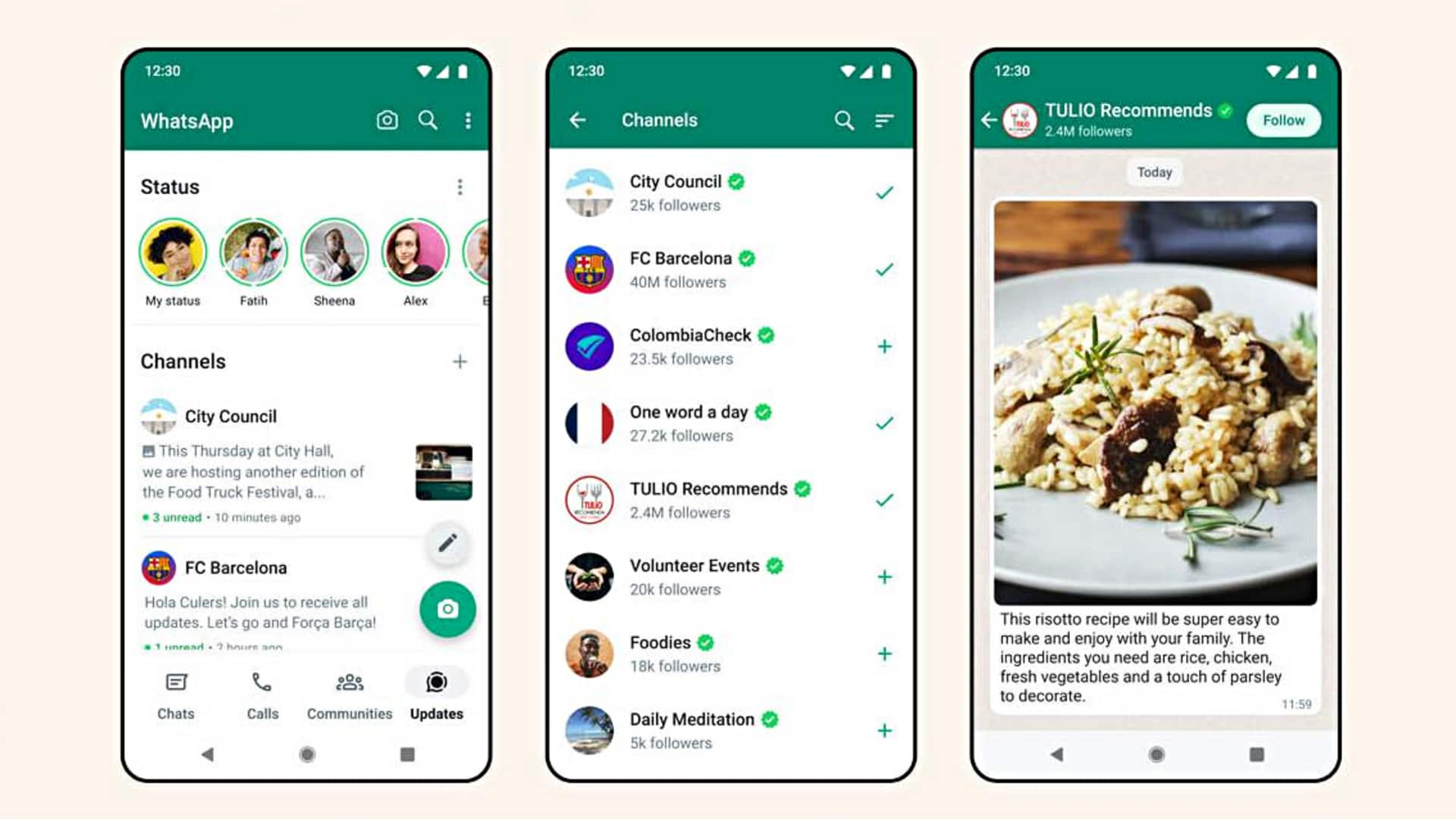
What are WhatsApp Channels and how to create one
What's the story
WhatsApp's Channels feature acts as a one-way tool, allowing individuals, businesses, or organizations to share updates, news, and content with a large group without the back-and-forth of typical chats. Channel admins can send messages, photos, videos, and links, and followers can view the content accordingly. If you're planning to create a WhatsApp Channel, here's how to get started.
Process
Steps to create your channel
Open WhatsApp on your Android device and go to the Updates tab. Tap the three-dot menu > Create Channel and follow the on-screen instructions. Enter your preferred channel name. Now, write a brief description to help potential followers understand your channel's focus. Upload a channel icon/photo from your phone to make your channel stand out. Tap "Create Channel" and you're all set!
User accessibility
How to join WhatsApp Channels
WhatsApp Channels helps users receive updates from people and organizations of their interest directly on the platform. Users can join a channel by clicking on invitation links shared within chats, emails, or posted online. To make it easier for users to discover channels, WhatsApp also offers a searchable directory. This lets users discover channels related to different topics like hobbies, sports teams, or updates from local authorities. Visit "Updates" tab and under "Find channels to follow," tap "Explore more."