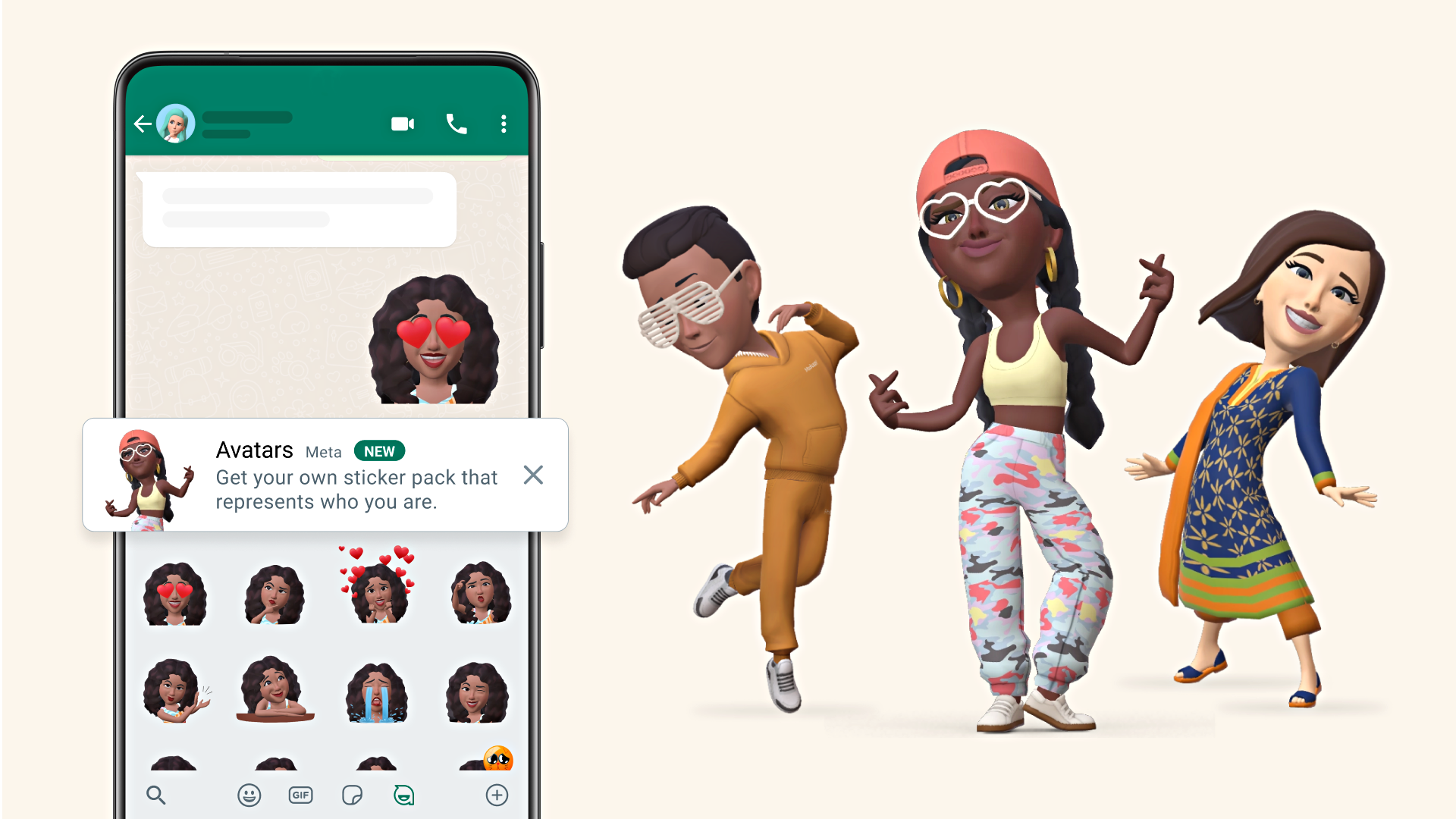
Here's how to create WhatsApp avatars on an iPhone
What's the story
WhatsApp is now allowing iPhone users to create a custom in-app avatar and set it as their profile picture. The app also generates a sticker pack based on the user's avatar, which they can share with friends. The Meta-owned platform is widely rolling out the new feature via iOS 23.2.75 update. Here's how to get the update and create a WhatsApp avatar.
Context
Why does this story matter?
Last year in December, WhatsApp pushed an update that introduced the ability to create avatars on the Android version of the app. Now through its latest iOS update, the platform is allowing iPhone users to enjoy the same. WhatsApp's feature is similar to Snapchat's Bitmoji and Apple's Memoji, giving users an additional way to express themselves, making their in-app experience more entertaining .
Information
What is an avatar?
An avatar can be described as a digital version of an individual, which represents their identity on a specific social media platform. Services like Snapchat offer a range of hairstyles, facial features, outfits, and more, that allow users to create a personalized look.
Steps
How to create WhatsApp avatars on an iPhone?
On your iPhone, download the new update 23.2.75 from the App Store. Now, open your WhatsApp account, and head to Settings. Tap on 'Avatar' below your name and description. In the new window, click on Create Your Avatar, Get Started, and choose from various customizations like skin tone, hairstyle, etc. Once created, you can set the avatar as your profile picture.
Information
WhatsApp also generates a sticker pack based on your avatar
Once you have created a custom in-app avatar, WhatsApp will generate a sticker pack containing 36 custom stickers expressing various actions and emotions based on your avatar. These newly created stickers can be accessed and shared with friends via the sticker keyboard.
Future
Longer group descriptions feature for iOS is coming soon
WhatsApp is planning to introduce longer text descriptions and subjects for groups, in an attempt to help admins add more group context. The ability is currently available on the platform's iOS beta app. Its rollout on the stable app version is expected to happen soon. It will allow admins to set up to 2,408-character-long group descriptions and a subject with up to 100 characters.