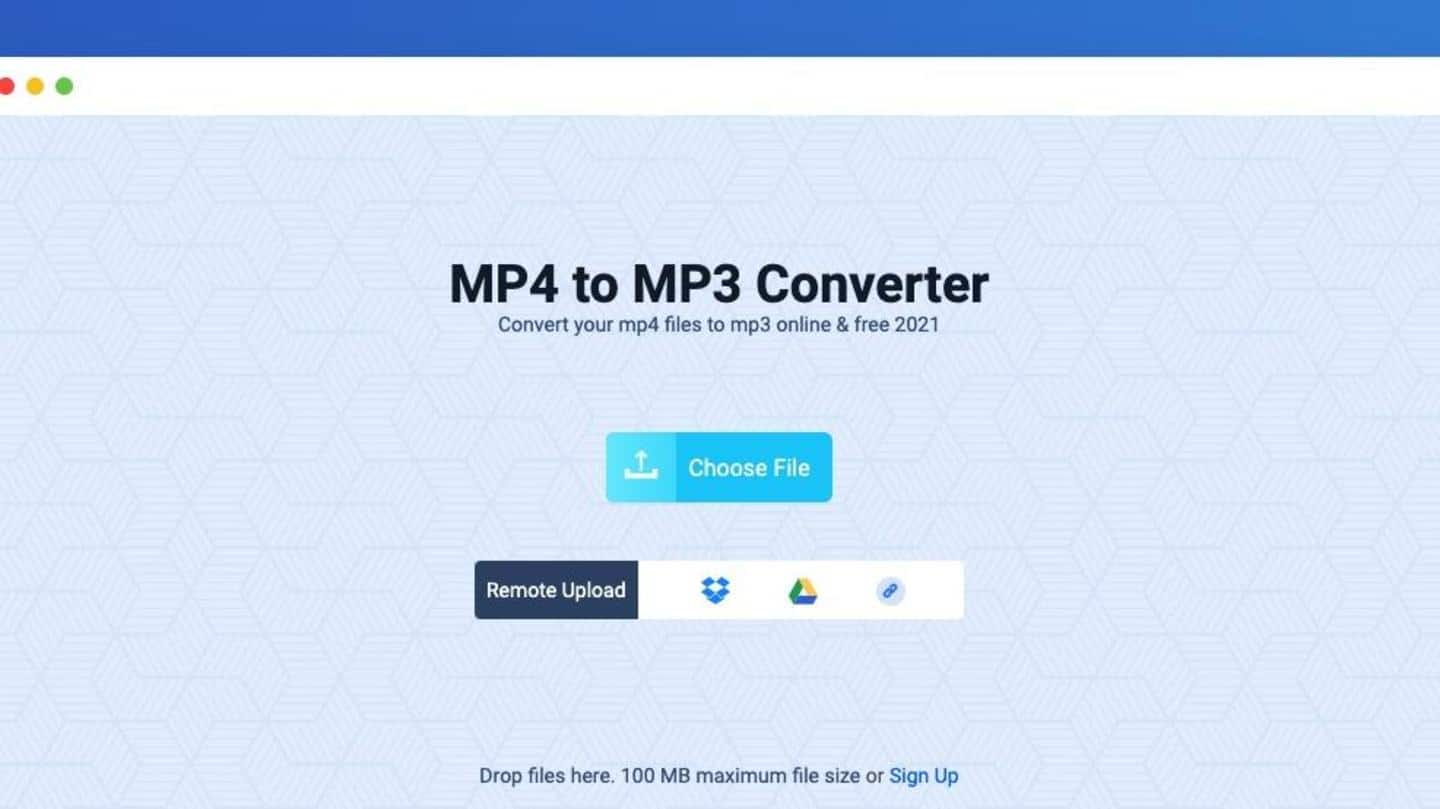
How to convert MP4 to MP3 online for free
What's the story
Online converters are software developed to help the user change audio or video files to different format according to their preferences.
The converter tool is expected to work without changing the quality of the file.
There are various formats such as MP4 to MP3 and YouTube to MP4, all of which require a unique tool to transform.
Information
Online free converters are fast and easy to use
Online free converters are easy and fast to utilize. Compared to offline converters, users can access the online free converters directly from their websites- the best part of online converters is that you don't require to download the app to use.
Conversion
But, choosing the best free online converter is challenging
The conversion process commences once you feed the product to change. The time depends on the length of the uploaded video file.
However, getting the best free online converter is challenging.
MP4 to MP3 converters should have remarkable features that suit user's needs. It should be versatile to convert other formats and maintain quality.
The features of the converters are listed below.
Privacy
Tool company should modify software that can protect user's details
Privacy of the data: An online free tool software is exposed to different factors. The tool company should modify software that can delete or protect user's details.
Today's technology provides converter apps that can delete your MP4 to MP3 files after some minutes.
The auto-clean feature deletes all files permanently keeping the user's details safe from access by the outside world.
Information
Setting features of an online converter should have advanced features
Advanced settings: Setting features of an online converter should have advanced features which prompt the user to determine the type of quality they prefer. From the menu, the user should set the audio sampling rate, bitrate and audio channels.
Audio cutter feature
Audio cutter feature to extract the useful parts of files
Audio cutter: Free online features should possess an audio cutter feature. These help users to extract only the useful part of the video/media files. It trims large parts and provides quality parts of media.
Multimedia support format: One should settle for free online converters that can support all formats. There are other formats such as MOV, AVI, MP4, MP3, WMA, OGG, and ACC.
Video editors
Editor should be advanced to accommodate any format
Video editor: Online converters are the best file converters that provide fast and effective results.
Users can change the video files within few minutes. The editor should be advanced to accommodate any format and have different controls.
The user can crop, watermark, add/remove and adjust captions. It should have a sound effect to help edit the volume of the video.
Information
Majority of free online converters come with screen recorder feature
Screen recorder: The majority of free online converters come with a screen recorder feature. The user can monitor all the activities through recording. It should allow the user to watch and save the video and audio files.
Conversion process
The process for converting MP4 to MP3 online for free
First, drag and drop the selected MP4 files from the area of choice. You can also click the choose file tab to choose files from your computer device.
Next, click the start conversion process to change from MP4 to MP3.
Now, click the option download converted files to link to download the files in MP3 format.
Advantages
Advantages of MP4 free online converters
Majority of online converters support the conversion of five files simultaneously.
No limitations for daily conversions.
Users don't need to install.
The ability to accommodate all devices, and can change to any format.
Users can change large files and maintain the original quality.
They don't require unique items like iTunes to install.
They are perfect in speed and quality and compatible for mobile use.
MP3 and MP4
MP3 and MP4 files can produce quality content together
The MP3 means MPEG-1 audio layer 3. The main aim of the MP3 format is to minimize by removing information and sound that the human ear can understand or hear.
MP4 files developed in 2003 means MPEG-4 part 14. MP4 is created as a container which can handle multiple files.
The MP4 and MP3 files can work together and produce quality media.
Information
Why do you need an MP4 to MP3 online converter
For MP4 which supports video, subtitles, and text it might not work on some devices. Users can transfer MP4 to MP3 files quickly. This will help them access the file in audio format. MP3 are audio-only files which are compressed to fit in any device.