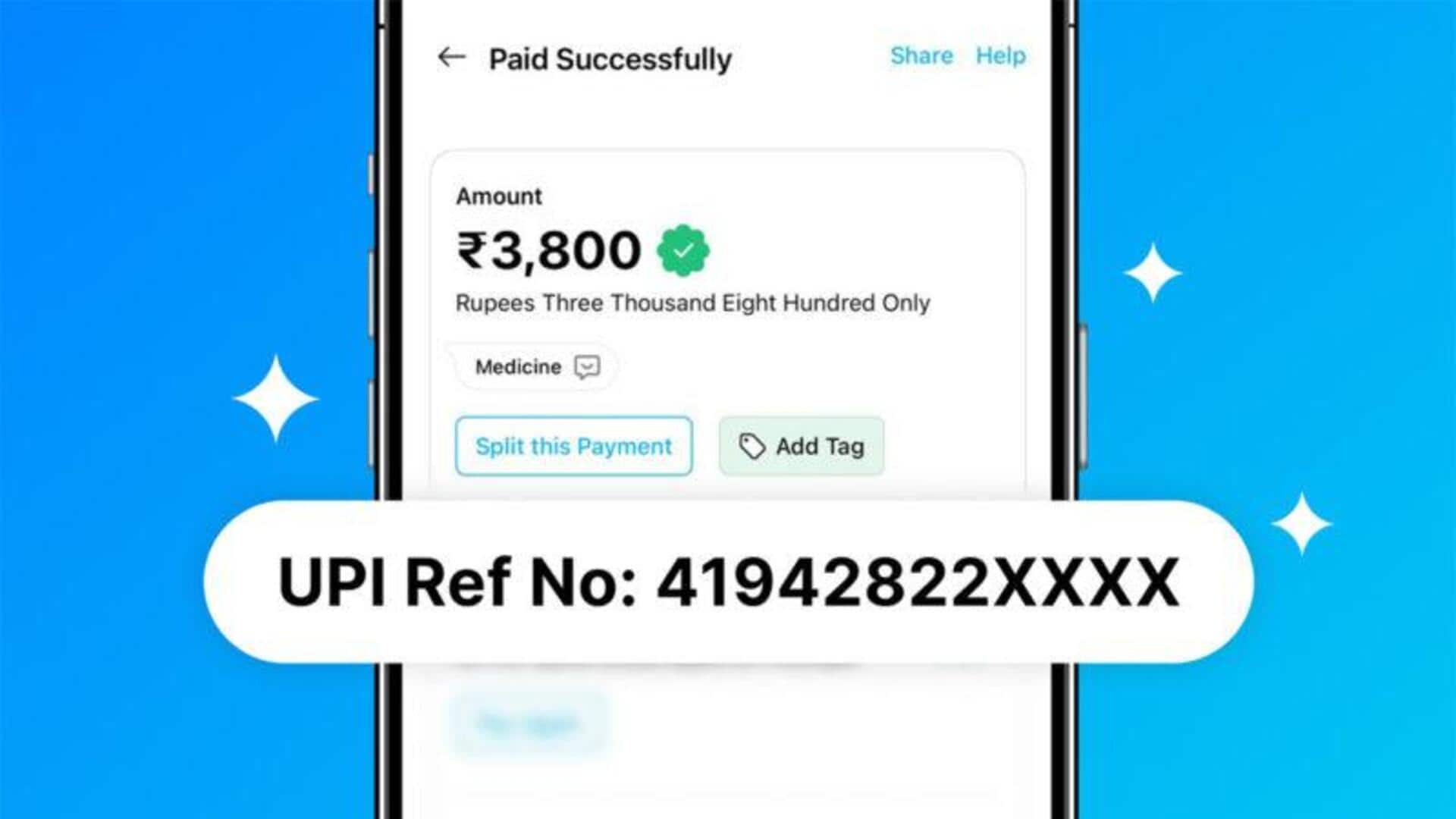
How to check your UPI transaction status on Paytm
What's the story
Paytm, one of the leading digital payment platforms, also provides users with the ability to monitor their Unified Payments Interface (UPI) transactions. The feature lets them track if a transaction was successful, pending, or failed. The process is pretty simple and can be easily accessed through the Paytm app on any device. Let us have a look.
Initial steps
Accessing the Paytm app
The first step in checking the status of a UPI transaction on Paytm is to open the app on your device. Now, users have to tap on "Balance & History" on the home screen. This will take them to a new page where they can see their transaction history. The "Balance & History" option is generally positioned at the top of the home screen unde the "MONEY TRANSFER" category, making it easily accessible for all users.
Status check
Checking UPI transaction status
The last step is heading over to the payment history section and selecting the particular transaction you want to check the status of. Once you have selected your transaction, click on it to see detailed information including the current status of your UPI transaction. This feature guarantees transparency and keeps users informed about their transactions on Paytm.