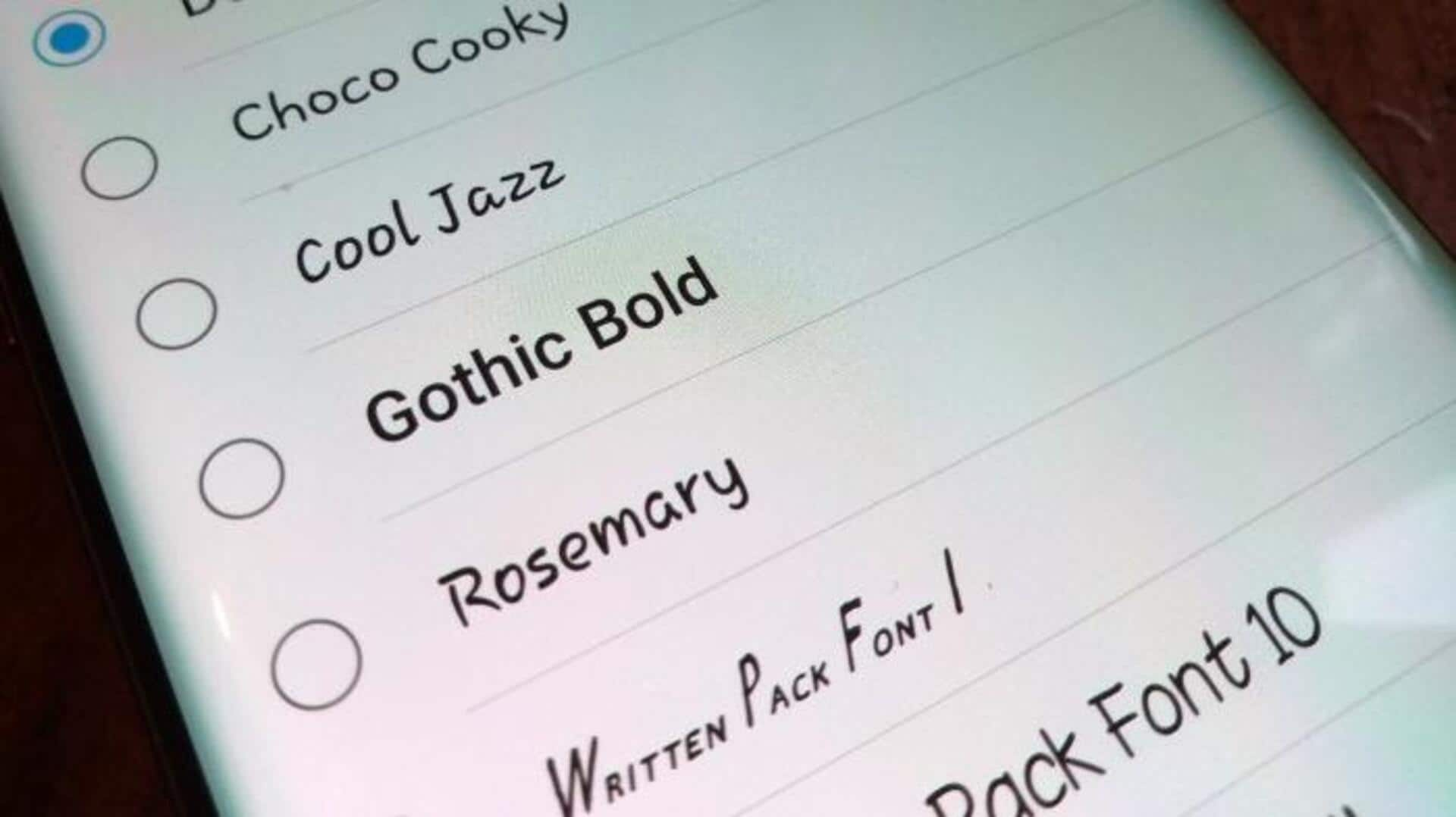
How to customize fonts on Android devices?
What's the story
Android smartphones offer a high degree of customization, including the ability to modify the font.
Depending on the device's manufacturer and Android version, users can adjust the size, width, and even replace the font entirely.
Samsung phones with OneUI provide extensive flexibility in font customization, while other brands like OnePlus and Google offer limited options.
Process
Font customization on Samsung and OnePlus
Samsung Galaxy phones offer the most flexibility in font customization, allowing users to change font or download new font faces from the Galaxy Store.
The process involves navigating to 'Settings,' selecting 'Display,' tapping 'Font size and style,' and choosing a preinstalled font or downloading a new one.
OnePlus phones also permit font changes but with less flexibility than Samsung devices, requiring users to go through a similar process in their 'Settings.'
Features
Steps for Google and Xiaomi devices
Google Pixel phones allow users to adjust the size and weight of their fonts but do not offer options for changing the font face.
They also feature an option for high-contrast text, which makes phone text either black or white for better visibility.
Xiaomi devices provide options for changing fonts through either the Themes app or Settings menu, although availability may vary depending on region settings.
Launchers
Using launchers for font customization on Android
Android users can also customize fonts using launchers such as Smart Launcher 6, Niagara Launcher, and Apex Launcher.
While not all launchers allow for font customization, many do.
For instance, Smart Launcher 6 enables users to change both title and body fonts, while Niagara Launcher offers two free fonts with more available in its Pro version.
Apex Launcher only reflects font changes in app names and folders.
Rooting
Advanced options for rooted devices
For advanced users with root privileges on their phones, applications like FontFix offer hundreds of new typefaces to explore.
Users can also swap out the TTF file in /system/fonts using a root-level file explorer, adjust the permissions to rw-r-r_, and reboot the device to apply changes.
This method provides a more extensive range of customization options for those comfortable with advanced device modifications.
Icon customization
Customizing app icons to match new fonts
In addition to font customization, Android users can further personalize their devices by changing app icons to match their new fonts.
Samsung users can utilize the One UI theme manager for this purpose, while Google Pixel users have the option of using themed icons.
Third-party launchers can also be employed to apply icon packs, providing an additional layer of customization.