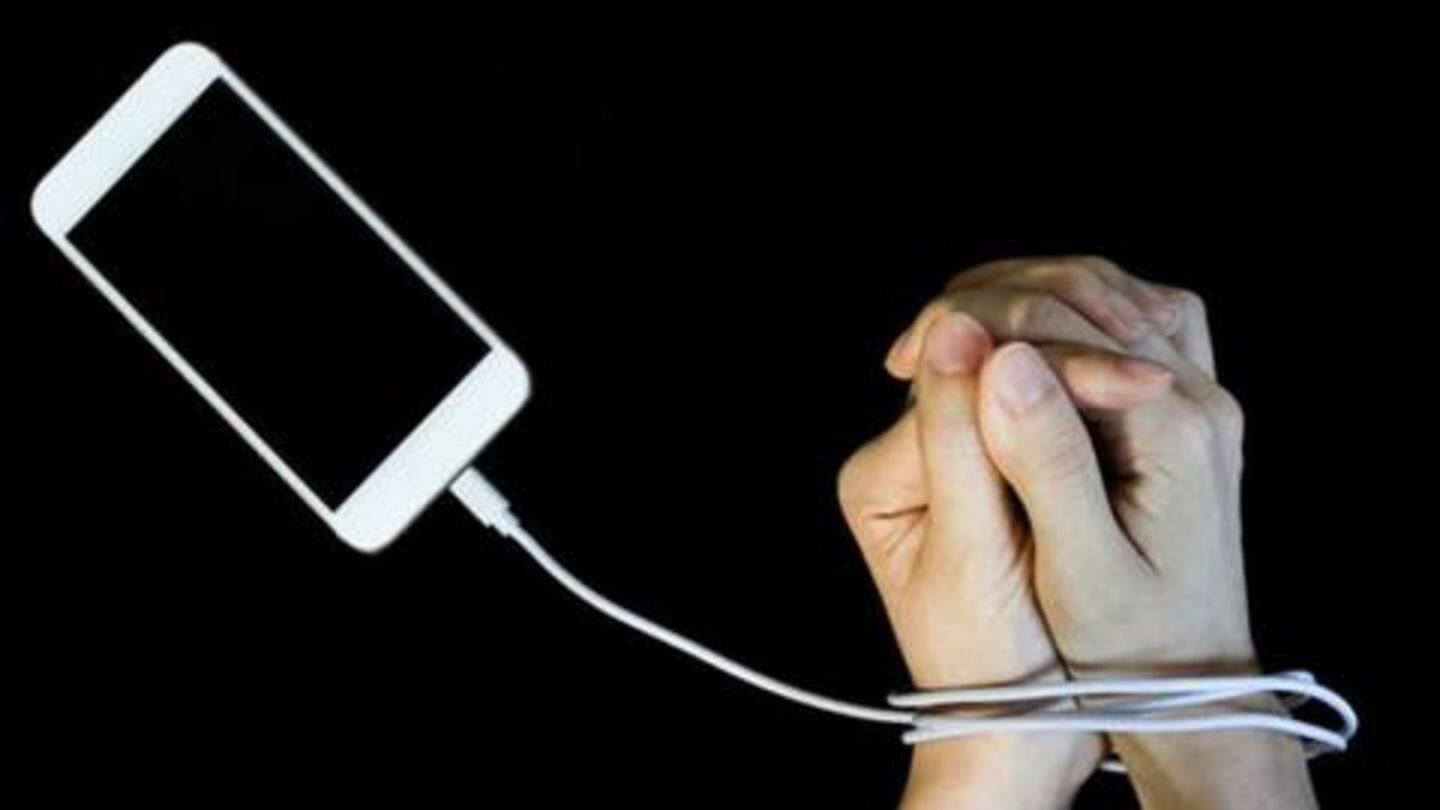
How to block distracting apps for some time, stay focused
What's the story
No matter how much you try, there's no escaping the smartphone, not in today's world. From booking a ride to work to actually working and connecting with colleagues, phones are critical to almost every aspect of our busy lives. But, what if we tell you that there's a way to shut off certain, distracting Android apps for some time. Let's know more about it.
Issue
It's challenging to use one phone for personal, professional affairs
Though no official app is bad in itself, problems begin to mount when you have a ton of programs. Imagine using Slack for work communication, WhatsApp/Facebook Messenger for staying in touch with friends, Twitter for news, and Netflix for entertainment on a single smartphone. Your work project could easily be ruined by a flurry of WhatsApp/Instagram messages coming from your friends, family members.
Problem
Default smartphone capabilities don't do much about this
Sure, you can uninstall/disable a few distracting apps, continue with your work, and reinstall/enable them again. But, how long you think that's going to work? It would be pretty annoying to do this repeatedly and you'll certainly give up the idea by the end of the month. Even setting usage-limits won't help as the apps will keep popping-up, even if you use them less.
Solution
How to block certain apps for a given time period
As The Verge points out, the problem stemming from the multi-purpose nature of your phone can be avoided with an app called ActionDash. Available for Android, the program carries a dedicated focus mode that lets you block, or should we say disable, certain apps for a specified period of time. Now, this is just what you need to have a quiet, disturbance-free work life.
Working
What happens when you block some apps
Using ActionDash, you'll be to define how long you want a particular app (or apps) to remain disabled. When the block is active, the icon of the app would be grayed out to remind you that the program won't work. And, if you'll try launching, it will show a graph of time spent on the app and highlight when the block will end.
Information
You could block work-related apps on weekends or fight app-addiction
Just like this, ActionDash could help you stay away from work-related apps during a weekend getaway or while spending time with friends and family. You could use it as a way to fight Facebook, Instagram addiction.
Steps
Here's how you can start using ActionDash's Focus Mode
To start using Focus Mode in ActionDash, download the latest version of the app from Google Play Store. Then, open it and tap on the Focus Mode banner, which will give the options to create specific time blocks. Once the time blocks are created, you'll be able to select apps that will be disabled during the specified period.