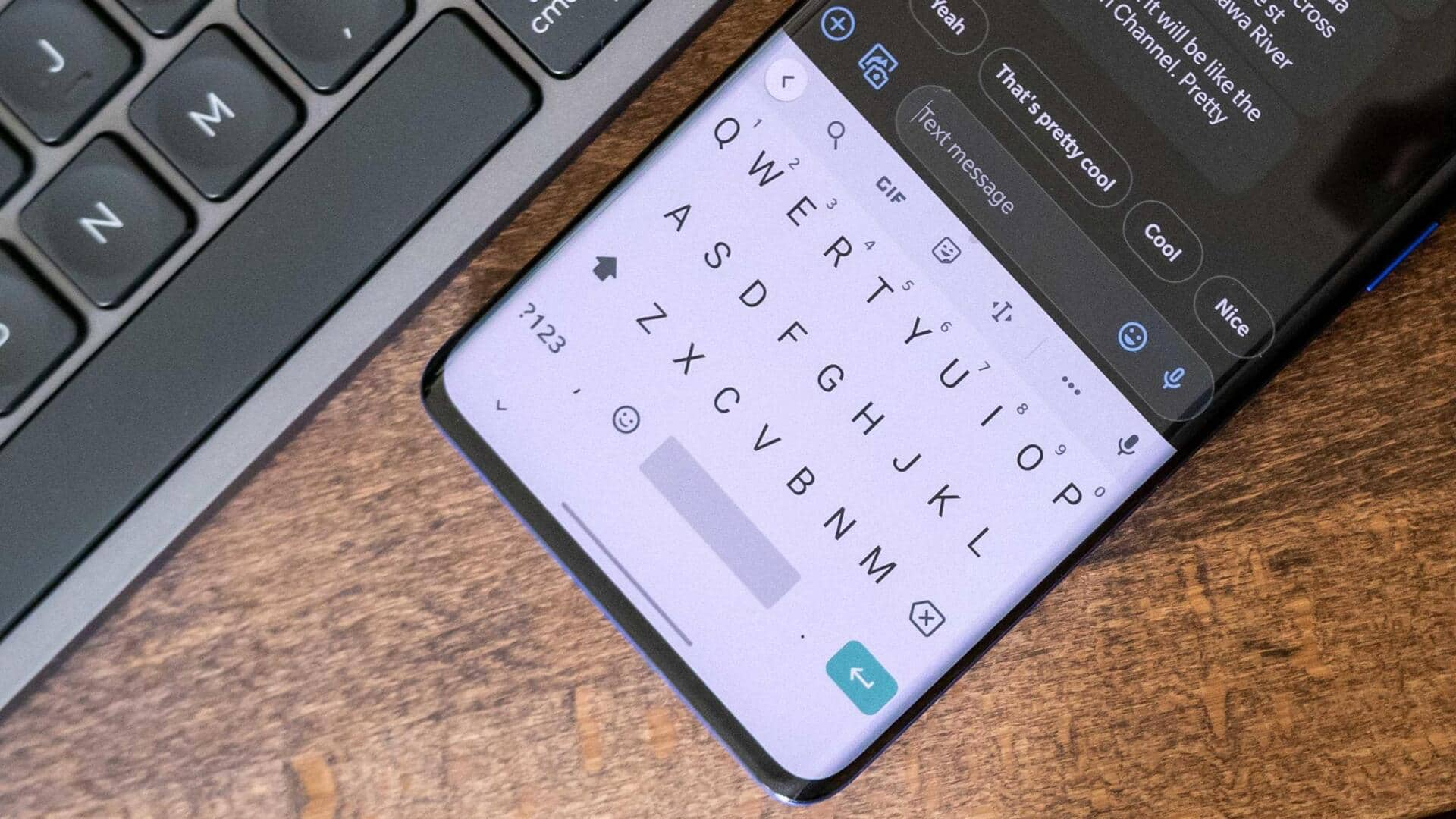
Gboard workaround lets you retrieve deleted words easily: Here's how
What's the story
Good news for Android users! Gboard, Google's keyboard app, now has a hidden undo key that lets you easily recover deleted words or phrases. This feature was discovered in a Reddit thread discussing the lesser-known shake-to-undo gesture on Apple's iOS devices. The feature was first spotted in development back in July but hasn't been released yet. However, with a quick workaround, you can enjoy it on your device right away.
Details
How to access the undo key?
In order to access the undo key, you'll need to add Gboard's Japanese keyboard within the settings. If you accidentally delete text, switch to the Japanese keyboard, and tap the arrow key in the top-left corner to undo it. You can also long-tap it to redo. This key has an impressive memory, allowing you to undo actions even after leaving and returning to the app. It works in various apps, like Google Messages, Notes, and, Chrome.
Scenario
Future update will make it more accessible
If you're an Android user who frequently finds yourself needing to undo text deletions, give the Japanese keyboard workaround a try and enjoy the convenience of an "undo" key on your Gboard app. Meanwhile, keep an eye on Google's upcoming updates, which might introduce the feature directly in Gboard itself.