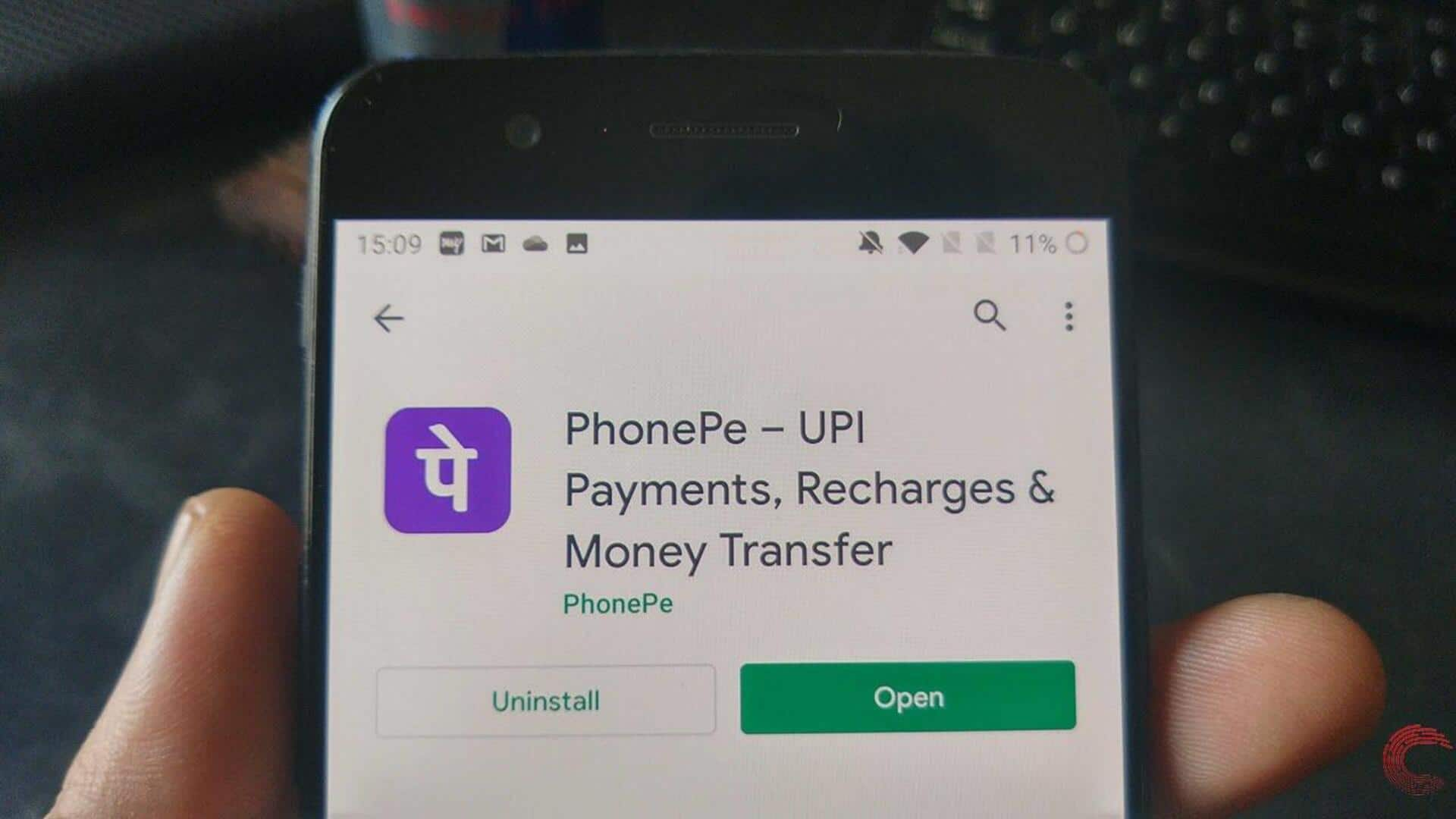
How to access PhonePe app like a pro
What's the story
A well-optimized PhonePe experience ensures smooth, hassle-free digital transactions.
Whether sending money, paying bills, or scanning QR codes, mastering PhonePe's features can make you a pro at handling finances.
This guide covers everything from setting up PhonePe for quick access to using shortcuts, widgets, and advanced settings for efficient transactions.
By following these steps, you can make the most of PhonePe's capabilities and simplify your digital payments like a true expert.
Wallpaper
Set up PhonePe for quick access
Keeping PhonePe within easy reach makes transactions faster.
Add it to your home screen for instant access.
Swipe up to open the app drawer.
Locate PhonePe and tap and hold its icon.
Drag it to your home screen and release it.
Now, PhonePe is just a tap away, ensuring you never waste time searching for it when making payments or managing finances.
Quick access
Use shortcuts for faster transactions
PhonePe offers shortcuts to speed up your transactions, saving you time.
Tap and hold the PhonePe icon.
Select quick actions like Scan QR Code, Send Money, or Check Balance.
Drag these shortcuts to your home screen for direct access.
With these shortcuts, you can complete payments instantly without navigating through the app, making your digital transactions more efficient.
Shortcuts widgets
Add PhonePe widgets for instant payments
Widgets let you access PhonePe features directly from your home screen.
Long press an empty area on your home screen.
Tap Widgets and find PhonePe.
Select a widget like Transaction History or Quick Payment and drag it to your home screen.
With widgets, you can track transactions or make payments without opening the app, making PhonePe even more convenient.
Advanced settings
Explore PhonePe switch for extra benefits
PhonePe Switch integrates multiple apps within PhonePe, offering discounts and cashback.
Open PhonePe and tap on Switch.
Browse through services like food delivery, shopping, and travel booking.
Complete purchases using PhonePe for exclusive offers and rewards.
This feature eliminates the need for multiple apps, providing a seamless experience while enjoying additional savings.