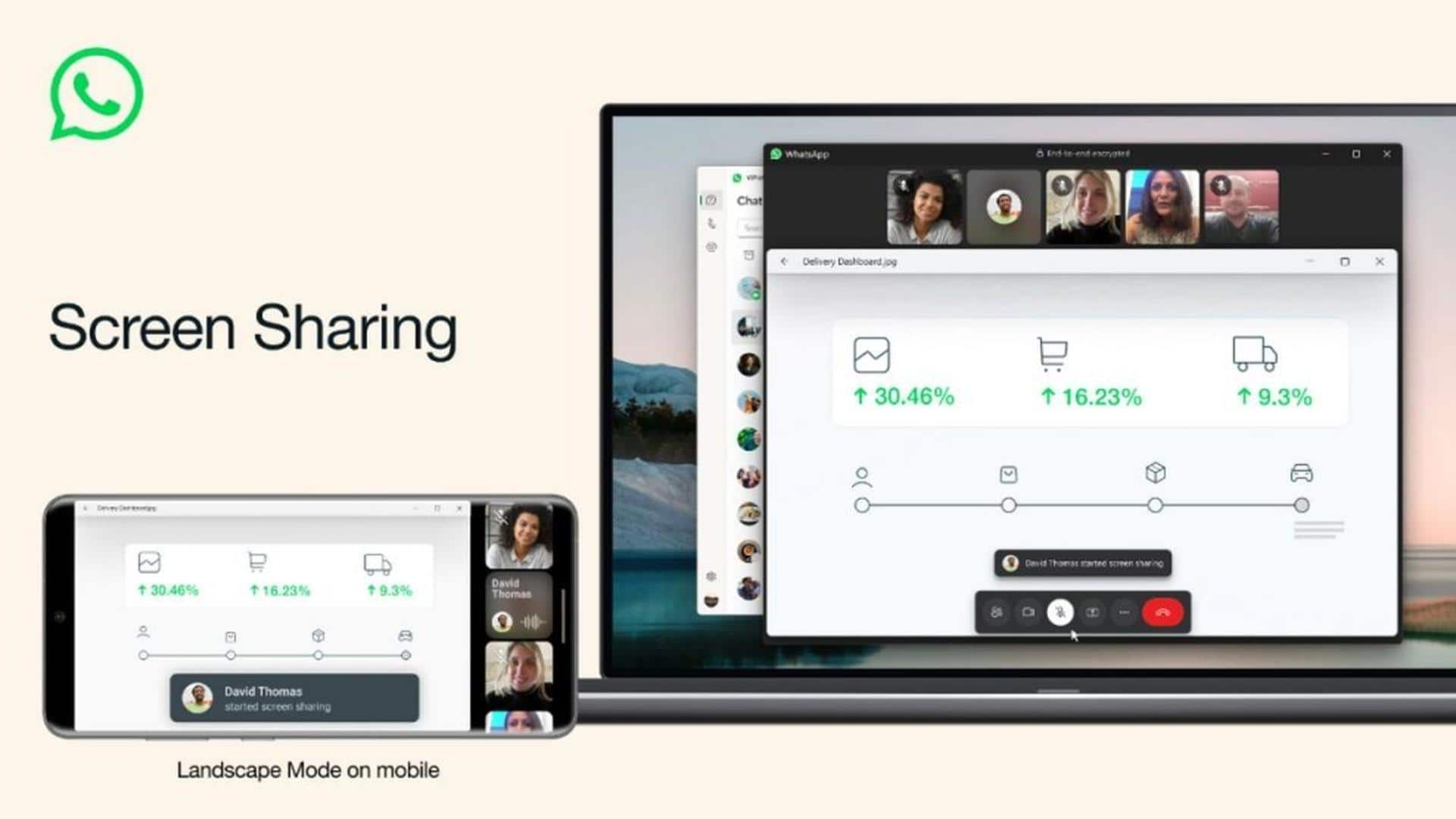
How screen-sharing on WhatsApp is different from Apple's FaceTime
What's the story
WhatsApp has introduced a screen-sharing feature for video calls, allowing users to share documents, photos, or other content on their screens. Accessible on Android, iOS, and Windows desktop client, users can tap the 'Share' icon and choose to share a specific app or the entire display. This addition is similar to screen-sharing functions found in FaceTime and is accompanied by new landscape-mode video calls.
Details
It is meant for business as well as personal usage
The purpose of this feature is not limited to business use, as it can also assist friends and family with tech support or sharing personal content during video calls. It remains unclear if WhatsApp aims to compete with rivals like Zoom and Google Meet by implementing this function. The feature is being rolled out in phases, so not all users will have immediate access.
Steps
How is screen-sharing done on FaceTime?
Unlike WhatsApp, FaceTime is limited to the Apple ecosystem. To do screen-sharing on FaceTime, tap the 'Share Content' button, followed by 'Share My Screen.' Everyone can see your screen's content but they will be unable to control anything on your device. Notably, content requiring a subscription will not be displayed. You can also take over screen sharing from someone else to show your display.