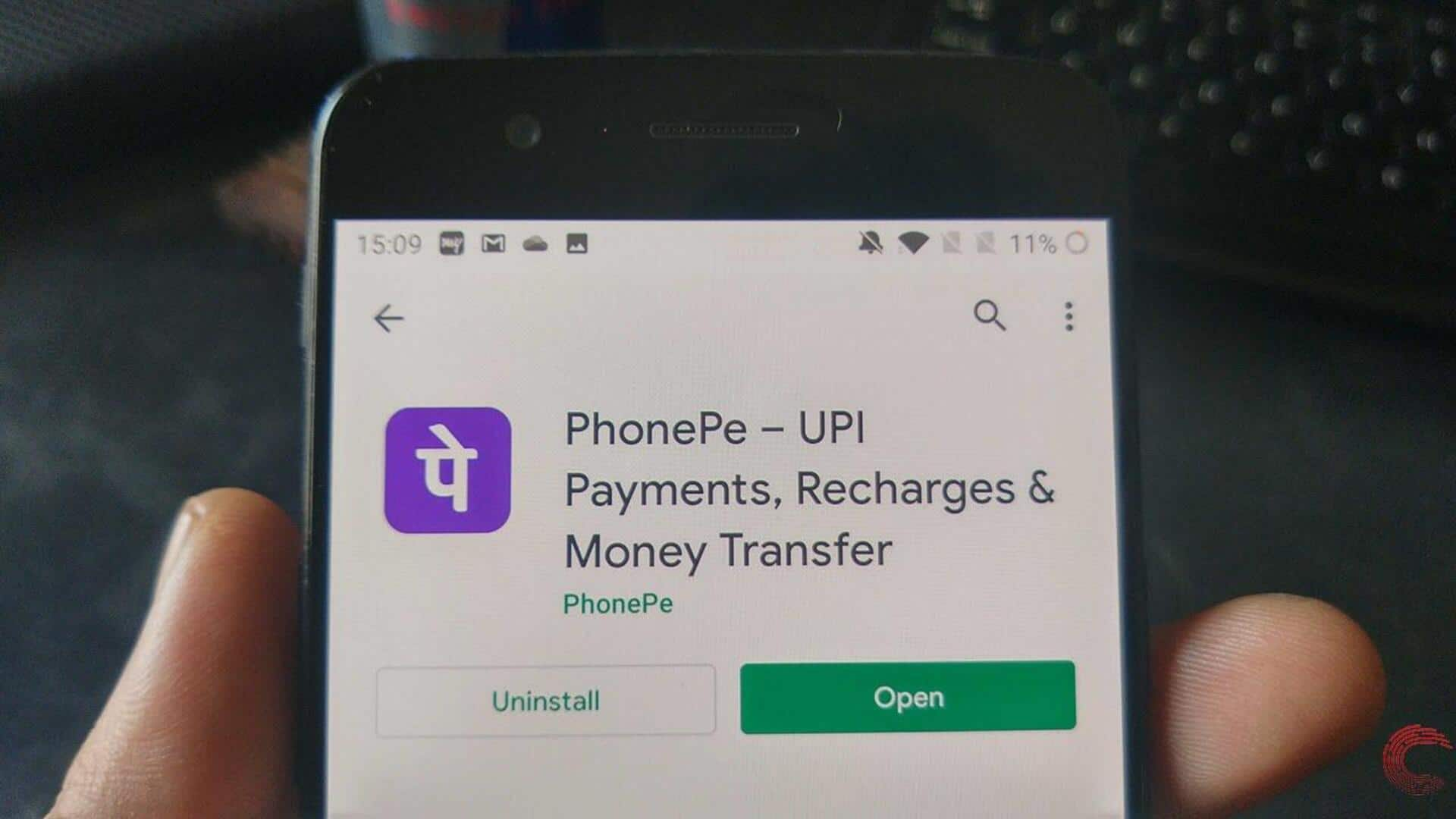
Here's how you can turn off PhonePe's in-app sounds
What's the story
Turning off in-app sound effects in PhonePe can enhance the user experience for those who prefer quieter app interactions, especially in public places or late at night.
Unlike muting your phone or lowering the general volume, silencing these sounds requires a bit of app-specific navigation.
This tutorial outlines the steps Android users can follow to disable these sounds within the PhonePe app.
App settings
Navigate to App Settings
First, open the PhonePe app on your Android device.
To locate the settings or preferences section where sound options would be available, tap on your profile icon or the menu icon (represented by three horizontal lines) located at the top left or right corner of the screen.
This is important because it navigates you to the area where you can adjust audio feedback within the app itself.
Support request
Contacting support for assistance
PhonePe doesn't have a straightforward option to mute in-app sounds, but reaching out to support can help.
Navigate to the support or help section under settings within the app.
Send a request or feedback for a feature that allows disabling in-app sounds. This way, you not only get your issue resolved but also nudge the developers toward user-friendly updates.
Community Insight
Exploring community solutions
Joining community forums or support groups for PhonePe users might be helpful, as you can discover workarounds posted by other users.
These platforms often provide updates on new features or modifications, so you might find a method to disable in-app sounds there.
In the meantime, putting your device on silent mode can minimize noise disturbance.