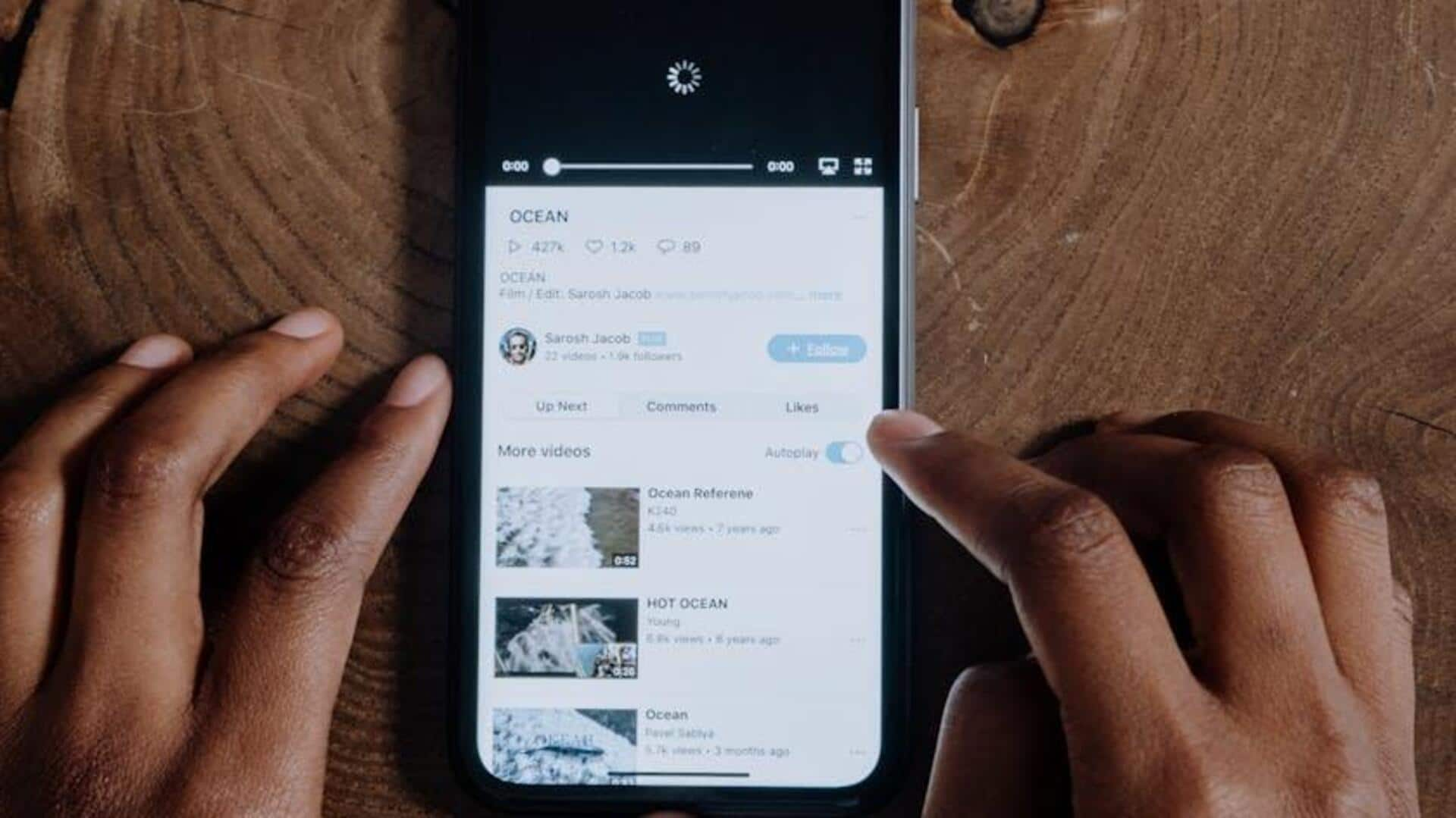
Here's how to use the 'Explore' tab on YouTube
What's the story
The "Explore" tab on YouTube for Android devices offers a curated selection of video content based on your interests. This feature aims to make it easier for users to discover new videos, channels, and creators outside of their regular subscriptions. By customizing the "Explore" tab, you can optimize your YouTube experience and discover content that aligns with your interests.
Access
Accessing New Horizons
To start discovering, open the YouTube app on your Android device. Look at the bottom of the screen. You will see several tabs like Home, Explore, Subscriptions, and Library. Click on the Explore tab, which is usually located next to the Home tab. You will be directed to a page full of various content categories waiting for you to explore.
Explore content
Dive into categories
Once you click on the Explore tab, you are presented with content categories such as Trending, Music, Gaming, News, and Movies & Shows. By choosing a category, you can browse YouTube's handpicked collection of trending videos in that particular field. This makes it super easy to keep up with the latest trends or discover new things you might be interested in.
Trending and subscriptions
Discover and subscribe
Scrolling down in the Explore section will reveal a feed of trending videos, curated based on their popularity and engagement metrics. Simply tap on a video to start watching right away. If you consistently enjoy content in a particular category, consider subscribing to its channel. This will ensure you receive updates and recommendations in your feed regularly, further personalizing your viewing experience.