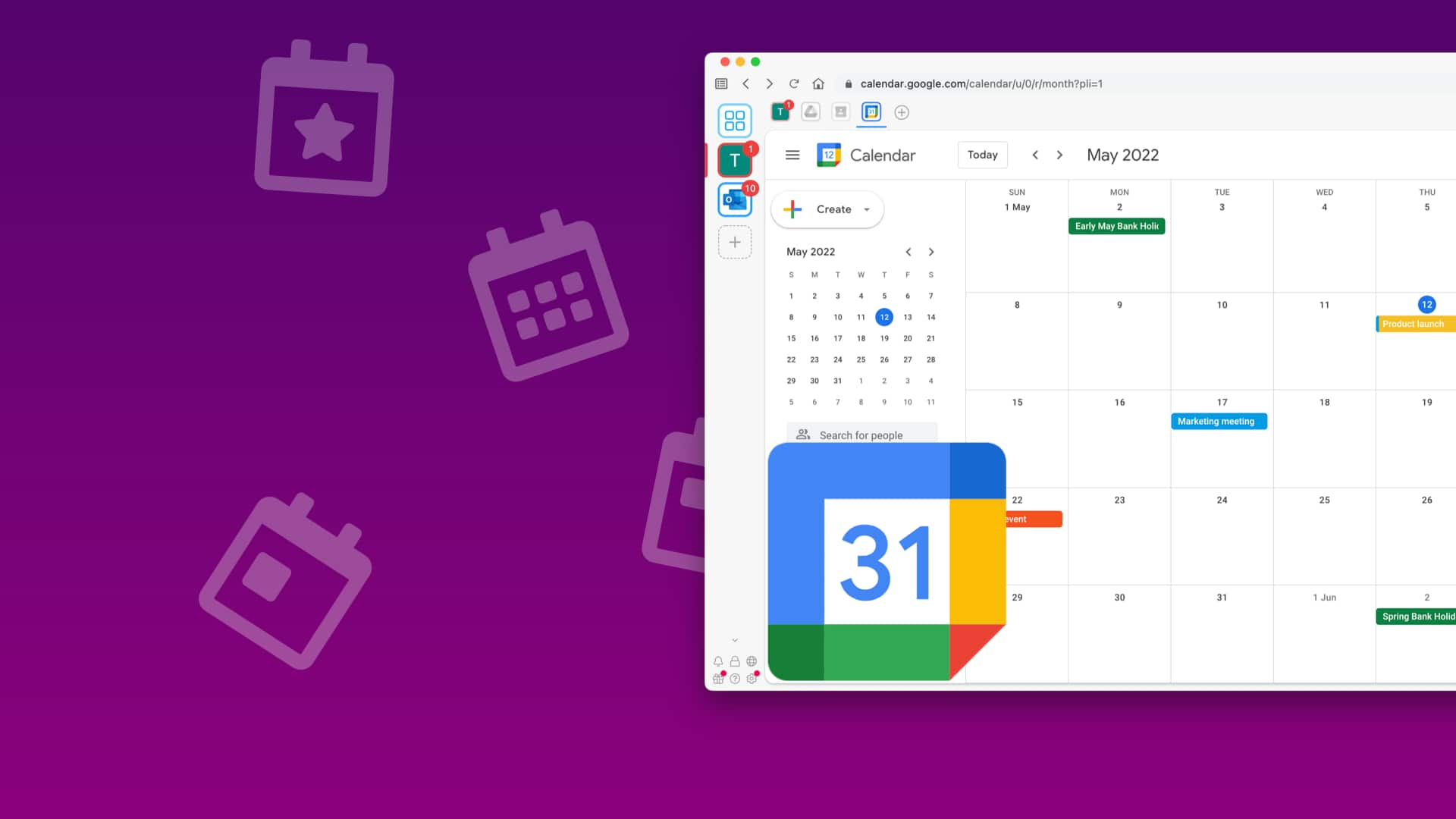
How Google Calendar can help you never miss someone's birthday
What's the story
Google's popular scheduling and time-management tool, Google Calendar, offers users the ability to remember their loved ones' birthdays. The feature works by syncing with Google Contacts, allowing users to import birthdays into their calendar swiftly. This functionality is accessible on any device where the user is logged in with their Google account. Once a birthday is added in Contacts, it automatically appears as a recurring event in Calendar. If it's not visible, users should adjust their Google Calendar app settings.
Process explained
Add birthdays to Google Contacts
To add a birthday to Google Calendar, users must first open the Google Contacts app. This process is identical for both Android and iOS devices. After selecting a contact, they tap the Edit button (pencil icon) in the upper-right corner of their screen. They then select 'Add significant date,' enter the date of their birthday, and choose 'Birthday' from the drop-down menu underneath the date before saving these changes. You can also set notifications for someone's birthday.
Desktop functionality
Take a look at the desktop process
The process of adding a birthday to Google Contacts and Google Calendar on the desktop is slightly different. Users need to visit the Google Contacts website, hover over a contact, click 'Edit contact,' enter their birthday next to the Birthday cake icon, and save these changes. To display these birthdays in their Google Calendar on the desktop, they simply check the box next to 'Birthdays' on the left sidebar of the Google Calendar website.
Removal process
Removing and hiding birthdays
To remove a birthday event from Google Calendar, users must also remove it from their Google Contacts. This action can be performed either through the app or website by navigating to the 'Edit' page for the contact in question and clicking 'Remove' next to their birthday. If users wish to hide birthdays without deleting them, they can simply deselect the checkbox next to 'Birthdays' in their Google Calendar settings.
Customization option
Creating custom birthday events
An alternative method to add birthdays to Google Calendar is by creating custom events. This approach offers more flexibility and customization options, such as adding notes, inviting guests, and including relevant locations. To do this, users simply click or tap on the relevant date in their calendar to open an event template and customize it according to their preferences.