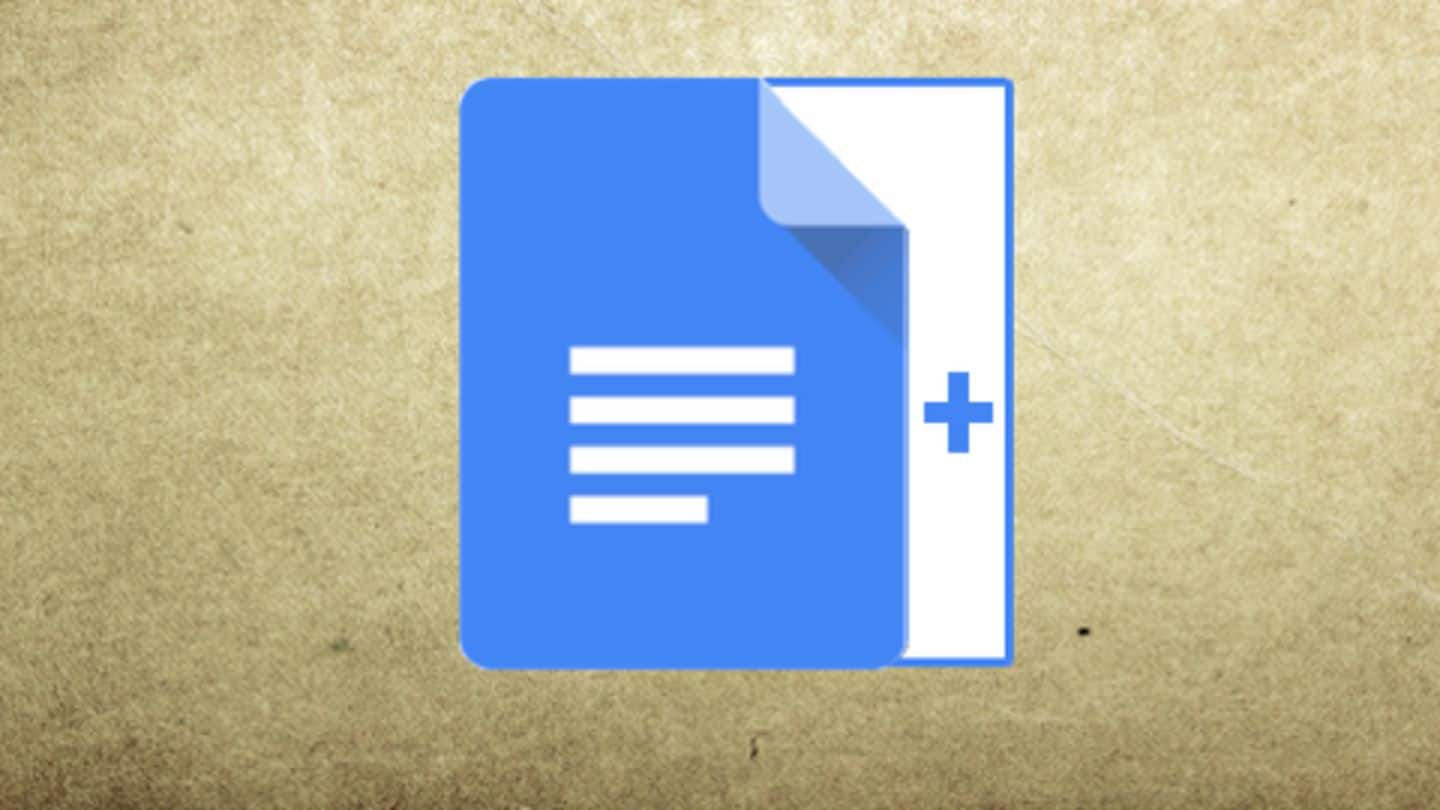
Now, Google will use AI to help type in Docs
What's the story
Google Docs has already taken over the likes of Microsoft Word, thanks to its easy-to-use cloud-powered features. The service has raked in a lot of users lately, and now, the search giant is making it even better by throwing Smart Compose - an AI-powered tool to complete your sentences - into the package. Here's all you need to know about it.
Smart Compose
Gmail's Smart Compose to type sentences quickly, correctly
If you use Gmail, you must have noticed that the service tries to suggest words and phrases as you type out an email. This is the work of Smart Compose. The feature tries to leverage the power of AI and machine learning to learn from your writing style and actively make suggestions to help you finish your sentences quickly and correctly.
Docs integration
Smart Compose will now be launched in Docs too
After seeing the effectiveness of Smart Compose in Gmail over the last year, Google has decided to build the same capability into Docs as well. The feature was announced for G Suite users by the company's Cloud CEO Thomas Kurian at the ongoing Google Cloud Next event in London. However, it's only available in English beta for G Suite administrators.
Working
How this tool will work in Docs?
From what it appears, the AI-powered typing tool would work in the same way it does in Gmail. This means as you type longer texts (typical in Docs), the system's machine learning algorithms will learn your typing behavior and make personalized suggestions according to it. You may also get an option to disable the feature.
Availability
Broader launch possible in the future
Currently, Smart Compose for Docs is available in beta for businesses, which means domain administrators can only sign up to try the English beta of the feature. However, given that it puts Google's word-suggesting AI into a much broader style of texts (documents can be anything between projects and articles), we expect it to be rolled out to a broader audience in the future.