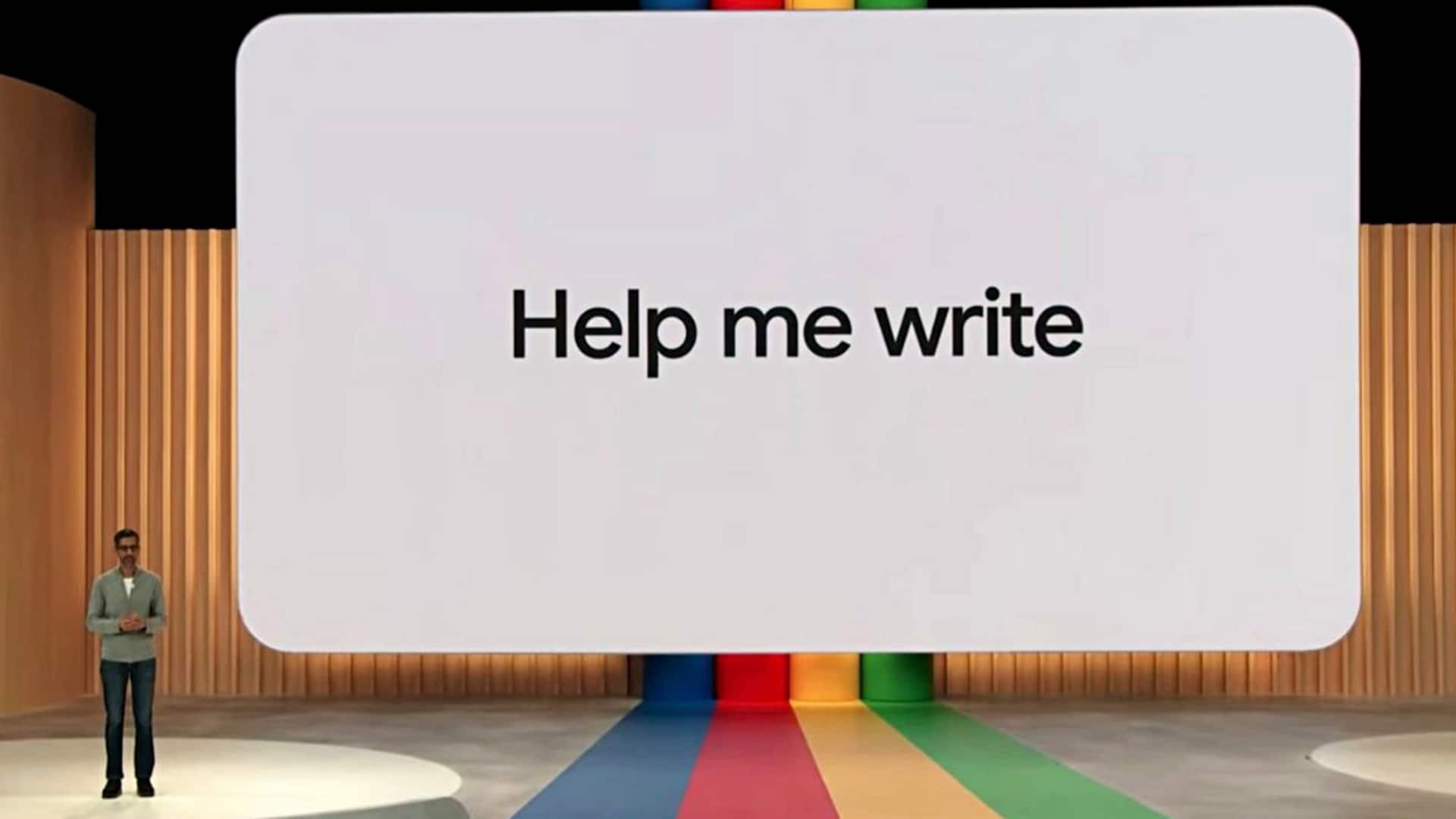
Google Chrome's AI feature can help you write online reviews
What's the story
Google has introduced an innovative AI-powered feature called "Help me write" for Chrome users in the US.
This handy tool, powered by Gemini AI model, aims to help users create or improve short pieces of text based on the content of a webpage.
The writing assistant comes as a part of the Chrome M122 stable update. Currently, the feature is available for English-speaking users on Mac and Windows computers.
Highlights
Context-aware writing assistant
The "Help me write" feature provides writing suggestions for short-form content
It can be used for tasks such as completing online surveys, writing product descriptions, or crafting reviews.
According to Google, this latest AI feature can "understand the context of the webpage you're on," providing relevant suggestions such as key features from a product page when writing a review.
Process
How to enable and use it?
To use "Help me write," US users need to enable Chrome's Experimental AI by going to Settings, then the Experimental AI page, and selecting "Try out experimental AI features."
After choosing "Help me write" and restarting Chrome, users can simply right-click on a text field to access the writing assistant.
Google's support page cautions against sharing personal or sensitive information while using the tool but ensures that any such data entered won't be used for model training purposes.