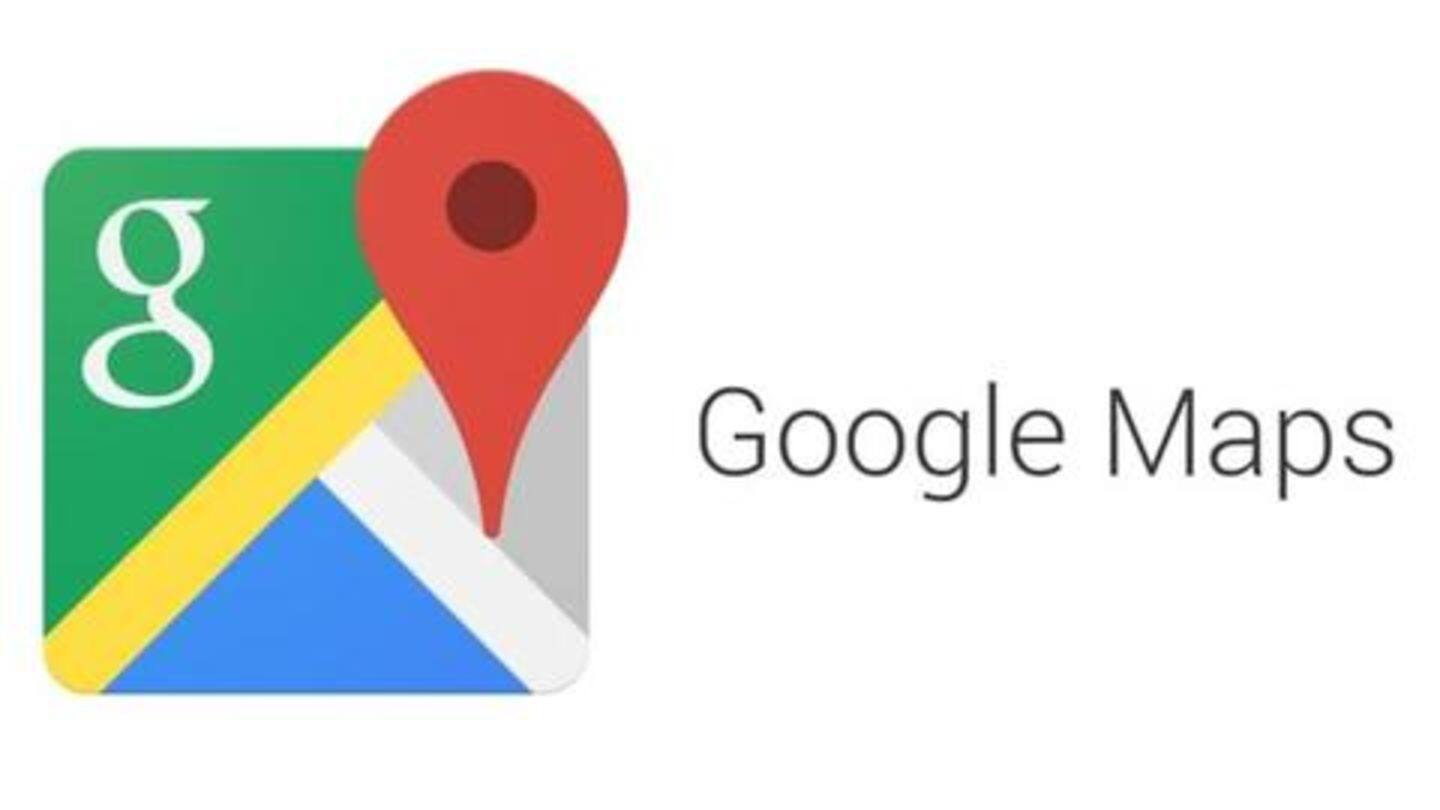
Google testing more prominent 'Live View' AR directions for Maps
What's the story
Over the last two years, Google has been developing and testing augmented reality-based 'Live View' directions to help walkers navigate easily using Maps. The feature comes handy (especially when you are in a new city/country), and now, the internet giant is making it more accessible than ever for Android and iOS users. Here's all you need to know about it.
Problem
Originally, Live View was buried deep inside Maps
Since its debut and official roll-out, the option to enable Live View AR directions has been buried deep inside Maps. Users had to search for a place, initiate walking directions to the location in Maps and then hit the 'Live View' button to open the camera-based UI which showcased augmented reality directions to help them navigate towards the destination.
Access
Google making feature easier to access
Now, to combat the issue and bring Live View into wider use, Google has made the feature easier to discover and access inside Maps. According to 9to5Google, the option appears in the form of a Live View FAB at the bottom right corner of Maps soon after searching for a particular place. And, tapping it opens the same, albeit slightly tweaked, camera UI.
Usage
Then, follow AR directions to reach destination
Once the Live View camera launches, you will see a floating pin that directs you to move your phone - and yourself - in the direction of the destination. After pointing towards the right end, it will show a 'start' button, which initiates the AR-based navigation, showing large AR arrows and remaining distance through camera viewfinder to guide you all the way.
Information
Keep your phone up all the time
That being said, it's imperative to note that while trying to reach a destination using Live View, you have to point your camera at your surroundings to figure out the direction in which you are supposed to be moving.
Benefit
Plus, it warns when you go in the wrong direction
Google says Live View gives offers highly accurate results in urban environments as it combines Visual Positioning Service with GPS. The company also notes that you can never go wrong with this feature because the Maps will issue an alert as and when you take a wrong turn. It will also keep reminding you to keep the phone down for on-road safety.
Availability
Any person with eligible device can use AR directions
Google Maps' Live View works on any ARCore-supporting Android or ARKit-supporting iOS device. The feature continues to remain accessible through walking directions (in regions where Street View is available), but its new, faster-to-access button is still being rolled out. It has appeared on select devices right now but should become widely available in the coming months.