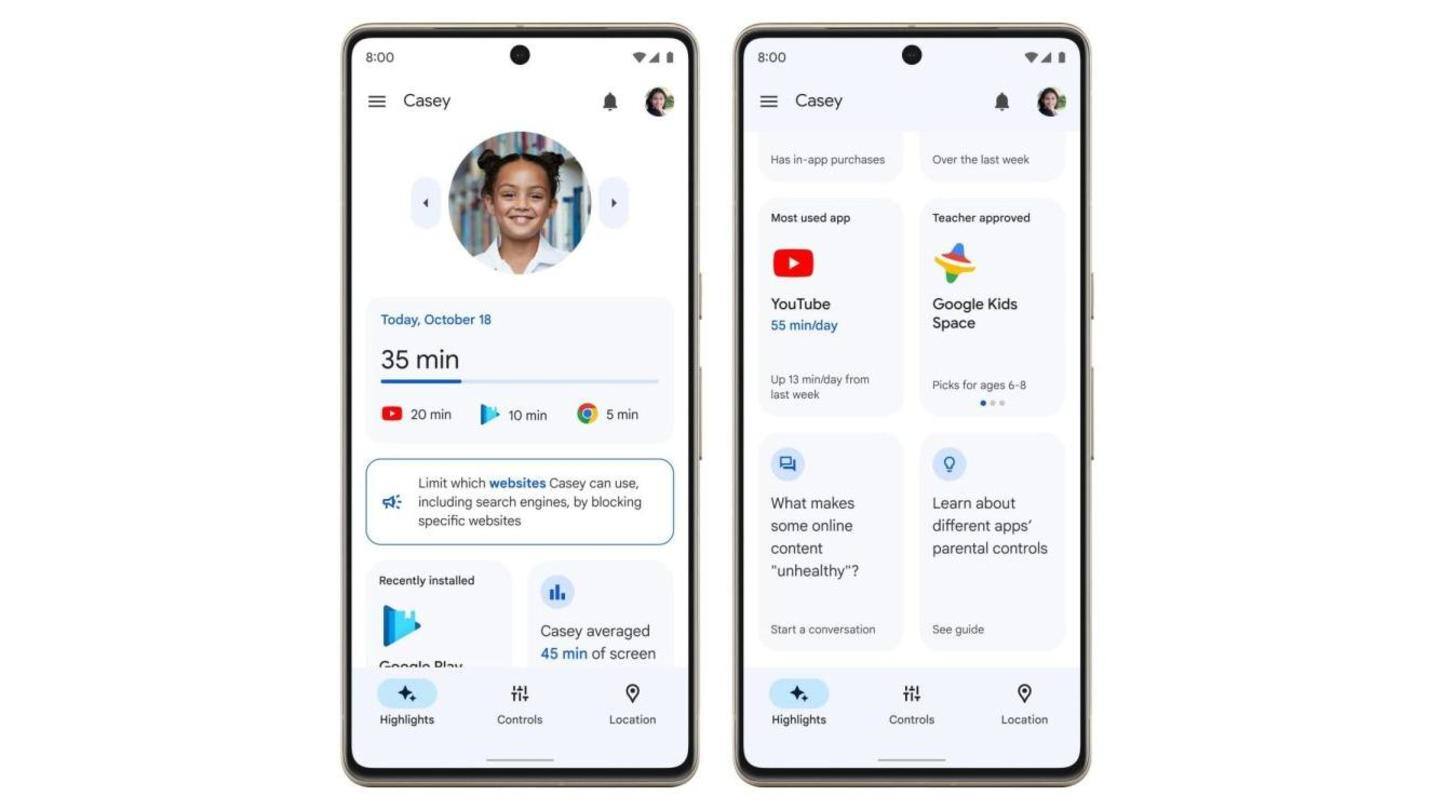
Google's Family Link revamped: Material You, web version, and more
What's the story
Google's Family Link app has been a favorite of parents since it was launched in 2017.
The app that allows parents to monitor their children is now getting an overhaul. The redesign is in line with the company's 'Material You' design language.
The parental control app now offers a streamlined experience. It is also getting a web version.
Context
Why does this story matter?
Family Link has been the golden standard in parental control since its launch. The app has been a favorite of parents.
Considering that, why would Google decide to overhaul it? Remember how Apple recently updated its parental controls with iOS 16?
It is perhaps about bringing the refreshed UI to all the apps in Google's suite along with some user-friendly feature updates.
Design
There is a Material You bottom bar
Google has followed the Material You design language in the overhauled Family Link app. There are three main tabs that are housed inside a Material You bottom bar.
There is a notification bell in the top-right corner. Parents will have the ability to see requests from children for app downloads, purchases, and access to blocked websites in notifications.
Overview
The app now has three new main tabs
The redesigned Family Link app sports three main tabs namely, 'Highlights,' 'Controls,' and 'Location.'
The 'Highlights' tab shows the child's app usage, including the total usage time, most used apps, and recently installed apps.
In 'Controls,' parents can see all the signed-in devices and can set limits on screen time, app usage, and bedtime schedule.
The 'Location' tab tracks the child's whereabouts.
Features
Parents can set specific time limit for a single day
One of the most interesting features of the redesigned Family Link is 'Today's limit.' This feature under 'Controls' helps parents set a different screen time limit for a day without affecting the regular schedule.
The Location tab shows the battery levels of managed devices.
If location sharing is turned on, parents will get notifications for arrival and departure for specific locations.
Web
Google has introduced a Family Link web version
In the Highlights tab, parents can find resources from Common Sense Media, ConnectSafety, and Family Online Safety Institute to engage.
This will help parents and children have conversations about healthy and unhealthy online content.
Google has also launched a web version. It's for both parents and children. Children will be able to understand their settings and access levels.