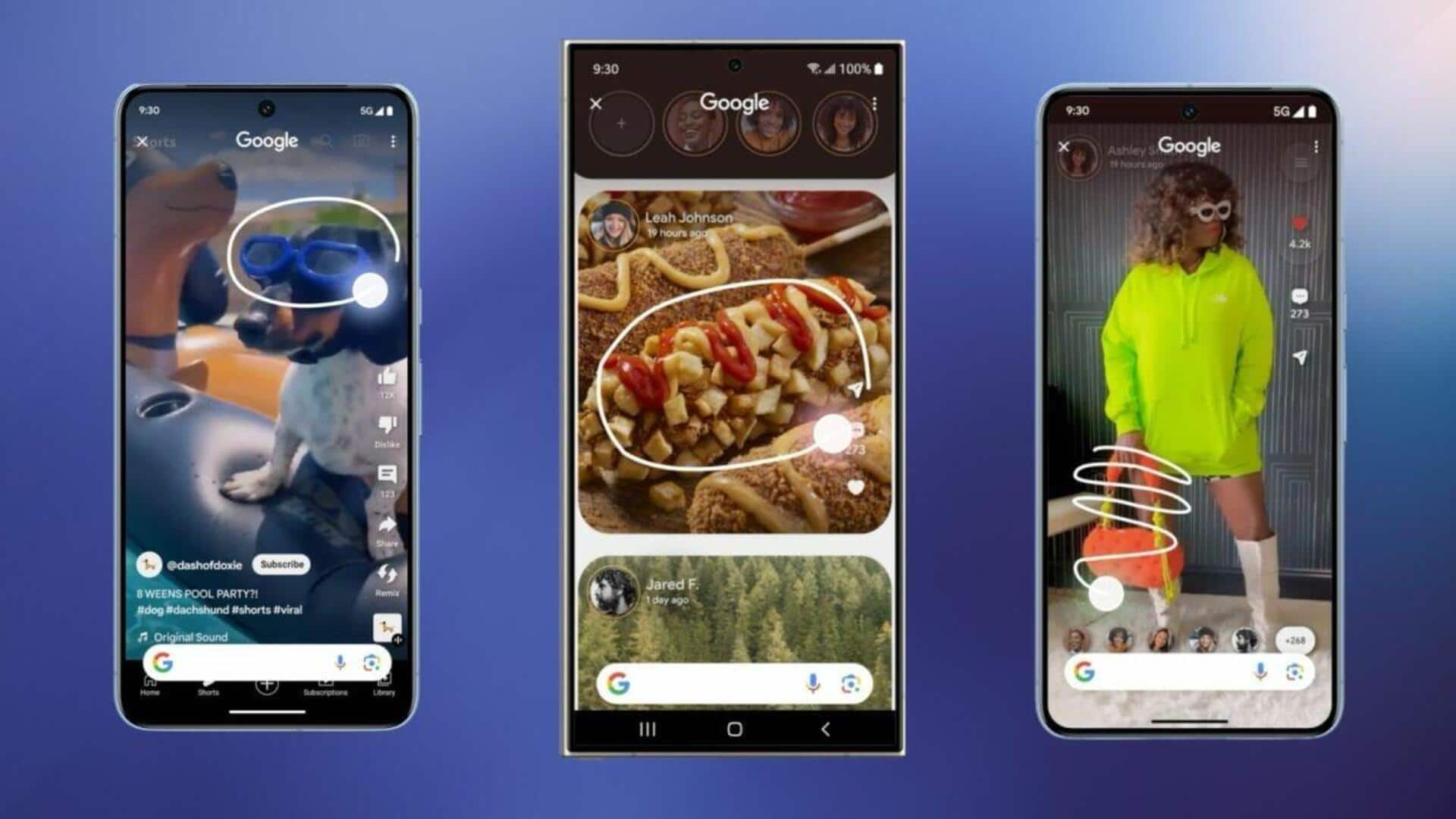
Google's Circle to Search does exactly what the name suggests
What's the story
Google has announced Circle to Search, a nifty feature that lets users circle an object on their phone screen to instantly receive search results about the selected item. Initially, this tool will be available on the Samsung Galaxy S24 series and Google's Pixel 8 and 8 Pro, before expanding to other select premium Android phones. It is a "simple yet handy" facility that eliminates the need for taking screenshots and switching between apps.
Details
How Circle to Search works
To use Circle to Search, users can either long-press the home button or navigation handle, depending on their device's navigation settings. The feature is placed on top of the current app or screen, allowing users to circle, tap, or highlight a subject, including text and images. The facility is effective in isolating the subject of a search and returns useful results.
What Next?
Circle to Search v/s Google Lens
While Circle to Search may seem similar to Google Lens, there are key differences between the two features. Unlike Lens, Circle to Search does not require opening the Google app and can be used anywhere on the device. Additionally, it streamlines the search process by cutting out the need for taking screenshots, closing apps, and selecting images. The new feature is designed to make searching for information more efficient and user-friendly.
Insights
Updated multisearch feature
In addition to Circle to Search, Google has also updated its multisearch feature within Google Lens. Users can now pose complex questions to refine their visual searches. For example, after taking a plant's picture and adding it to their search, users can ask questions like "How often should I water this?" The updated multisearch is available in Google app for Android and iOS devices in the US. This enhancement aims to provide users with more in-depth information about their queries.