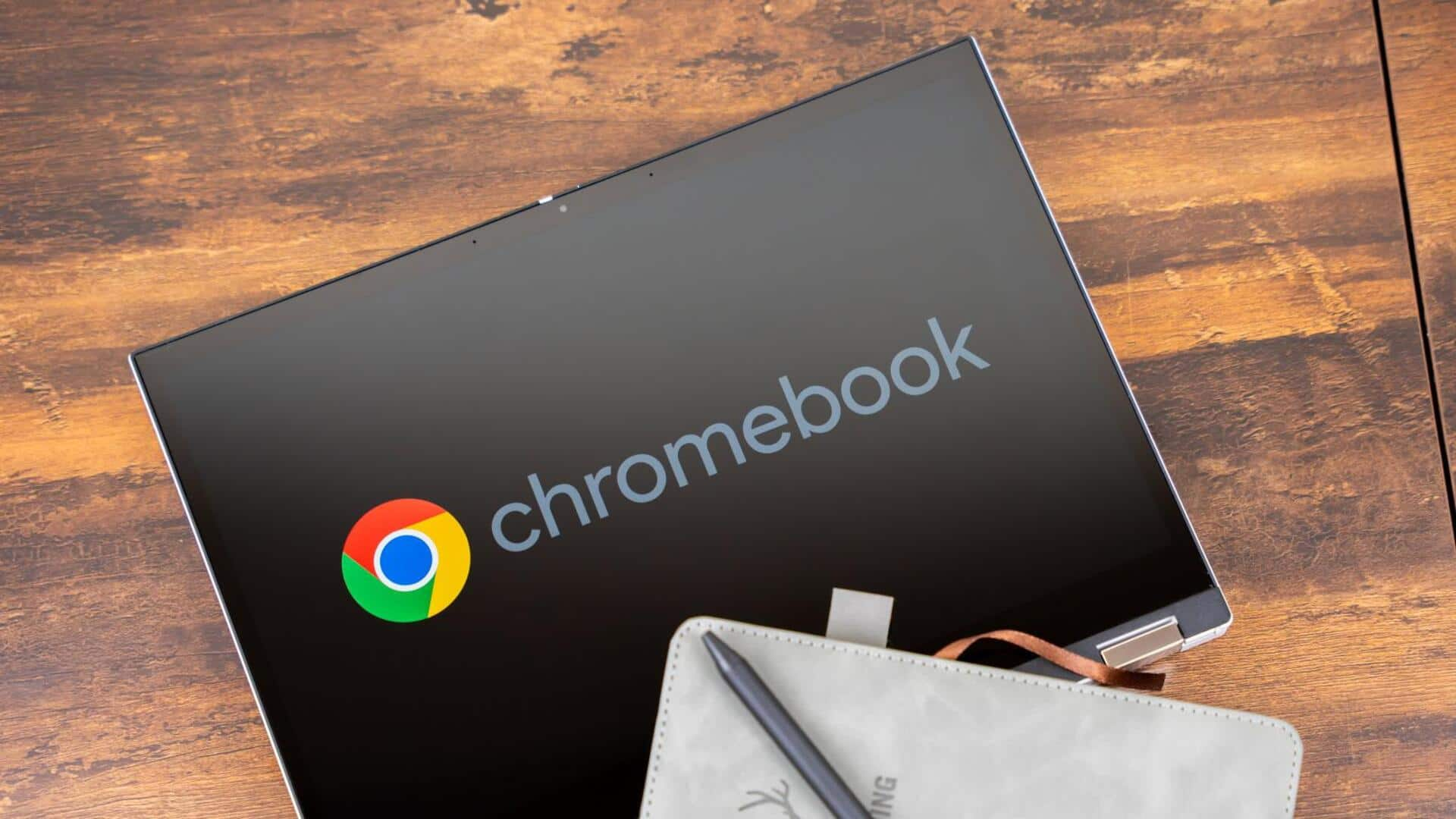
Your Chromebook can now reset itself without erasing your data
What's the story
Google has started rolling out its latest update, ChromeOS M131, to non-beta users.
The highlight of this update is the introduction of a new "Safety reset" feature for Chromebook users.
The innovative tool lets users reset their laptops without wiping all data — a major departure from the existing Powerwash feature that does a full factory reset.
User convenience
A more user-friendly approach
The new "Safety reset" feature aims to keep local data and apps intact while resetting the device. It also keeps bookmarks and saved passwords, making device resets more user-friendly.
You can access the feature by pressing CTRL + Shift + Search + R or from the "Safety and privacy" settings menu. It can also be accessed by searching for keywords like "Pop-up," "Spam," or "Virus."
Accessibility improvement
Enhanced accessibility with 'Flash notifications'
Along with the "Safety reset" feature, the ChromeOS M131 update also brings a new "Flash notifications" accessibility option.
This tool is aimed at helping those who may have difficulty hearing or seeing notifications.
It appears under "Audio and captions" in accessibility settings, providing users with another visual notification indicator.
Users can choose from a number of flash colors and preview them before selection.