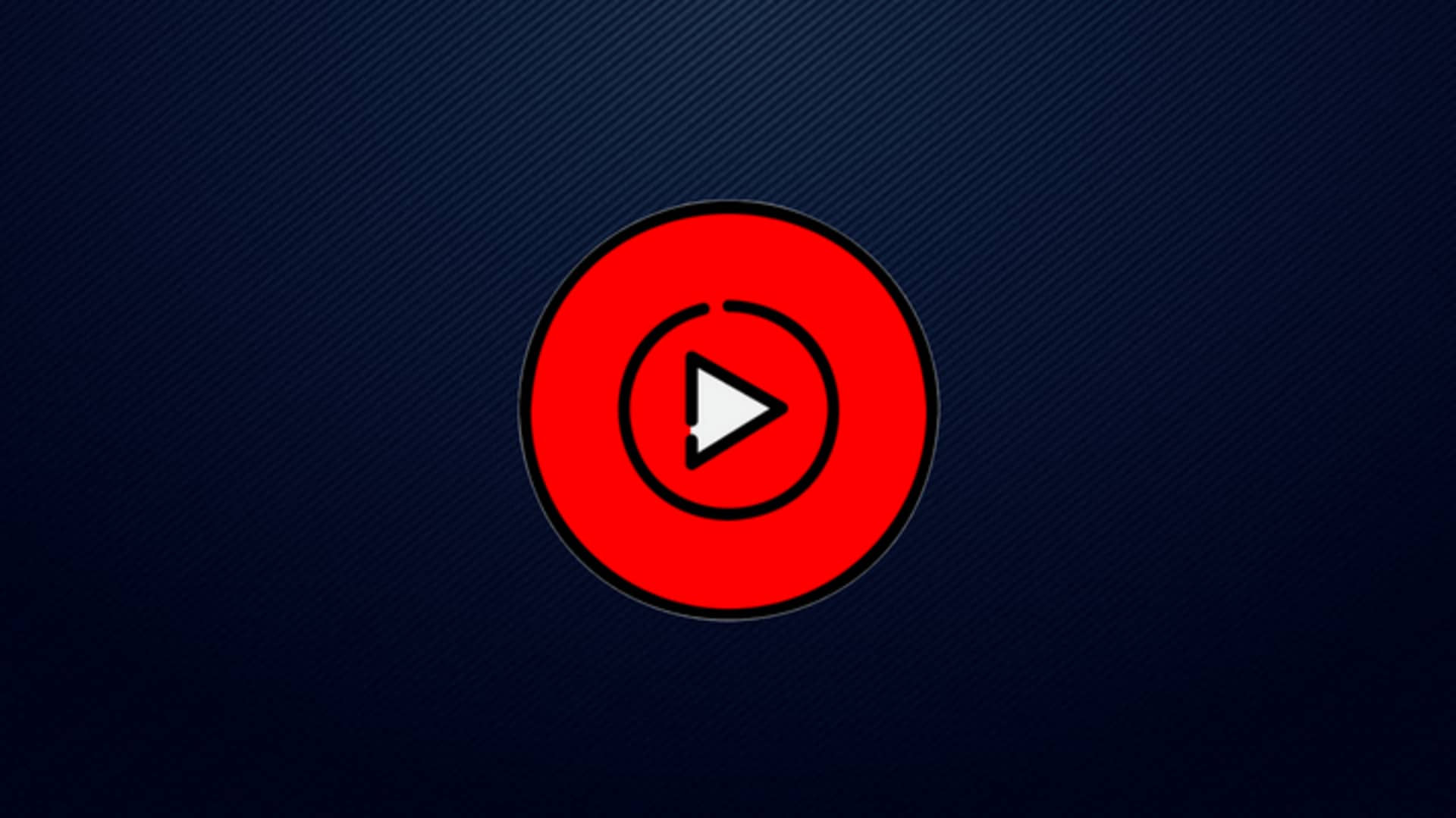
YouTube Music now supported on Apple HomePod: How to activate
What's the story
Google has announced its support for YouTube Music on Apple's HomePod, as initially hinted during the WWDC event in June.
This collaboration enables users to operate YouTube Music via voice commands, such as "Hey Siri, play music," offering a handy alternative to launching the app on a smartphone manually and utilizing AirPlay.
However, this functionality is limited to those with YouTube Premium or Music Premium subscriptions.
Details
Ways to set up YouTube Music on HomePod
To activate YouTube Music on HomePod, users must first ensure they have the most recent version of the app from the App Store.
Then, they should tap their profile picture in the top-right corner, proceed to Settings > Connected Apps > Connect with HomePod, and log in to their Google Account.
To eliminate the need to add "on YouTube Music" to Siri commands each time, users can designate YouTube Music as their default service.
Scenario
Google aims to expand third-party integrations
The integration of YouTube Music support on HomePod comes after similar collaborations with Deezer, Pandora, and Tidal.
This development aligns with Google's strategy to broaden third-party integrations for YouTube Music, as reports claimed in June.
At the time, it was also reported that Apple TV and Garmin smartwatch clients were in development, further showcasing Google's dedication to making its music streaming service more widely available across various platforms.