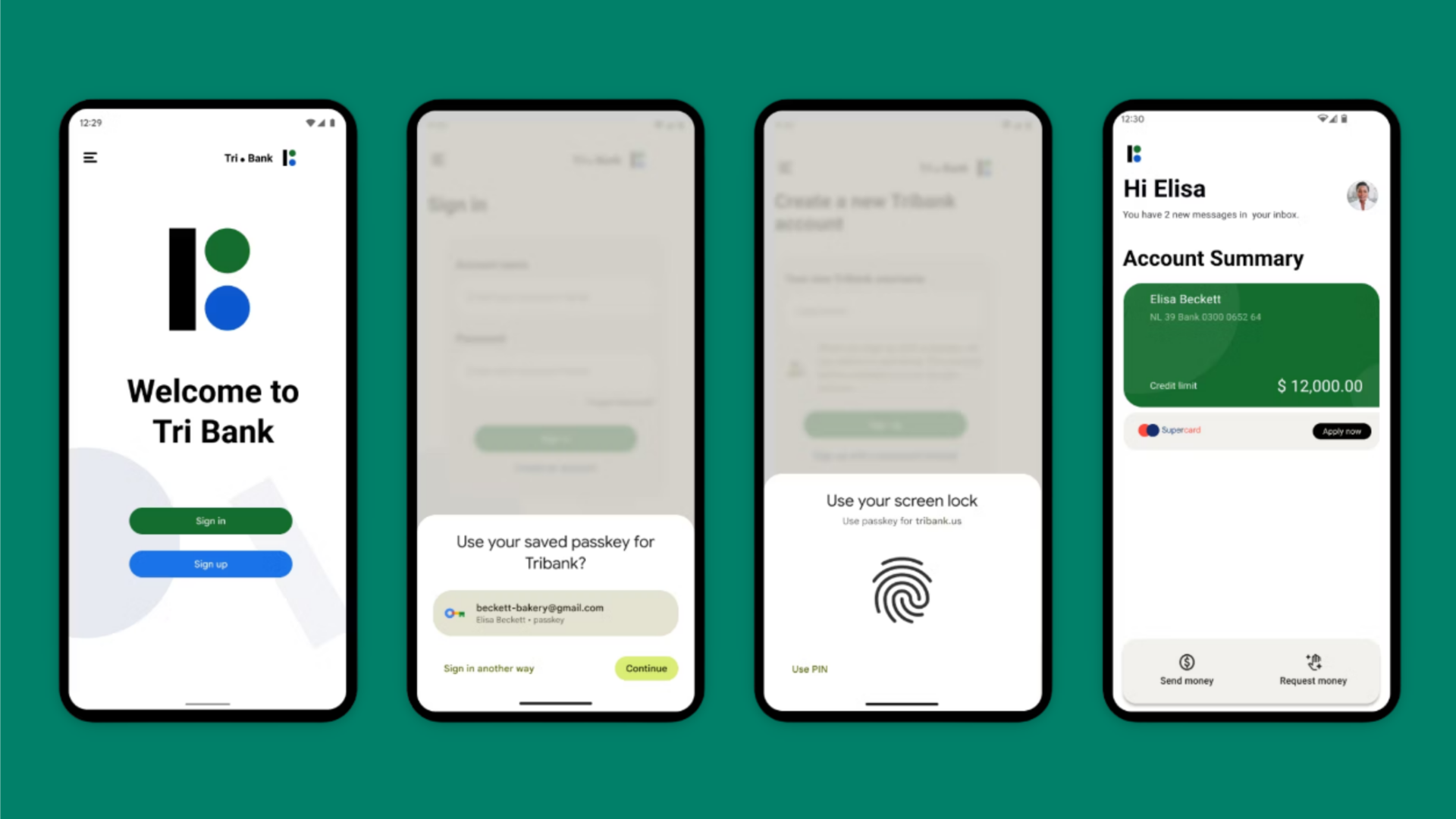
What is Google Credential Manager and how to use it
What's the story
Google has released Credential Manager to ease the sign-in experience for Android users. The new Jetpack application programming interface (API) simplifies the integration for developers by aggregating multiple sign-in methods into a single API, including username/password, passkeys, and federated sign-in solutions. It unifies the sign-in interface across all authentication methods, streamlining the in-app sign-in procedure for users, irrespective of the method opted for.
Context
Why does this story matter?
Password managers are essential for surviving the modern internet. However, tech giants like Google and Apple are practicing ways to eliminate the need to memorize passwords. Google's new Credential Manager takes us one step closer to a password-free future, allowing users to sign in with just a couple of taps. It alleviates users' concerns about hackers stealing all of their information.
Details
Credential Manager: Let's dive into the details
The Credential Manager simplifies users' access to credentials stored in their Google account. It saves passwords for new and existing accounts and also allows setting up a passkey with supported services. Once the API is integrated into an app's login flow, that specific app will ask Google to display associated credentials. Users can then tap to choose the authentication details they wish to use.
Usefulness
Access accounts without understanding sign-in methods
Generally, users have to deal with multiple sign-in methods. If you watch closely, in most cases, these authentication methods are parallel ways to get access to the same account. Credential Manager aggregates all the sign-in methods of a specific app into a single list while removing duplicated entries. This helps individuals focus on accessing the account without needing to understand various underlying sign-in technologies.
Feature
Credential Manager even allows users to create passkeys
Last year, Google introduced passkeys, a more secure passwordless authentication standard for Android, compared to the legacy authentication systems. Passkeys allow users to sign in without needing a username, password, or additional authentication factor. Choose the account you want to sign in to, and when prompted, enter your biometrics/screen-lock password. Credential Manager allows users to create passkeys and store them in Google Password Manager.
Availability
The API is now ready for usage on Android
Google has introduced the alpha version of Credential Manager, meaning it is ready for usage on Android. If you are a developer, you can integrate the Credential Manager within your app in order to improve the sign-in experience for users. The tech giant is also planning to offer support for third-party password managers to be integrated with the Credential Manager.