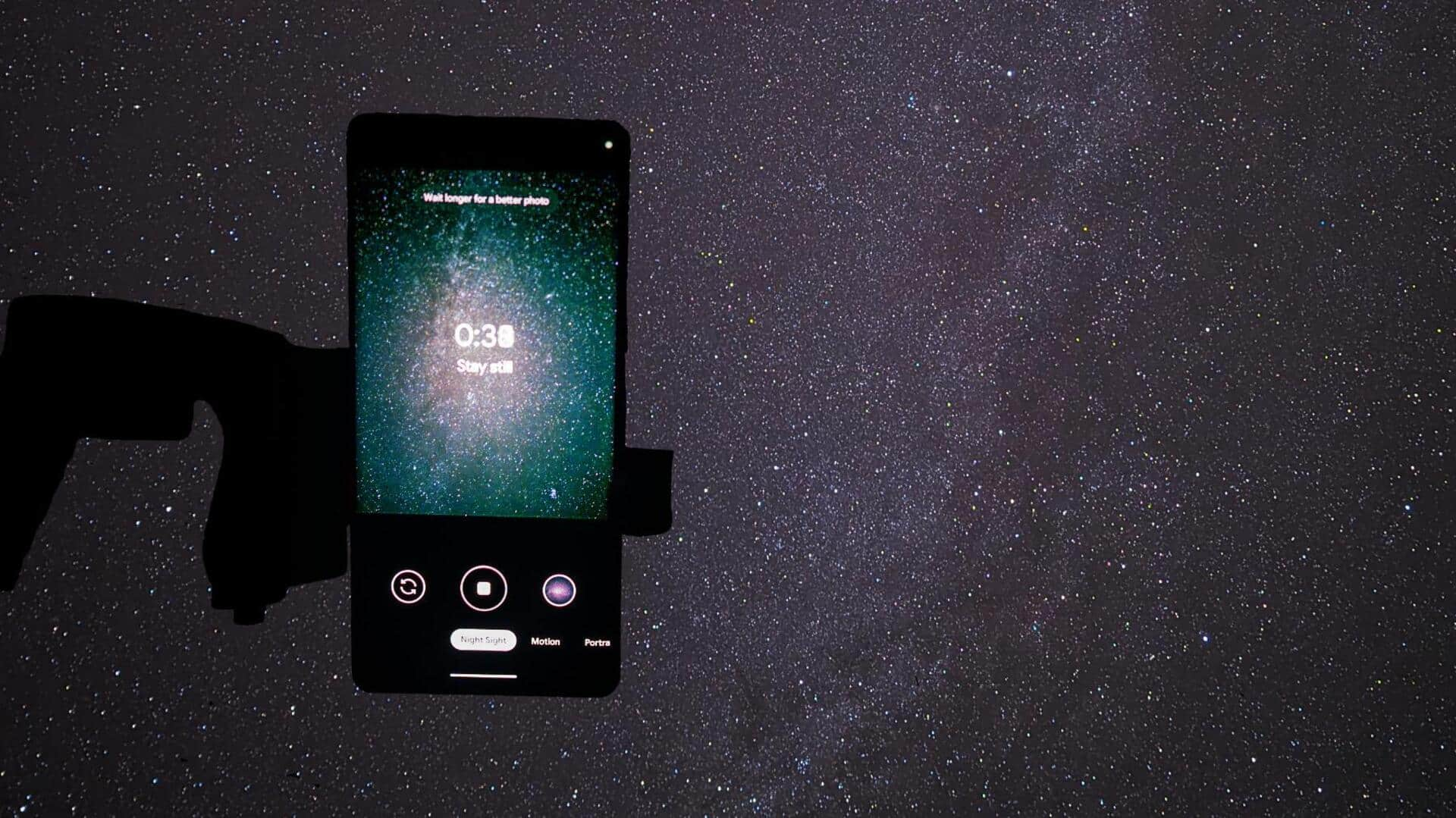
Google finally introduces manual astrophotography mode for Pixel users
What's the story
Pixel phone users rejoice - capturing starry skies is now easier than ever. Google has rolled out an update for its Camera app, brining manual astrophotography mode to millions of Pixel smartphone users. Previously, astrophotography mode could only be triggered by positioning the phone on a stable surface and pointing it toward the night sky while in Night Sight mode. The latest version of the app now allows users to manually activate the Astrophotography mode.
User experience
New update simplifies Astrophotography mode activation
The new Pixel Camera release (v9.5.118) simplifies the process of activating the Astrophotography mode. Now, when users switch to Night Sight, a pop-up appears introducing the manual Astrophotography mode. Users can then navigate to the Night Sight quick settings and ensure that this option is enabled for use. This update aims to enhance user experience by making it easier for them to capture stunning images of the night sky on their Pixel phones.
Enhanced control
Update offers manual control over astrophotography mode's length
The latest update to the Pixel Camera app also provides users with manual control over the length of the Astrophotography mode, which can extend up to four minutes. This extended timeframe allows the Pixel phone to capture 16 images with a 16-second exposure each and merge them into one high-quality image. Once the frame is set and the shutter button is tapped, a five-second timer is triggered before the phone begins capturing images of the night sky.
Processing time
Image processing time varies with pixel's age, exposure length
The image processing time in the new Astrophotography mode can vary depending on the age of the Pixel phone and the chosen exposure length. While this timer cannot be customized, it provides users with sufficient time to position their phone correctly after pressing the shutter button. This feature ensures that users can capture clear and detailed images of celestial bodies without any rush or pressure.
Update availability
How to get the latest Pixel camera release
Users can either wait for Google to roll out the latest Pixel Camera release via the Play Store or manually sideload it by downloading the APK from APKMirror. To manually install, users need to download the entire 500MB APK bundle and then install it using the APKMirror app. This option provides a quicker way for users eager to try out the new manual Astrophotography mode on their Pixel phones.