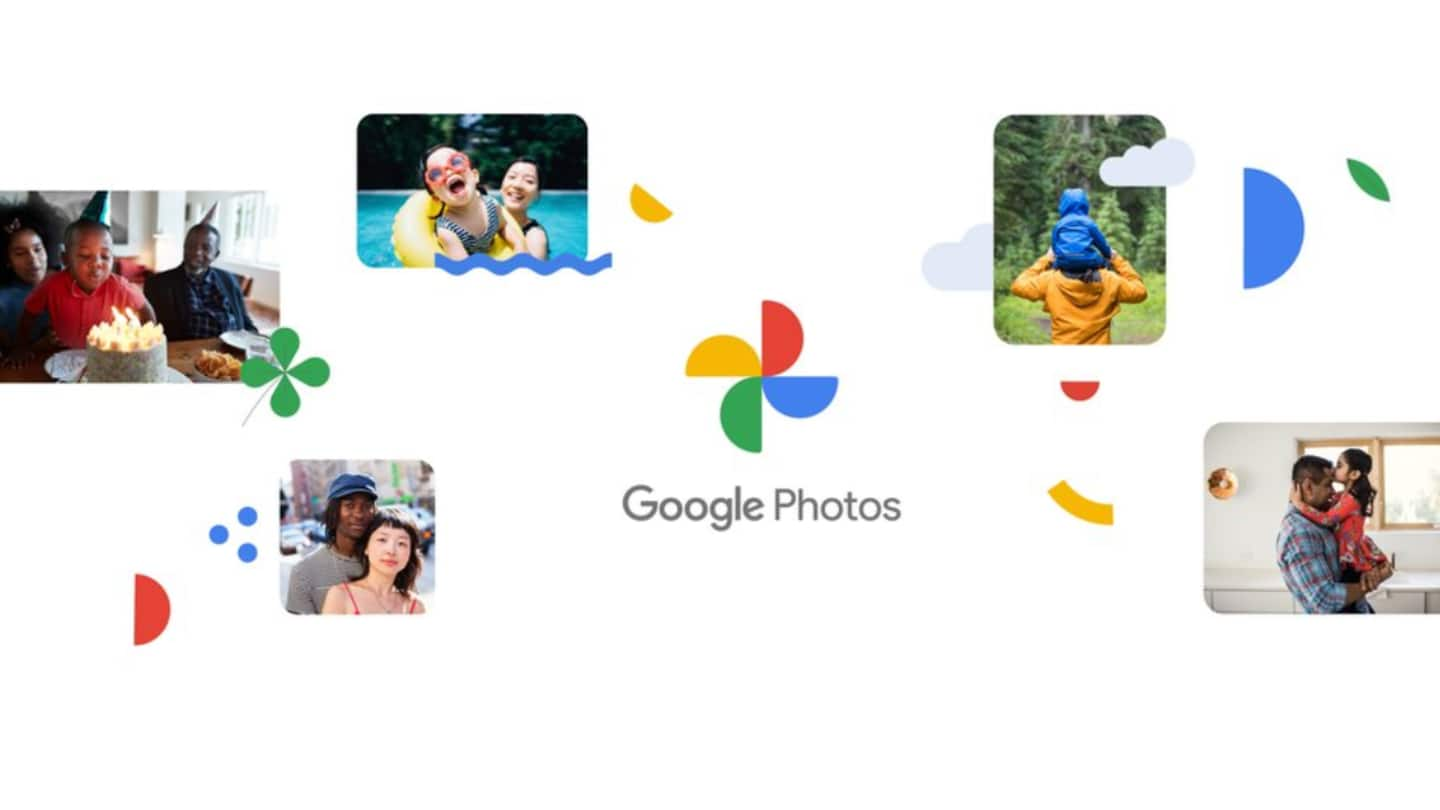
New logo to interface, here's how Google Photos is changing
What's the story
With over a billion active users, Google Photos serves as an ideal cloud storage solution to preserve precious photos and videos and revisit them whenever, wherever needed.
The app has come a long way since its inception in 2015, and now, its experience is getting a major revamp with a bunch of interface changes, and a new logo.
Here's all about it.
Change #1
First, the new simplified pinwheel logo
For years, Google has kept a multicolored 'pinwheel' as the logo of Photos.
Now, the company is refreshing and simplifying that icon - making it cleaner and more consistent with its other product logos - while retaining the familiar pinwheel shape.
The company says that the revamped logo is a nod to childhood and nostalgia and will remind you of past memories.
Change #2
New three-tab structure on the way
Like the logo, the interface of Google Photos also focuses on memories and making them easier to access.
The app previously had a four-tab structure, but now, one of them, dubbed 'For You,' has been removed. It used to feature automatic creations (movies, collages et al.) which will now appear in the Memories section on top of the main 'Photos' tab of the app.
Change #3
Interface changes to focus on Memories, photos, videos
Along with that, the main tab of Google Photos now features larger thumbnails of photos and videos (videos will auto-play in the thumbnail view) and less white spaces between them.
The Memories carousel has also gotten bigger and will now show more types of photo-stories, like the best pictures of you and your closest friends over the years, trips, and more.
Information
Options to control memories also included
Also, as not all memories are worth revisiting, the Memories section will also get control options to hide specific people and time periods, keeping them from appearing again.
Change #4
Search tab is getting a major upgrade
Previously, there was a search bar on top of the Photos tab but now it is a dedicated tab, where you can easily look up photos/videos by People or Places.
The new section features a much-needed interactive Map, which you can use to find photos/videos by specific locations.
"You can pinch and zoom around the globe to explore photos of your travels," Google explains.
Change #5
Rest of the stuff goes into 'Library'
All the other stuff the old Google Photos used to offer goes into the third and final 'Library' tab.
This includes Trash, Favorites, Albums, Archive, as well as photos and videos stored locally on the device.
And, in case you want to access shared files, there will be a dedicated conversations button on the upper left corner all the time.
Information
Roll-out over the coming week
The new Photos experience makes accessing photos and videos simpler than it is in the current version. It will become available across Android and iOS devices around the world over the next week.