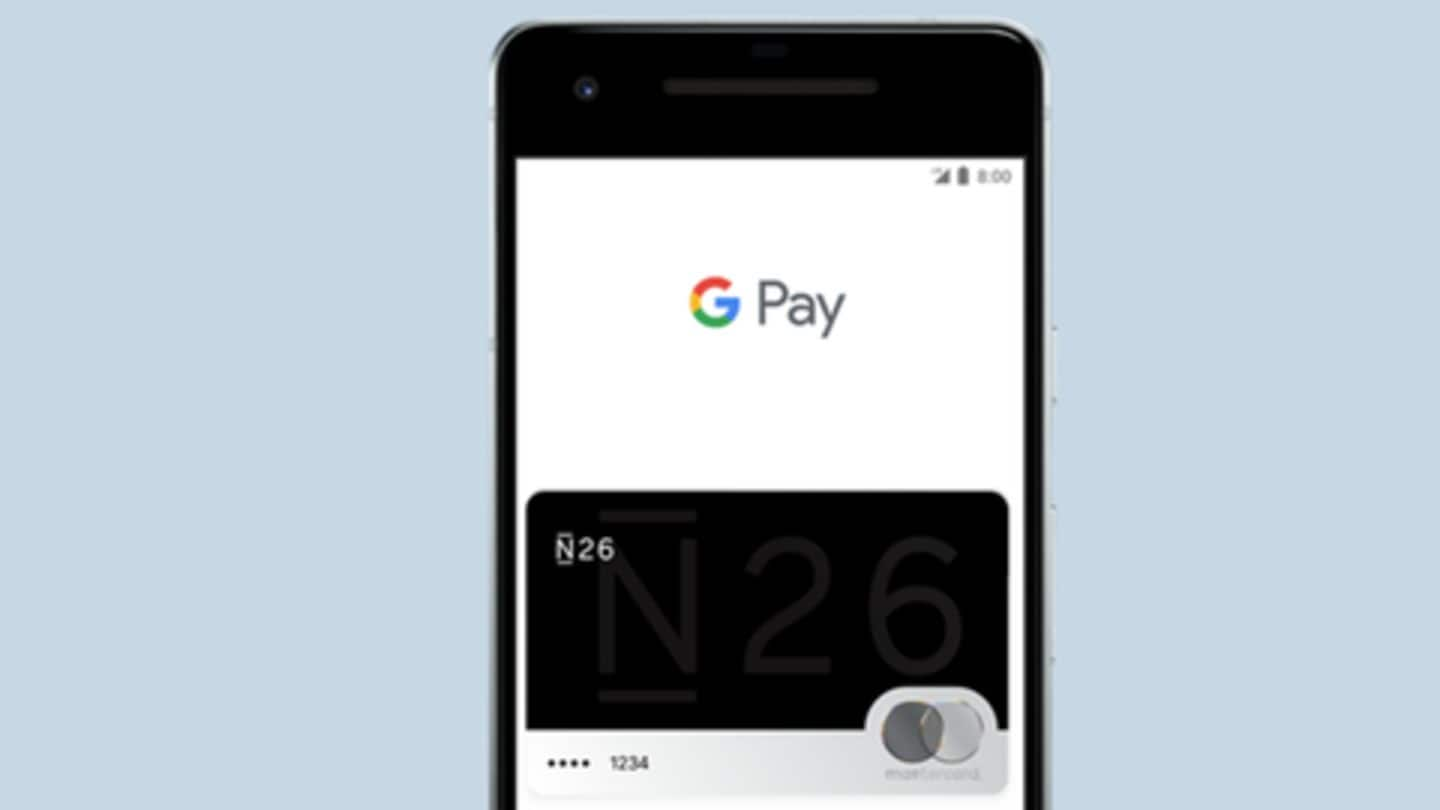
Here's how to book train tickets via Google Pay app
What's the story
Google Pay in India now lets you book, cancel and check the status of train tickets in India.
The UPI-based payments app uses information provided by IRCTC to help you view and book tickets up to 4 months in advance.
This feature, which was initially available for some users, is now being rolled out to both Android and iOS users of the app.
Quote
Train ticket booking feature addresses important need for users: Google
"The train ticket booking feature addresses an important need for Indian users, right within the app and is another step to making the lives of our users easier and more convenient with Google Pay," said Ambarish Kenghe, Director, Product Management, Google Pay.
New use case
Here's everything to know about Google Pay's ticket booking feature
Like Paytm and Cleartrip, Google Pay's ticket booking feature also lets you search, book, and cancel train tickets in the app itself.
The feature, powered by IRCTC, also lets you check seat availability, journey duration, and travel times.
Moreover, you will not be charged anything extra for booking tickets via Google Pay app.
Getting started
How to book train ticket using Google Pay: Part 1
Open the Google Pay app and under the Businesses section, tap on New ticket.
Now search for trains by providing details regarding the origin, destination, the date or travel and quota.
The app will show a list of available trains from which you can check the availability and select the seat.
Then, you will be taken to the booking page within the app.
Final process
How to book train ticket using Google Pay: Part 2
Under the booking page, you'll be prompted to enter IRCTC User ID, Passenger details, and Contact information.
If you don't have an IRCTC account, you will have to create one. Once everything is completed, tap on Continue.
Select a payment method, tap on Proceed to continue and enter your UPI PIN.
Now enter your IRCTC password, Captcha, and tap Submit to complete the booking.