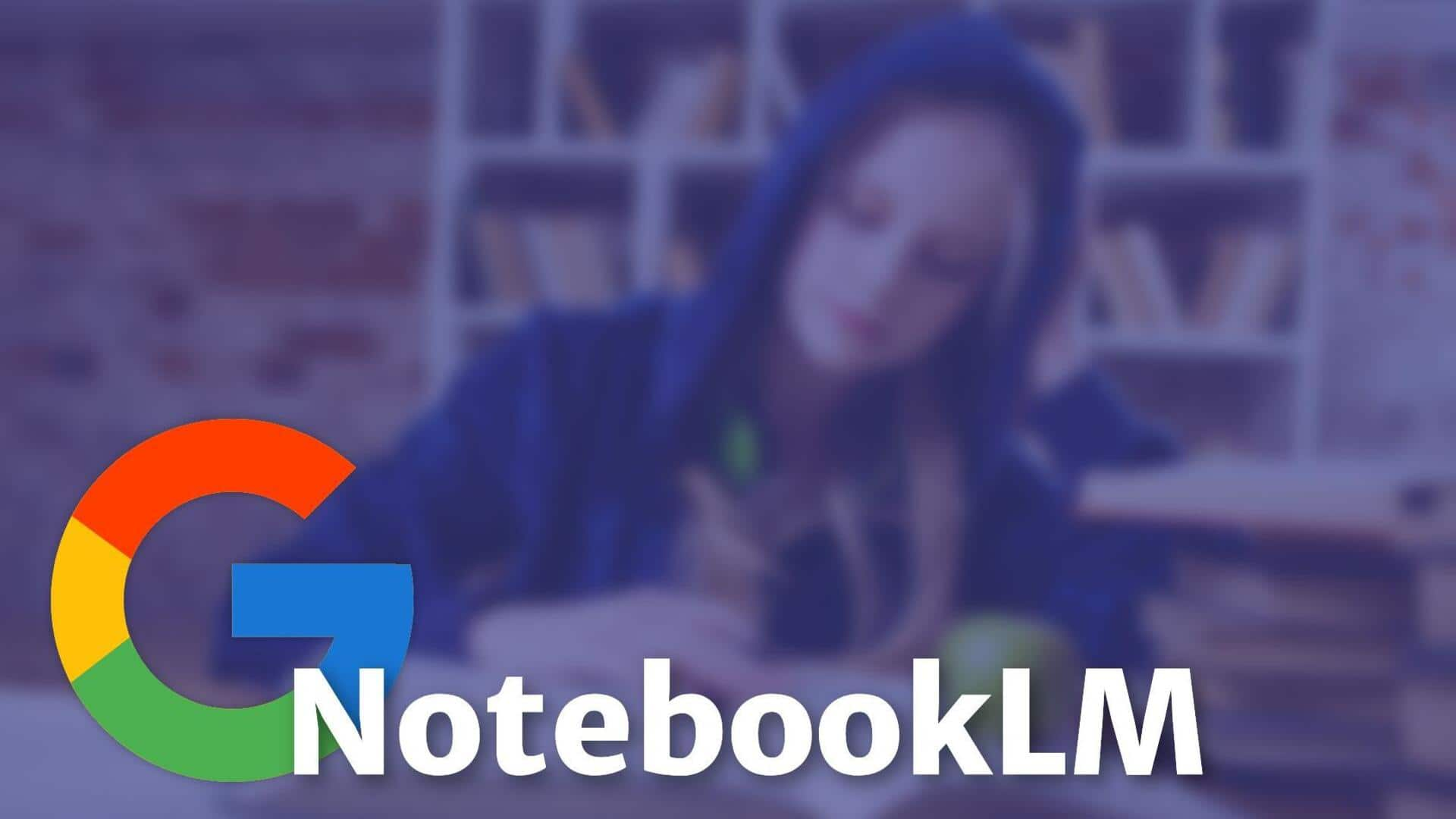
Google's NotebookLM widely available to users: How it works
What's the story
Google's AI-infused note-taking app, NotebookLM, is now widely available to users in the US. The free app, which was announced in July, now runs on Google's latest Gemini Pro AI model. Co-created with author Steven Johnson, NotebookLM lets users upload several documents into one digital space and chat with Google's AI to get answers based on the uploaded content. NotebookLM (previously called Project Tailwind) offers personalized assistance with note-taking, curation, and content formatting.
Details
The note-taking app can analyze 20 documents at once
With NotebookLM, users can upload various documents from their computers or Google Drive, turning the app into an "instant expert" for their projects. As Google Labs Editorial Director Steven Johnson and Product Manager Raiza Martin explain, the app can "answer questions based on the supplied sources." The AI can also reformat details as presentation slides, saving you time. The recent Gemini update allows NotebookLM to analyze and reference 20 documents at once, with a capacity of 2,00,000 words per document.
More
Potential use cases for NotebookLM
According to Google, NotebookLM's features can help users in different industries and sectors. This personalized AI assistance aims to provide specific knowledge for individual users or departments. For reference, students can upload multiple readings for exam preparation and ask the AI sample test questions. Likewise, scientists can upload previous research or data and use Google's chatbot-style interface to ask questions. Employees from an organization can use NotebookLM to draft a marketing plan or email newsletter.
Insights
It may sometimes give inaccurate responses
NotebookLM has some limitations, such as not being able to analyze or browse web links. Also, users must manually save/upload PDFs of webpages or copy and paste text into Google Docs. In some tests, the app didn't always reference the entire text of PDFs and occasionally left out crucial information. The user interface also had some rough spots, like mismatching fonts. Google warns that "NotebookLM may still sometimes give inaccurate responses" and advises users to verify facts independently.