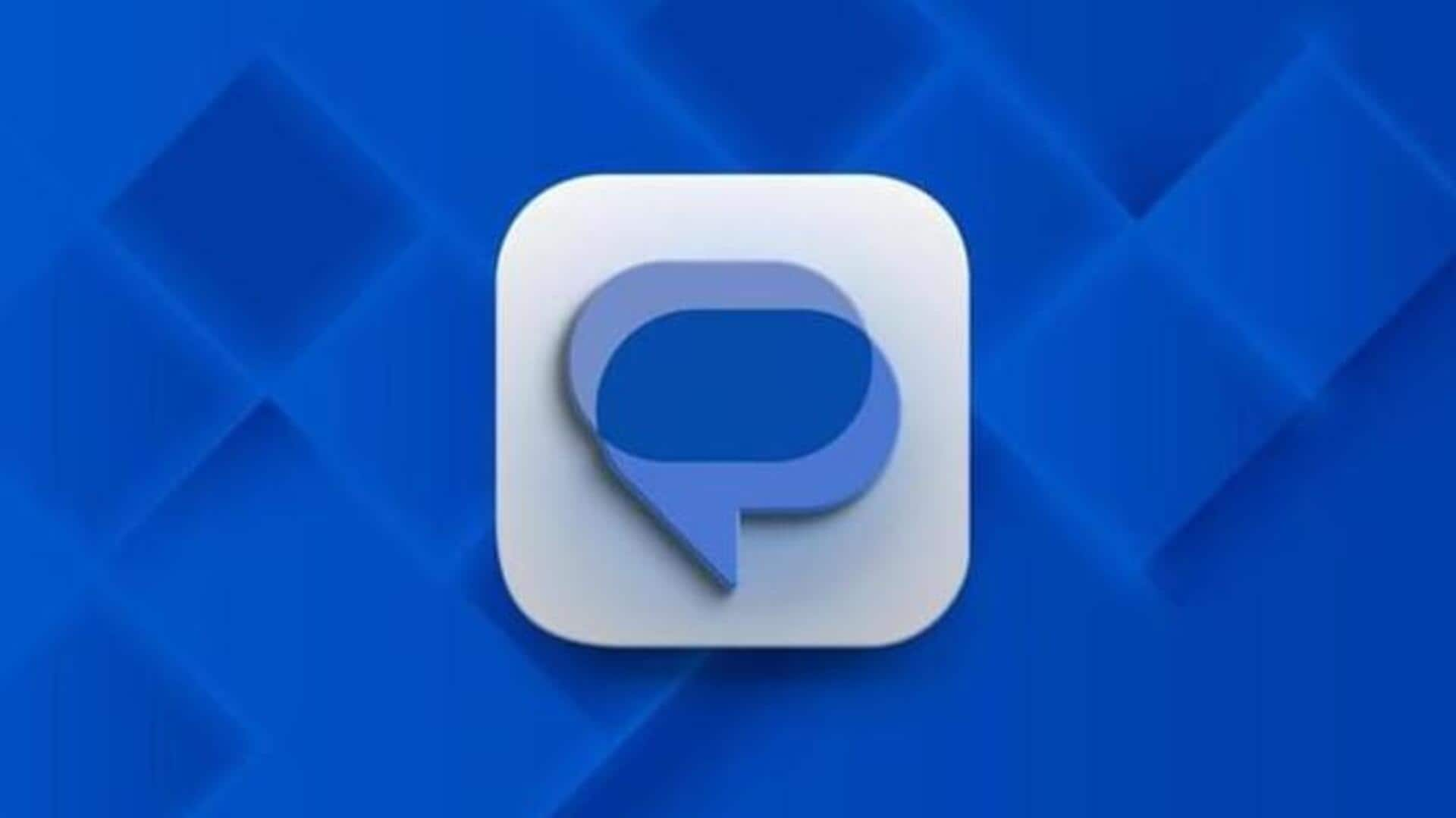
Google Messages now supports Ultra HDR photos in RCS chats
What's the story
Google's Messages app, the go-to messaging app for numerous Android users, has stepped up its game by adding Ultra HDR support in RCS chats. This exciting update was reportedly introduced just before the launch of the Google Pixel 8 and Google Pixel 8 Pro. With the new feature, users can now share stunning photos with enhanced colors, contrast, and overall visual quality in their messages.
Feature
How Ultra HDR works
Ultra HDR takes the standard JPEG format to the next level by incorporating HDR metadata. This means that non-HDR displays will show the regular image, while HDR displays can use the metadata to boost colors and contrast for a more eye-catching visual experience. High Dynamic Range (HDR) is a technique that captures images with a broader range of colors and tones than traditional photography. This results in more lifelike photos with deeper shadows, brighter highlights, and increased detail.
Details
This feature is exclusive to Android 14 devices
To send Ultra HDR images in Google Messages, you'll need an Android 14 device like the Google Pixel 8 series. While there aren't any visible indicators to identify an Ultra HDR image within Google Messages, the HDR gain map is applied when viewing one. Interestingly, Google Messages doesn't strip away the HDR gain map from the image, hinting at possible future developments for this image format and messaging platform.