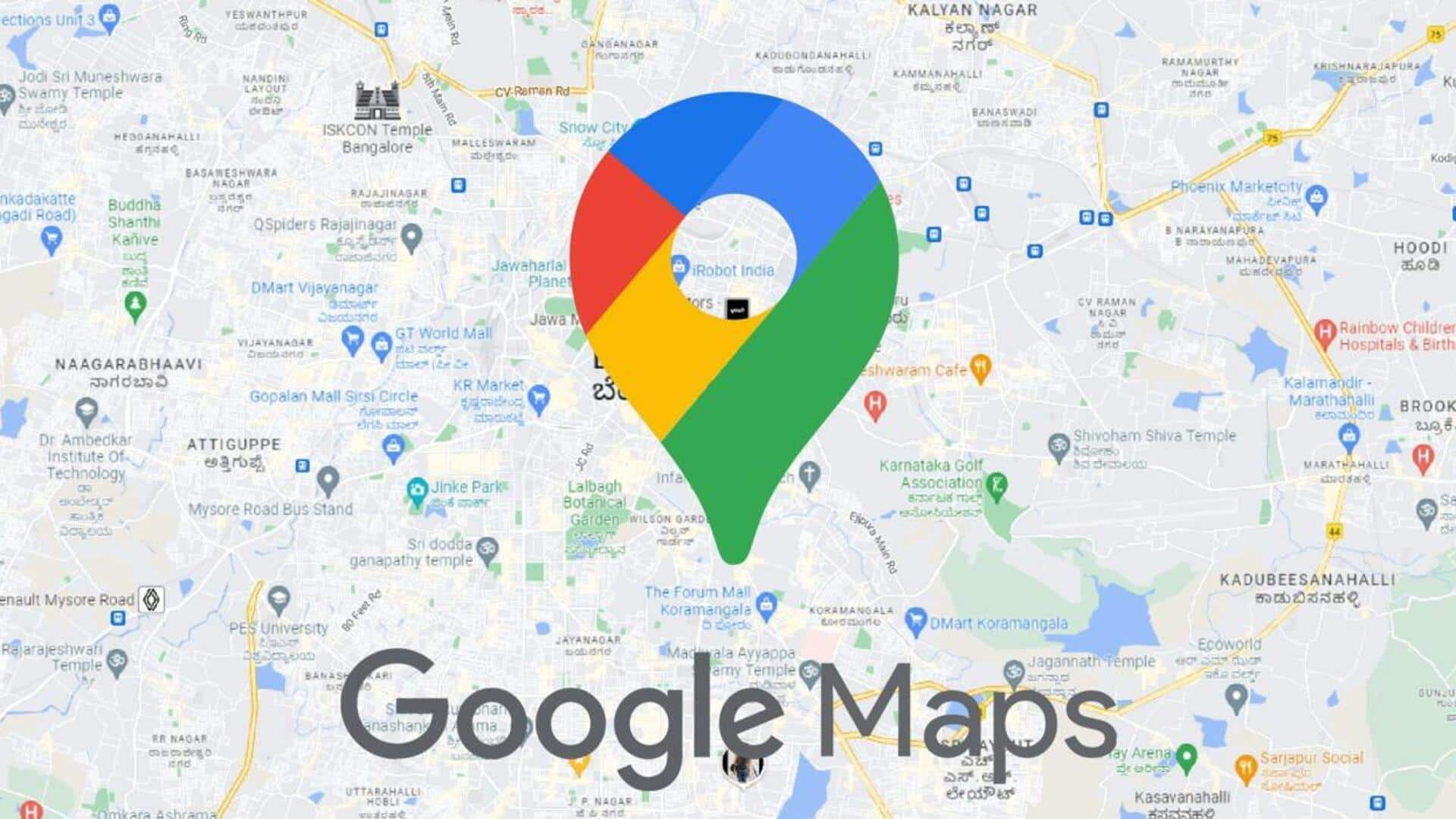
How to save locations on Google Maps using emojis
What's the story
Google Maps has unveiled a new feature that allows you to save your favorite locations with emojis, making the app more user-friendly and personalized. Up until now, all saved locations on Maps shared the same icon. With the new update, which is available on both Android and iOS, users find their saved locations faster and far more easily.
Details
Here's how to access the feature
To use the emoji customization feature, head to the list of saved locations within the Google Maps app. If you are wondering how to save a location on Google Maps, just tap on the desired location and you will see the 'Save' option. After selecting the location you want to customize, you will be able to see a panel called 'New List.' Now hit the 'Choose' icon to pick an emoji to represent that specific location.
Limitations
Limitations of emoji customization
It is important to note that this new feature does not let you change icons for individual saved locations. Instead, users can only change icons for their entire list of saved locations. Despite this limitation, the emoji customization feature still offers a more personalized experience for users navigating their saved places. Google Maps has also brought in a couple of other enhancements in recent times. This includes real-time traffic data, and integration with Google Voice Assistant.