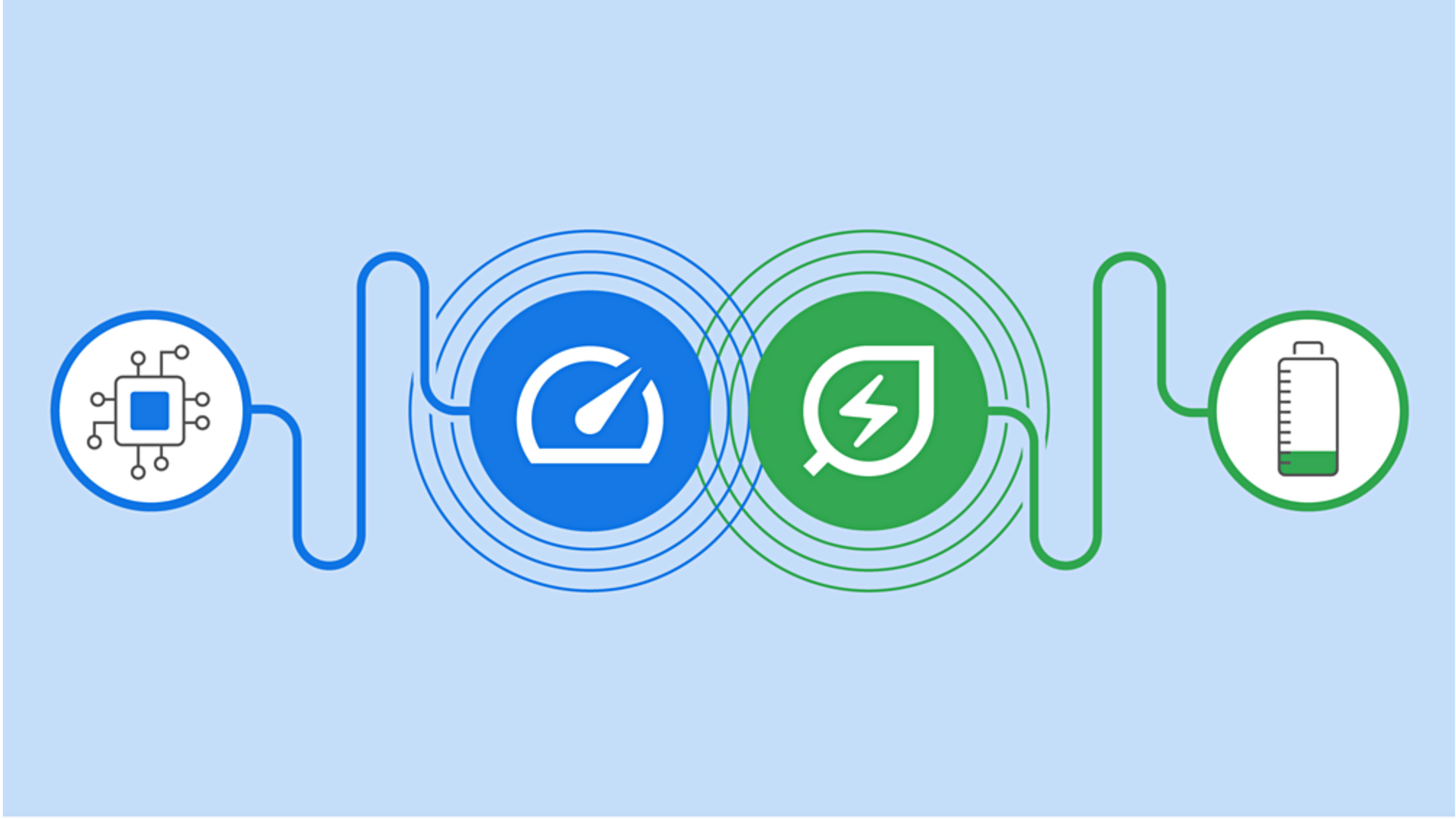
Google Chrome gets Memory, Energy Saver modes to boost performance
What's the story
Google has introduced Memory Saver and Energy Saver modes on its web browser Chrome to free up memory and boost battery life, respectively.
The Memory Saver mode on PCs uses up to 40% or 10GB less memory, allowing the tabs to run efficiently.
Meanwhile, Energy Saver limits the background activity and visual effects on websites to save the device's battery when it reaches 20%.
Context
Why does this story matter?
Chrome is aimed at delivering fast browsing. However, to improve the performance and surfing experience even further on the browser's desktop version, Google has introduced ways to optimize battery and system memory hogged by tabs.
The Memory Saver and Energy Saver modes are currently rolling out in a staggered manner. They will reach every Windows, macOS, and ChromeOS device within the next few weeks.
Mode #1
Memory Saver mode uses up to 10GB less memory
Do you always keep a bunch of tabs open in Chrome? If yes, Memory Saver mode will help free up memory from the tabs that aren't in use. The inactive tabs will be reloaded whenever needed.
This uses up to 40% or 10GB lesser memory, allowing a fluid browsing experience on active websites/web pages, even while running intensive apps, editing videos, or playing games.
Mode #2
Energy Saver limits background activities on websites
Chrome now allows you to reduce power consumption and potentially extend the usage duration whenever your desktop is running low on battery while you are surfing on the browser.
When your desktop's battery level reaches 20%, simply enable the Energy Saver mode.
This will limit the background activities and visual effects for websites that feature videos and animations on their pages.
Information
Both modes are available under the three-dot menu
The Memory and Energy Saver modes can be accessed on the Chrome browser from the three-dot menu at the top-right. Both performance modes are currently rolling out in a phased manner and will be released for every Windows, macOS, and ChromeOS device over several weeks.