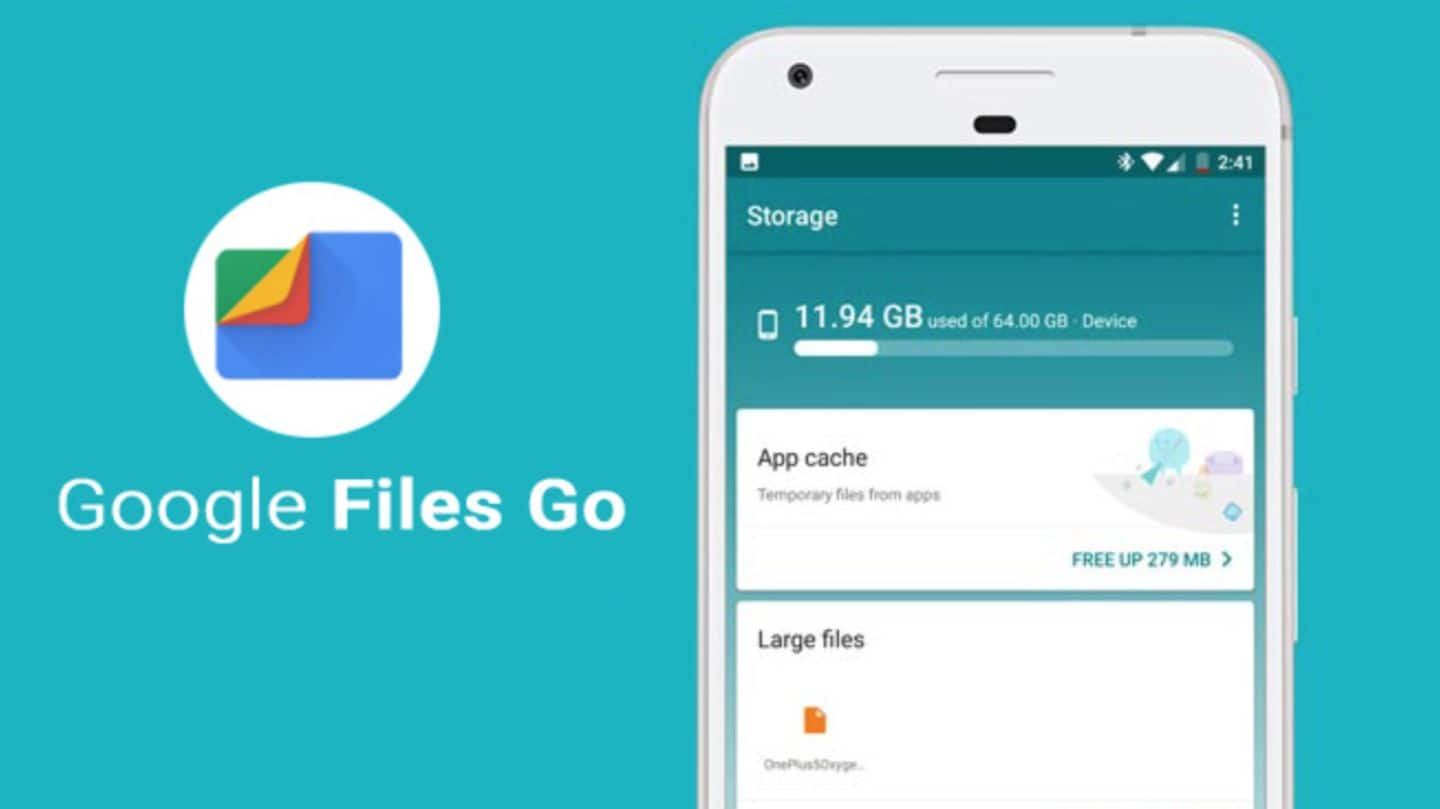
Google Files Go app gets new sharing tab, faster file-transfer
What's the story
Files Go, Android's native file sharing app, is the only app that is optimized for the "Go" edition of the software but also runs on standard Android devices.
Now, Google has updated the Files Go app to allow easier and faster file sharing in offline mode, along with adding support for file extraction as well.
Here's more about the update.
New changes
The app gets new Sharing Tab, support for faster file-transfer
The updated Files Go app gets a new Share tab which replaces the previously found file transfer option. The Sharing tab has Send and Receive buttons to allow easier offline file-transfer.
Moreover, the app will now offer sharing speeds of up to 455Mbps as against its previous best of 125Mbps.
There's also a clean tab which will help in deleting old video files.
Information
Files Go app gets support for file extraction
Google has also brought in-app support for file extraction. This is a useful tool, given most files we download are generally compressed and require a different app for extracting files.
Other tweaks
The Files Go app now has renamed menus tabs
Under the new app, the Files tab has been renamed as Browse tab.
Moreover, if you allow the app to access your contacts, the hamburger menu now shows you the number of shared recipients and friends.
Lastly, the Settings menu has also been tweaked with a separate Notifications section, which was earlier available under the Settings menu.
Information