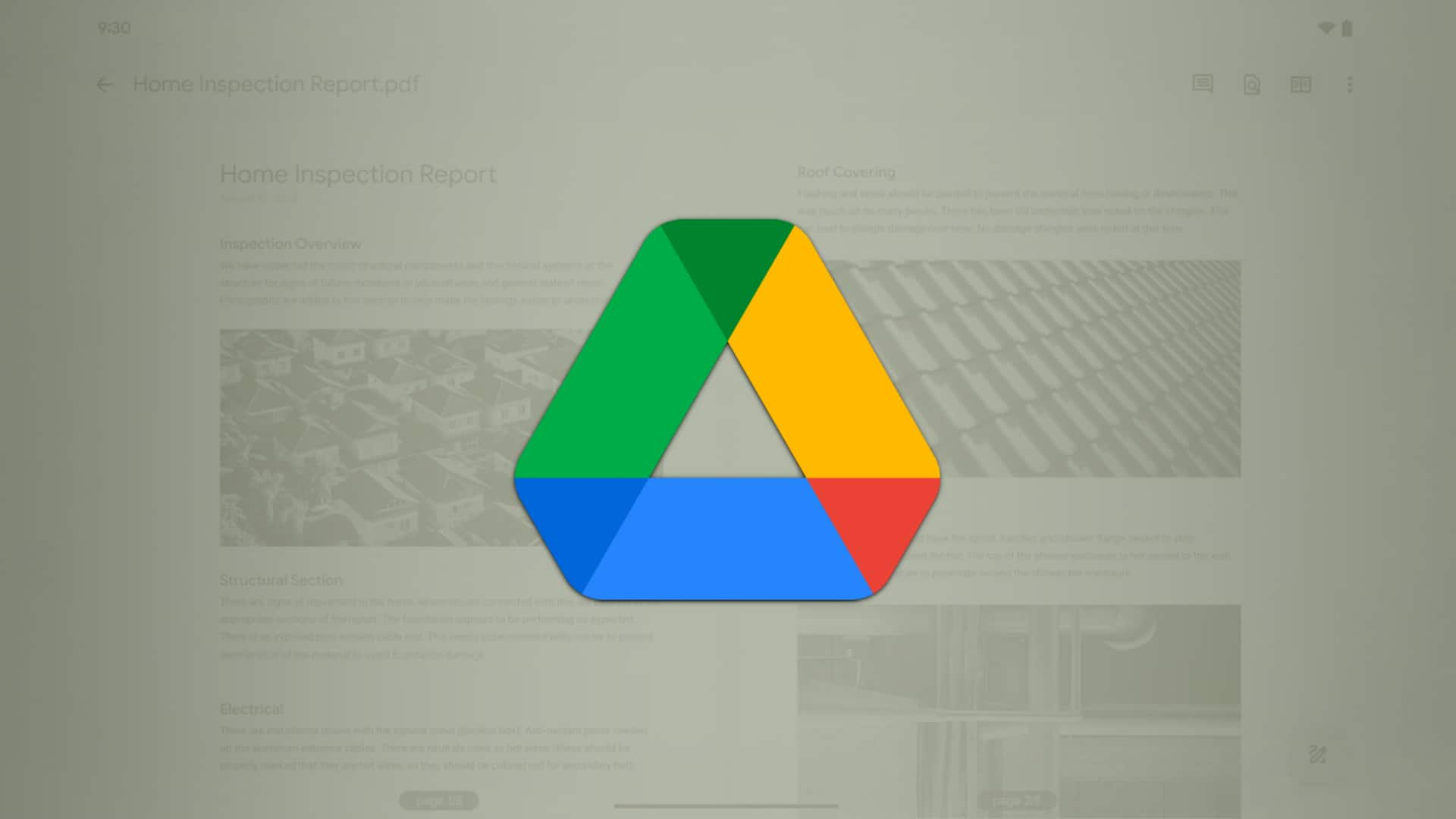
Google Drive on Android introduces 2-page view for PDFs
What's the story
Google Drive has unveiled a dual-page layout for viewing PDFs, significantly improving the user experience on larger screens.
This enhancement is part of Google Workspace's initiative to optimize for big screens and is specifically tailored for tablets and foldable devices.
The double-page view is designed to mimic a book, offering an improved viewing experience that fully utilizes the available screen space.
This feature is now accessible to all Google Workspace clients and users with personal Google accounts.
Details
How to enable double-page view
To activate the dual-page view while viewing a PDF, users need to tap the corresponding button between the search and three-dot overflow menu options.
This layout is intended to maximize screen usage on large Android devices in portrait mode, which currently resembles holding a piece of paper.
The dual-page view feature is exclusively available on tablets and foldable devices running Android. It caters to users who prefer a more book-like experience when viewing PDF files.
More
Other updates and features
The dual-page PDF view is the latest addition to a series of Google Drive updates aimed at enhancing the tablet user experience.
Earlier this year, Google Drive introduced the capability to draw on and highlight PDFs, which has proven especially beneficial on tablet devices.
Furthermore, the service incorporated multi-instance support, a navigation rail, and larger widgets that make use of extra home screen space.
These updates showcase Google's dedication to optimizing its services for various devices.