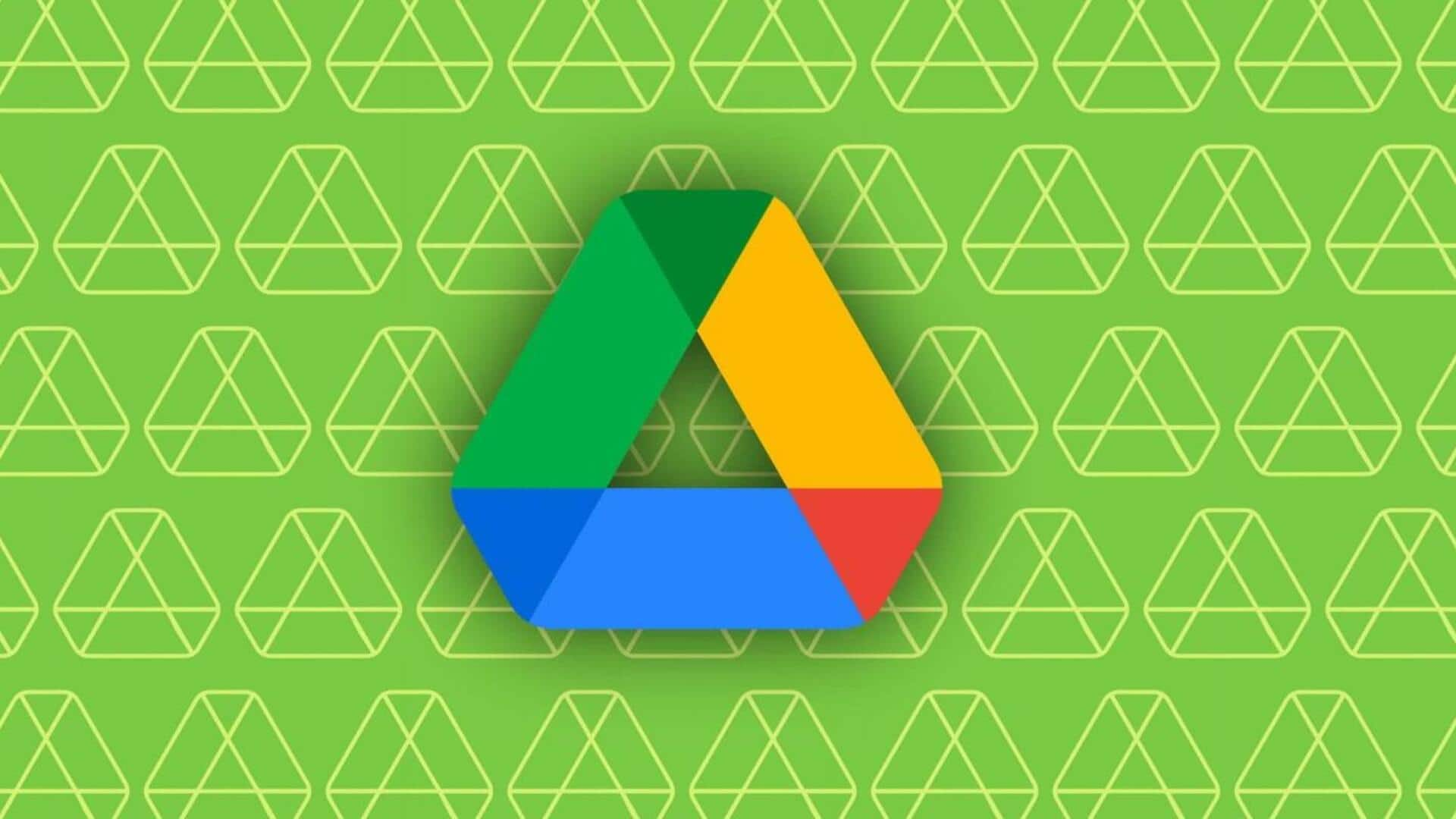
iPhone users can now scan documents directly into Google Drive
What's the story
Google Drive has introduced a document scanning feature for iOS, making it easier for iPhone users to snap pictures of documents and add them to their cloud storage. To note, Android users have enjoyed this feature for over 10 years. The tool is now available for iPad users too. Google has also improved the scanning process for Android users of the Drive app. It will now automatically capture documents that are in frame.
Access
How to access the scanner
Accessing Google's scanner is simple on both iOS and Android devices. In the Drive app, users can either tap the camera icon in the bottom right corner or click the "+" icon and select "Scan." For iPhone and iPad users, tap on the new camera floating action button above the existing "+" icon. This opens a viewfinder that can automatically take the scan. The option to manually capture is also available at the bottom.
Insights
The feature is currently being rolled out
The scanner's camera assists users in positioning their documents for optimal quality scans and supports consecutive shots for multi-page documents. Users can tap the preview in the bottom-left corner to adjust boundaries (crop), rotate, and apply filters such as Color, Grayscale, Black and white, and Photo. The document scanner in Google Drive for iPhone and iPad is now available for all Google Workspace customers and users with personal Google Accounts.
Details
Google Drive adds new title suggestion tool on iOS
In addition to the scanning feature, iPhone users, in the US, can take advantage of a new title suggestion tool that uses machine learning to generate document titles based on recognized text. This feature was introduced to the Android version of Drive earlier this year and can identify items like receipts and suggest relevant titles, such as store locations. Users also have the option to choose where to store the PDF before uploading.