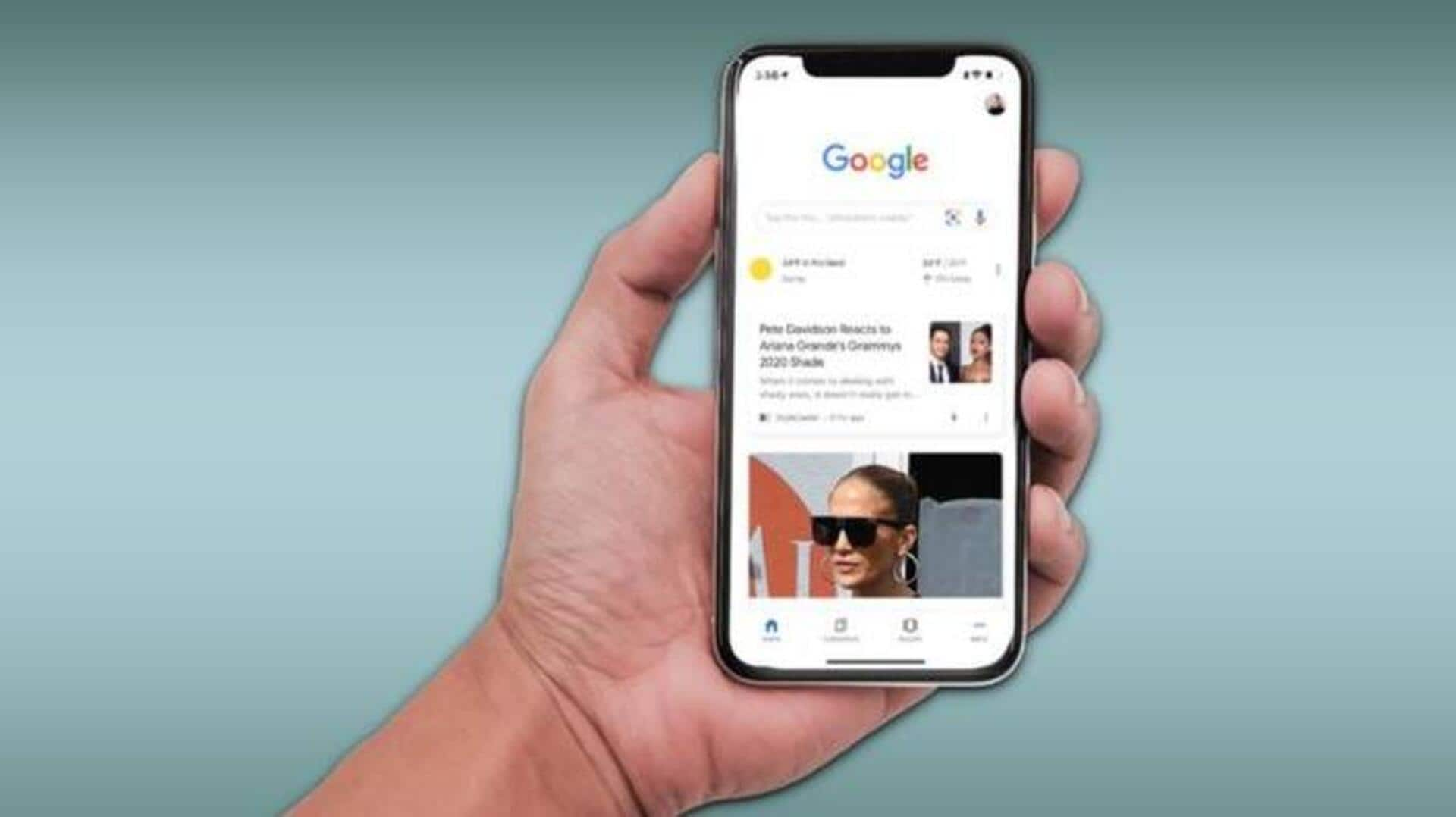
Google Discover now shows all articles you've liked: Here's how
What's the story
Google Discover, part of Google Search, now lets users easily view all the stories they have "hearted" in one convenient location.
Users can access their liked content via https://www.google.com/interests/saved. The link directs you to a webpage called "Interests," featuring three main tabs, namely Saved, Liked, and Followed.
The heart button on Google Discover was introduced in late 2020 as a way for users to give feedback on Discover suggestions. It came in place of the previous 'more or less' indicator.
Details
Accessing liked content
You can also use the bottom bar of the Google app on Android devices to get to the liked content. The 'Liked' tab showcases a grid of all-hearted articles and YouTube videos from Discover.
Each card displays the cover image, headline, and domain, with a history view dating back to early 2021.
Other tabs include 'Saved,' which displays bookmarked Search and Discover articles. The 'Followed' section lists what topics you are following on Search along with notification options.
Improvements
Google lets you save listings in Maps as well
Google's 'Saved' feature acts as a read-it-later service, offering collections and supports saving images, along with listings in Maps. Users can even share collections with others.
While 'Liked' shows hearted content, users may favorite articles to catch up on them at a later time.
Despite their distinct functions, it would be better if Google merged the Saved and Liked, as liking content is a more frequent action among users.
However, Google hasn't announced any official plans for consolidating the two.