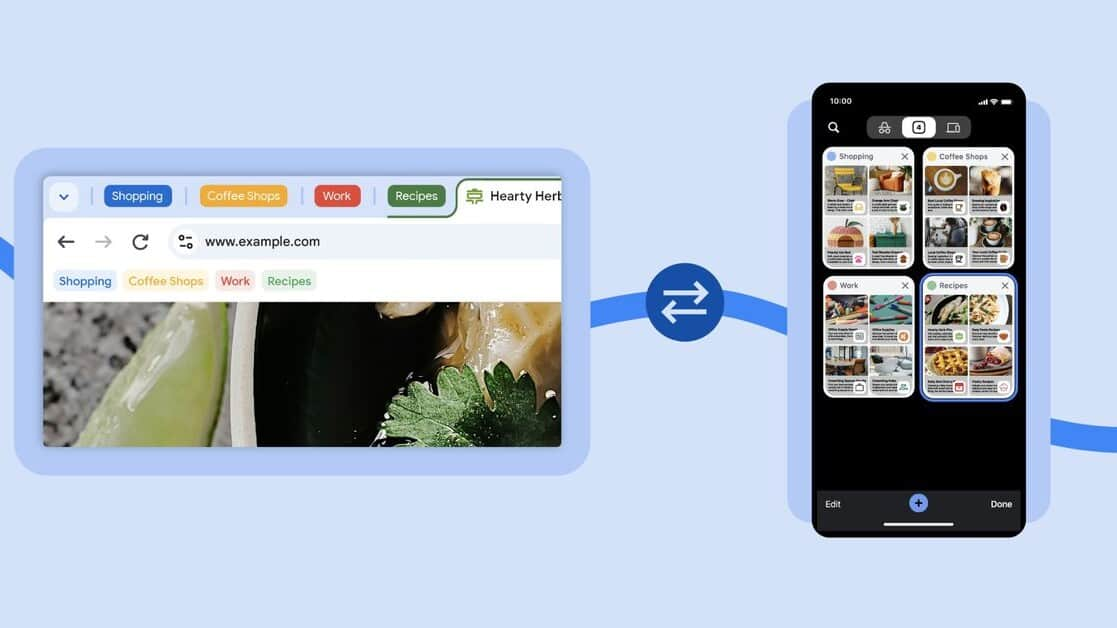
Google Chrome rolls out new features for better tab management
What's the story
Google has announced the introduction of new features to its Chrome browser, designed to enhance user experience across both desktop and mobile platforms. The tech giant revealed in a recent blog post that "tab groups" will now be available on Chrome for iOS. This feature allows users to categorize related pages into custom-labeled groups, improving organization and accessibility of browser tabs.
User guide
How to use the new feature
To utilize the "tab groups" feature, users need to update their Chrome app. After updating, they can create a new group by opening the tab grid, long-pressing on a tab, and selecting "Add Tab to New Group." Users have the option to assign custom names and colors to these groups for easy identification. This feature aims at enhancing user experience by simplifying tab management.
Sync feature
Chrome introduces cross-device tab group syncing
In addition to the "tab groups" feature, Google is also introducing a cross-device syncing capability for saved tab groups. This new feature will be available on Android and desktop versions of Chrome. It is designed to help users maintain continuity in their online activities without losing any work or specific tabs. For instance, if a user begins planning a vacation on their phone, they can group those tabs together and sync them to their desktop for viewing on a larger screen.
Experimental update
Chrome tests feature suggesting websites opened on other devices
Google is also experimenting with a feature that suggests websites previously opened on other devices. This innovative feature aims to eliminate the need for bookmarking these sites. When users open a new tab in Chrome, it will prompt them to revisit specific webpages they have accessed on different devices. Google plans to start testing this feature "in a couple of weeks," but has not yet announced a date for its general availability.