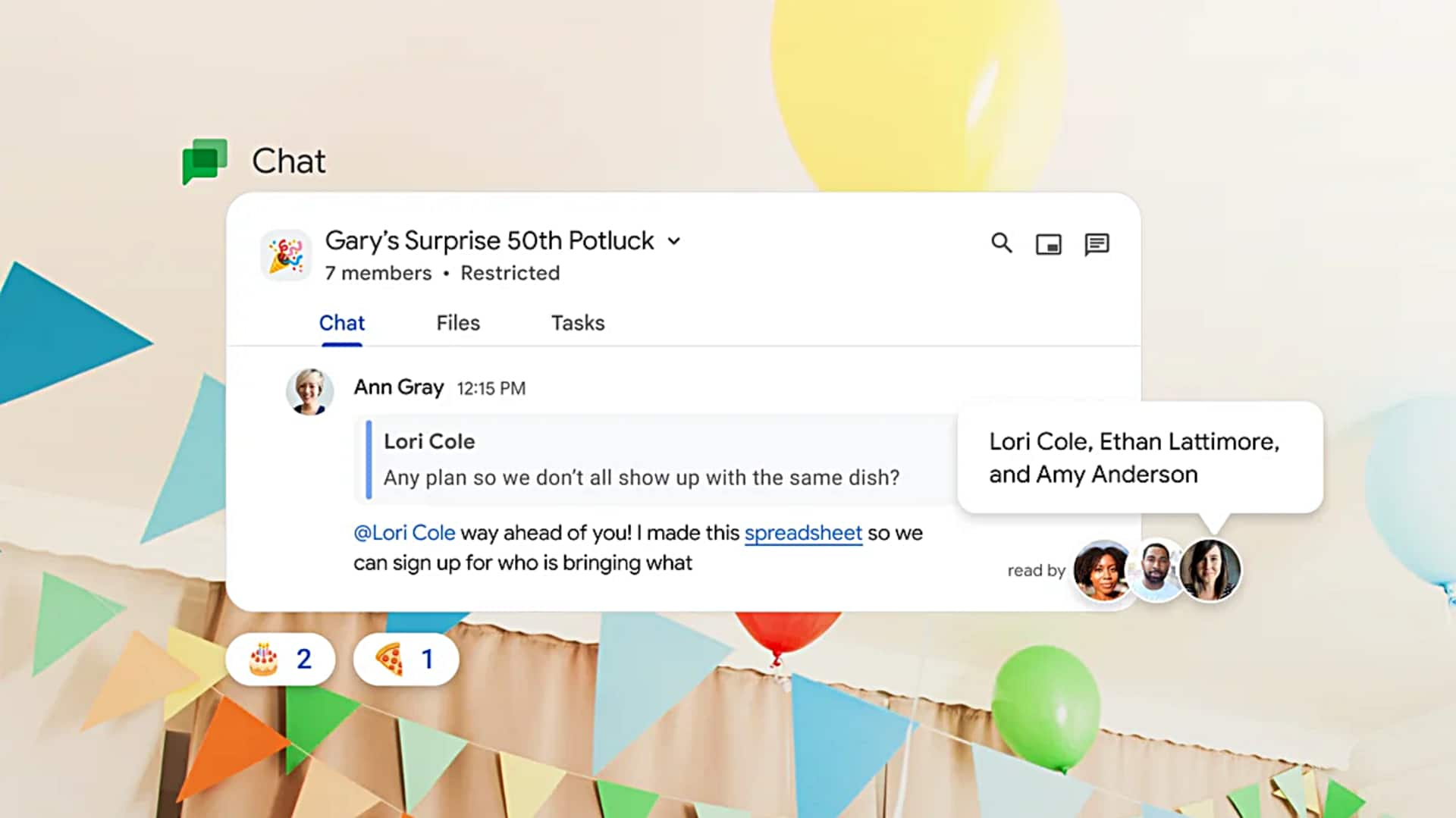
Google Chat gets Smart Compose, edit/delete, read receipts, and more
What's the story
Google's Chat offers seamless connectivity with friends and family for discussing potential vacation destinations, sharing videos, and more. The messaging service has been active for years now. However, the much-needed revamp has been given to it only a while ago. The new update brings in many new, user-friendly features. The add-ons are designed to make it even more exciting and effortless to message family/friends.
Feature #1
Smart Compose: Rolling out in five languages
Smart Compose was recently introduced on Gmail and Docs. Now, it has arrived on Google Chat. The feature allows users to rapidly craft a response in Chat using contextually-aware recommendations, reducing spelling/grammatical errors. Once you start typing in Chat, suggestions will appear on your screen. Simply hit the tab to accept them. Smart Compose is available in English, French, Italian, Spanish, and Portuguese.
Feature #2. #3
Edit, Delete, or Quote a message
You can now edit a message in individual (or group) chats, to make sure it's understandable, correct, and strikes the proper tone. In addition, you can also remove the message, if you feel like it would be better to start over. Furthermore, Google Chat now allows you to quote a message in your response, allowing others to easily understand what comment you're responding to.
Feature #4
Read receipts for group chats
It might be difficult for you to figure out if your pals have received (or seen) your message, in case of internet issues. Hence, with read receipts, you can see who has viewed your message in a group. An avatar beneath your text message will appear for each individual who reads them. You can hover over or tap to view the complete list.
Feature #5
Hyperlink your text
Hyperlinks are useful when you are discussing a weekend getaway with friends and you want to share links to restaurant menus, sightseeing tours, or more. Now, you can avoid clogging up the conversation with lengthy URLs. Instead, add the link to a specific word or sentence, in your messages. Select a word/sentence, click on "insert link" in the text-formatting toolbar, and paste the URL.
Feature #6
Hide inactive conversations for a clutter-free interface
Google Chat will now help you tidy up your interface, if you've more than 10 conversations/spaces, by hiding direct messages and spaces that have gone dormant for the past seven days. You can always toggle the "More" button to see your entire list of conversations, and the most recent ones will be brought back to the top whenever a new message gets posted.