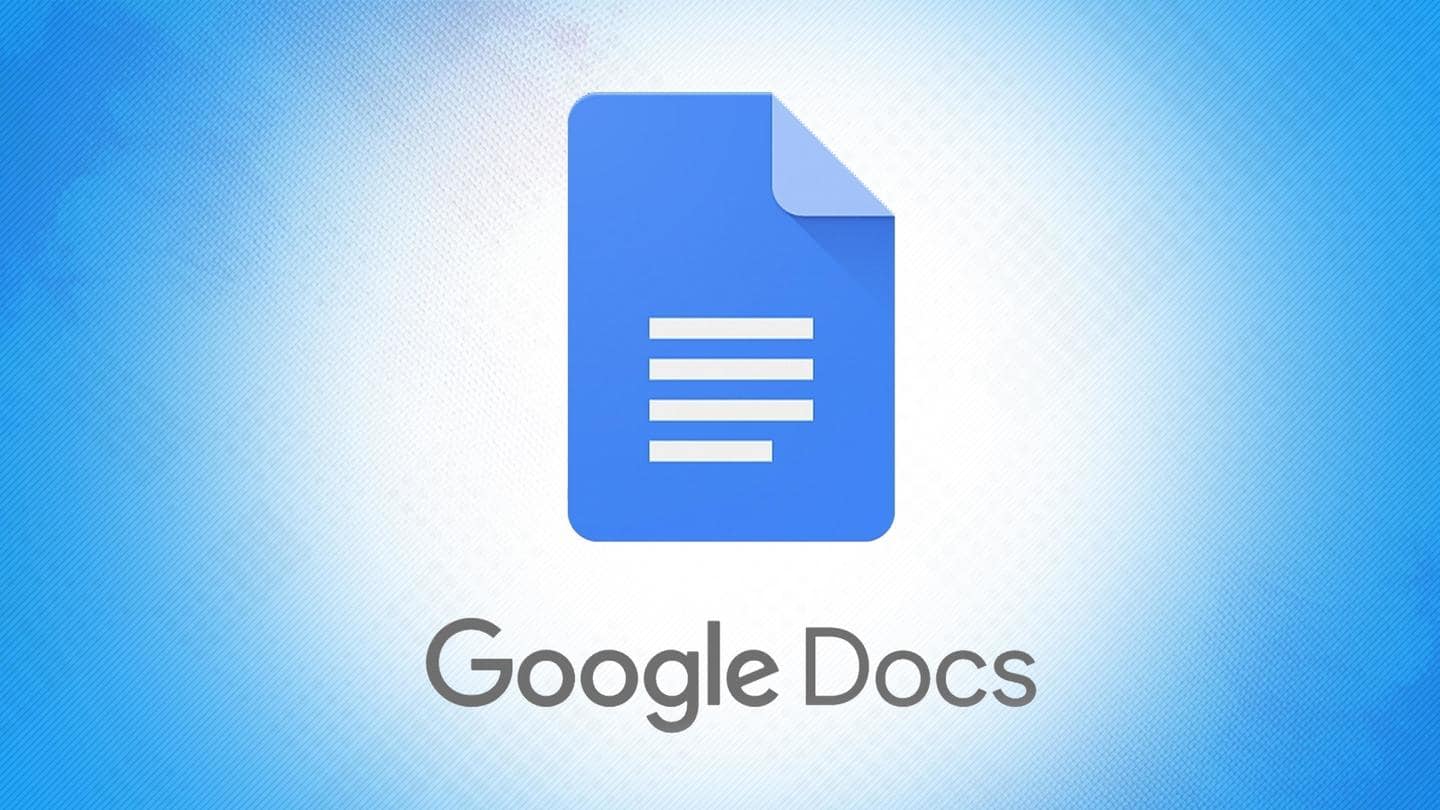
Google's Smart Reply suggestions now available for comments on Docs
What's the story
Google's Smart Reply feature, which was first launched for Gmail, lets people quickly select an appropriate response to the emails they receive and expand on it appropriately.
Smart Reply has now made its way to Google's collaborative cloud-based document editing platform called Google Docs so its users can use the automated suggestions while replying to appended comments.
Here are more details.
Debut
Smart Reply was introduced for Gmail in 2017
In January, Google had introduced Smart Compose (to save time typing repetitive phrases) and autocorrect features in Docs. Earlier this month, the features were made accessible when adding and replying to comments on Docs, Sheets, and Google Drawing.
And now, both personal Google accounts and Workspace customers can use the Smart Reply feature for commenting on Docs. It had debuted on Gmail in 2017.
For everyone
Smart Reply will be turned on by default
In a blog post announcing the development, Google clarified that Smart Reply will be turned on by default for end-users, and Workspace administrators will have no control over the feature.
Smart Reply will suggest responses only for comment threads in English. One can click on a suggestion to use it and send it as-is or edit it suitably first.
Rollout
You can conveniently turn the feature off, though
Google has begun rolling out the feature gradually, it should become widely available by mid-September.
To switch the feature off if you don't want to use it, open Docs and navigate to Tools > Preferences > Show Smart Reply suggestions.
The search giant cautioned users that Smart Reply may not present reply suggestions for comments on Docs in all cases.
Other improvements
Smart Compose learns from your writing style to improve predictions
The other noteworthy improvement that rolled out on Docs in January is called Smart Compose. It smartly cuts down on time spent typing frequently repeated phrases.
Smart Compose learns your colloquialisms and writing style, hence its suggestions sound more natural over time. The feature usually swings into action to auto-complete regularly typed-out addresses and to finish sentences.