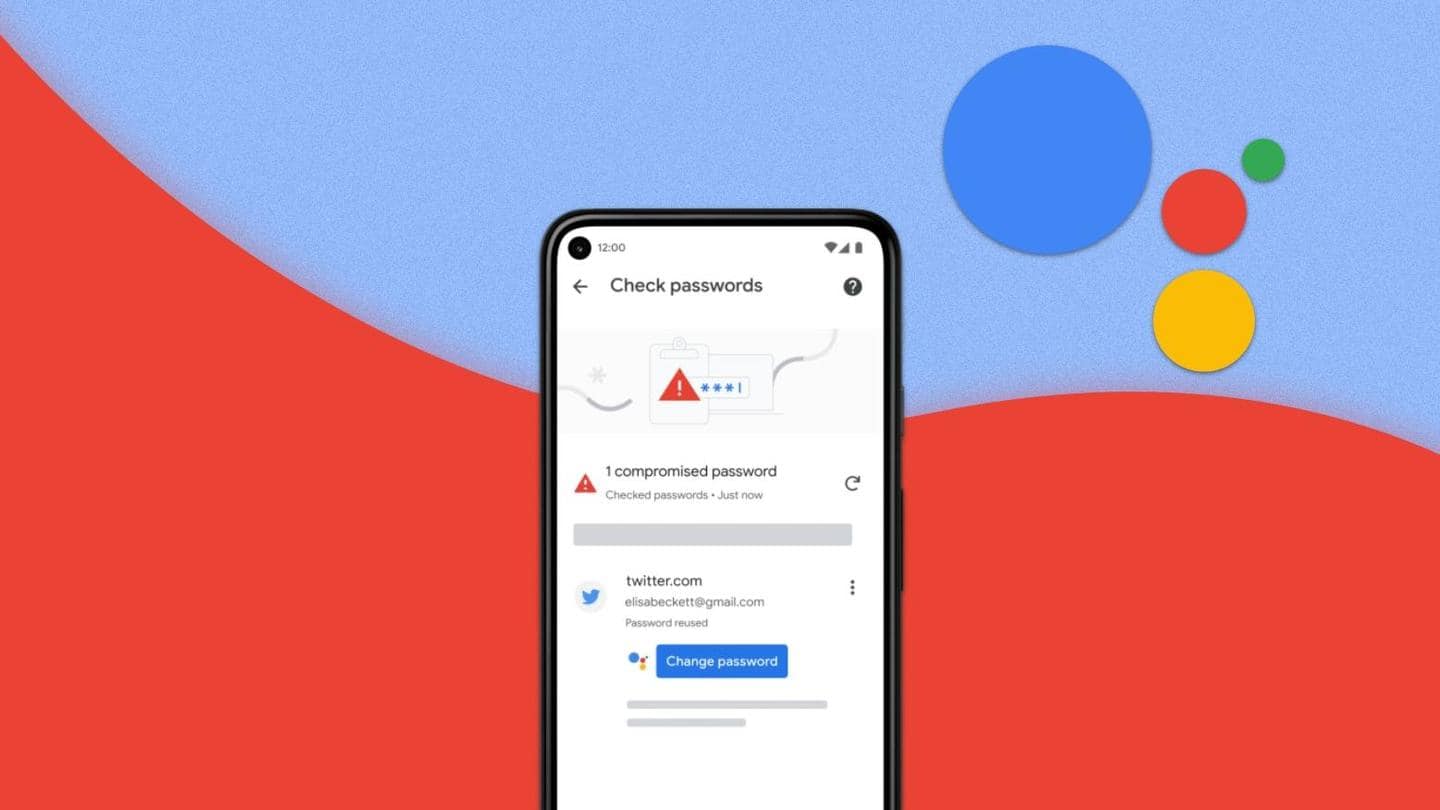
Google Assistant can now automatically change your compromised passwords
What's the story
A Google Assistant feature that automates the process of changing passwords that have been compromised is getting a wider release, according to Android Police.
The feature was first announced at the Google I/O last year. It is only now that more than a few users have started receiving it.
The Google Assistant feature is built on the company's "Duplex on the Web" technology.
Context
Why does this story matter?
The 21st century has seen a revolution in connectivity. Whether we like it or not, the way the modern world functions have us connected in one way or another.
However, this has made us vulnerable to frequent password breaches. Considering the time and effort needed to find and change a compromised password, Google Assistant's automatic updater is bound to have an impact.
Twitter Post
This is how Google Assistant's automatic password update looks like
Google Assistant being able to change breached passwords pic.twitter.com/Dfcnvhs1S5
— Max Weinbach (@MaxWinebach) May 3, 2022
About the feature
The built-in password manager will suggest a key if chosen
With the updated Google Assistant, when you open any site on Chrome for Android with a breached password, a dialogue box with "Change automatically" button appears.
After confirming the pop-up that appears next, you'll be taken to the affected site. Here, you can either type in your own password or let the built-in password manager take care of that for you.
Limited use
The password auto-update feature is not supported on every site
The password auto-update feature is not supported on every website. Google is yet to announce the requirements for sites to support this feature.
We can assume that the company plans to start slow and gradually introduce the feature to more websites.
According to 9to5Google, the feature has been gradually rolling out since November last year.
Information
Password check can be done manually too
The automatic password updater doesn't stop you from manually checking if the password saved by Chrome has been compromised. You can find the "Check passwords" option under 'Password' in 'Settings.' If a breached password is found, you can either change it automatically or manually.