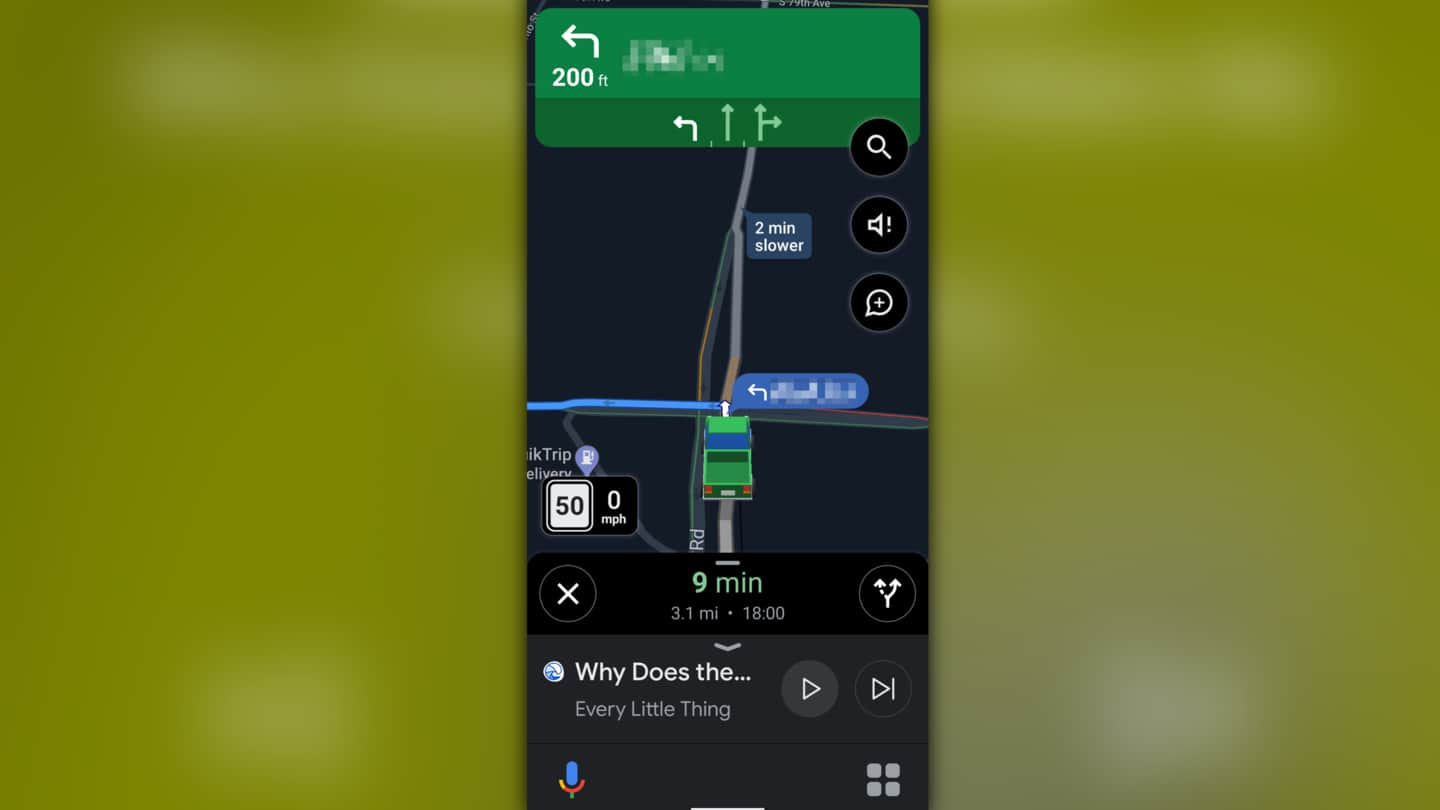
Google Assistant driving mode's early preview now available in India
What's the story
Google's recent app updates indicate that it wants Android Auto to be a car-only system while your phone functions as a separate entity. Another change in this direction is the international launch of an early preview for Google Assistant's driving mode. The feature has been integrated into Google Maps for more seamless integration with a smartphone navigation experience.
Setup process
Driving Mode can be enabled via Maps, Google Assistant settings
The international launch has made the driving mode available in Australia, Great Britain, Ireland, India, and Singapore. To set up driving mode, open Google Maps, tap on your profile picture, then navigate to Settings > Navigation Settings > Google Assistant Settings and toggle Driving mode on. Alternatively, say "Hey Google, open Assistant Settings". Then select Transportation > Driving mode and turn it on.
What’s Driving Mode?
Simple interfaces help access all Android Auto compatible apps
Once enabled, a dark grey bar appears at the bottom of the navigation screen. It features a microphone icon on the left that activates the Assistant, a button in the middle that displays your last-opened app, and one on the right that launches an app drawer for Android Auto-compatible apps. App icons are larger than usual to make them easier to use while driving.
No-frills functionality
Driving mode offers easy access to media playback within Maps
The app drawer also has dedicated buttons for calls, messages, and media pinned at the top. These options show frequent contacts as well as recent conversations. While using media apps in driving mode, tapping on the app icon opens basic media controls such as play/pause and next/previous track. Another tap lets you "Browse" further.
Device compatibility
Assistant will read out texts, help answer/decline calls too
Google clarified that driving mode for Google Assistant can be enabled only on devices running Android Pie or newer with at least 4GB of RAM. The search giant claimed that the Assistant will read out texts, make and receive/decline calls, and play media from popular streaming services. Given Google Assistant's accurate speech detection, using Driving Mode could certainly help drivers avoid distractions.