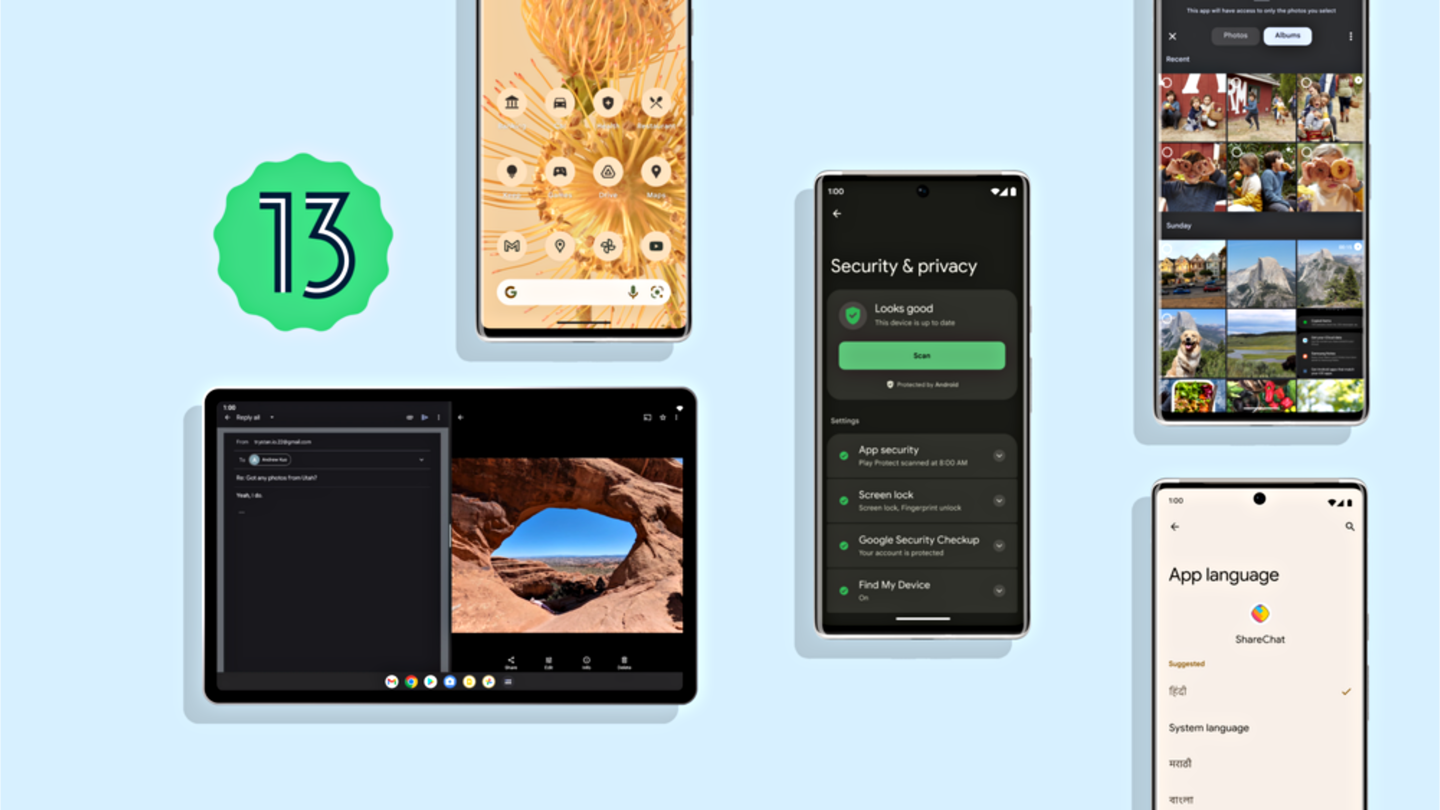
Android 13 launched: Check out top features, supported devices
What's the story
Google has released the stable version of its latest Android 13 mobile operating software. It is currently rolling out for eligible Pixel phones.
The update brings an enhanced Material You theme, a more customizable Bedtime mode, an updated taskbar, Spatial Audio, Bluetooth LE, assigning different languages to different apps, and more features.
The update also introduces HDR video support on third-party camera apps.
Looks
A more personalized UI experience
The Android 13 update features an improved Material You theme with support for third-party app icons.
The media player now has the ability to automatically change its appearance depending on the podcast or music you are listening to.
The update brings in a more customizable Bedtime mode with wallpaper dimming and a Dark theme. You can now assign individual languages to each app.
Information
An upgraded taskbar for tablets
The Android 13 update adds an updated taskbar to tablets, allowing users to view apps at a glance and seamlessly drag and drop apps from the library into split-screen mode. The tablets also get support for palm rejection when using the stylus.
Security
Automated clearance of the clipboard history
With the Android 13 update, you can restrict the entire media library from getting shared with apps. You can manually give the apps access to necessary content.
Also, the clipboard history now automatically gets cleared after a short span, thereby preventing any unauthorized access to data.
The apps cannot send notifications by default. Instead, they need your explicit permission first.
New features
Android 13 adds Spatial Audio on eligible devices
The Android 13 update introduces Spatial Audio on all eligible devices. You can experience this feature with earbuds, which allow head tracking.
The update also brings Bluetooth LE Audio to smartphones. The feature supports lower latency Bluetooth sound, improved audio quality, and simultaneous broadcasting of audio to multiple devices.
You can now record HDR videos on third-party camera apps as well.
Steps
How to get the Android 13 update?
Android 13 is currently available for Pixel 4, 4a, and above. It is being rolled out via the OTA method.
If you have an eligible Pixel phone, just head to Settings > Software update and download and install the latest build.
Individuals using the beta version will need a small "beta 4.1" update which can be fetched from the Android developer website.