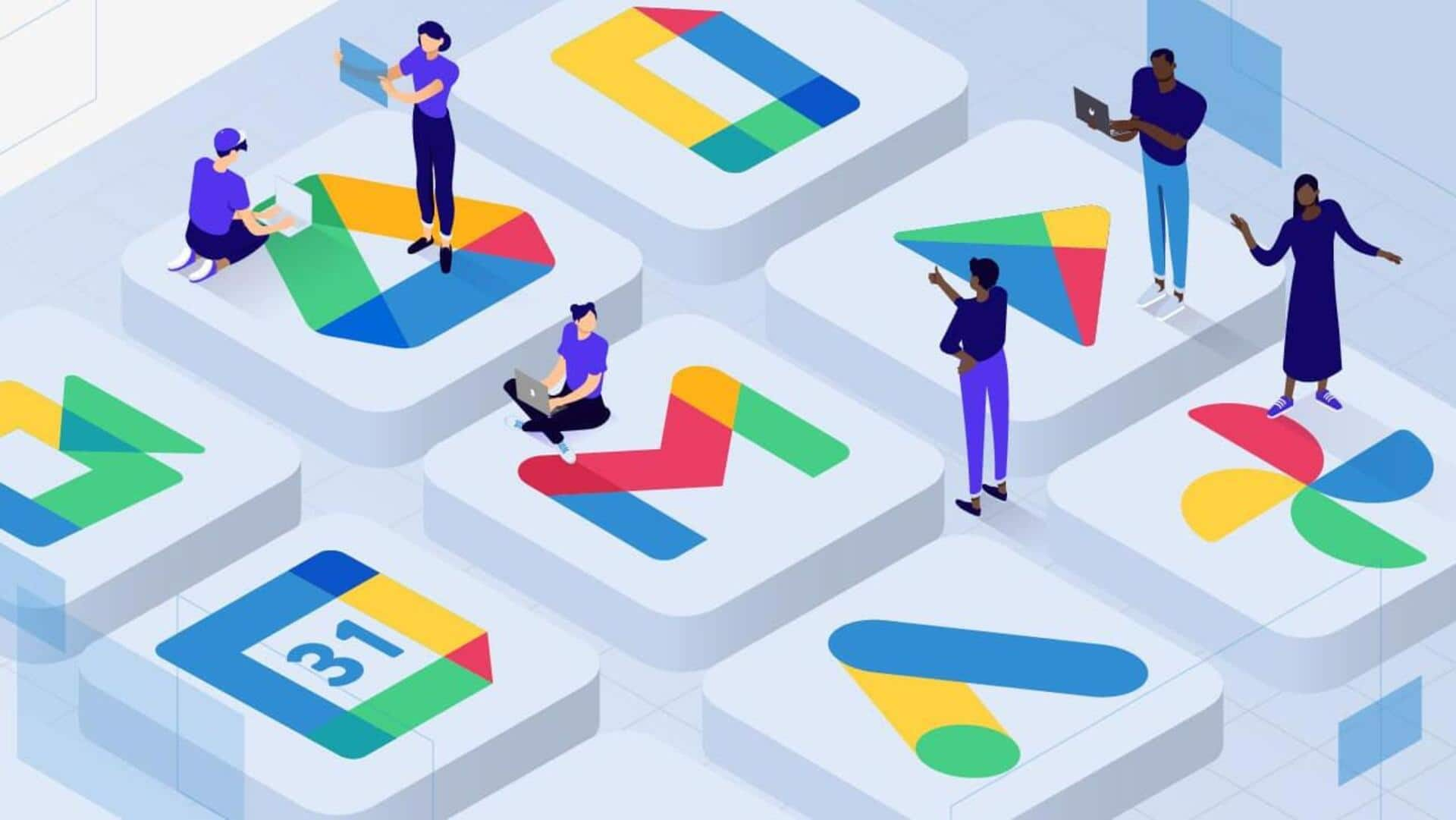
Google's latest updates improve sharing experience on Workspace apps
What's the story
Google has unveiled several updates to its Workspace apps, aiming to enhance the sharing experience for users.
These new features are rolling out to Google Docs, Sheets, Slides, and Drawings.
Initially, they are being introduced to Rapid Release and Scheduled Release domains and will be accessible to all Google Workspace customers as well as users with personal Google Accounts.
Details
Share timestamped links in Google Drive videos
One of the most exciting features is the option to share a link to a specific time in a video stored on Google Drive.
Users can simply go to drive.google.com, open a video file, play it, pause at the desired moment, select the dropdown on the "Share" button, choose "Copy link to this time," and send the link.
This feature is currently being rolled out to both Rapid Release and Scheduled Release domains.
More
Dropdown options on sharing button in Workspace apps
Additionally, Google has incorporated a dropdown menu to the Share button in Docs, Sheets, Slides, and Drawings.
This menu offers quick actions like pending access requests and the "Copy link" option, making it easier for users to manage and share documents and media across Workspace.
It might take a week or more for this feature to reach all users.
Insights
Version history limits and Connected Sheets for BigQuery
Besides the sharing-related features, Google has also tweaked the version history limits for Apps Script projects, allowing users to create and save up to 200 versions of their scripts.
Moreover, Connected Sheets for BigQuery now supports 23 Sheets functions with context-aware Help Center content displayed in Sheets.
This assists users in writing better functions when querying BigQuery data through Connected Sheets.