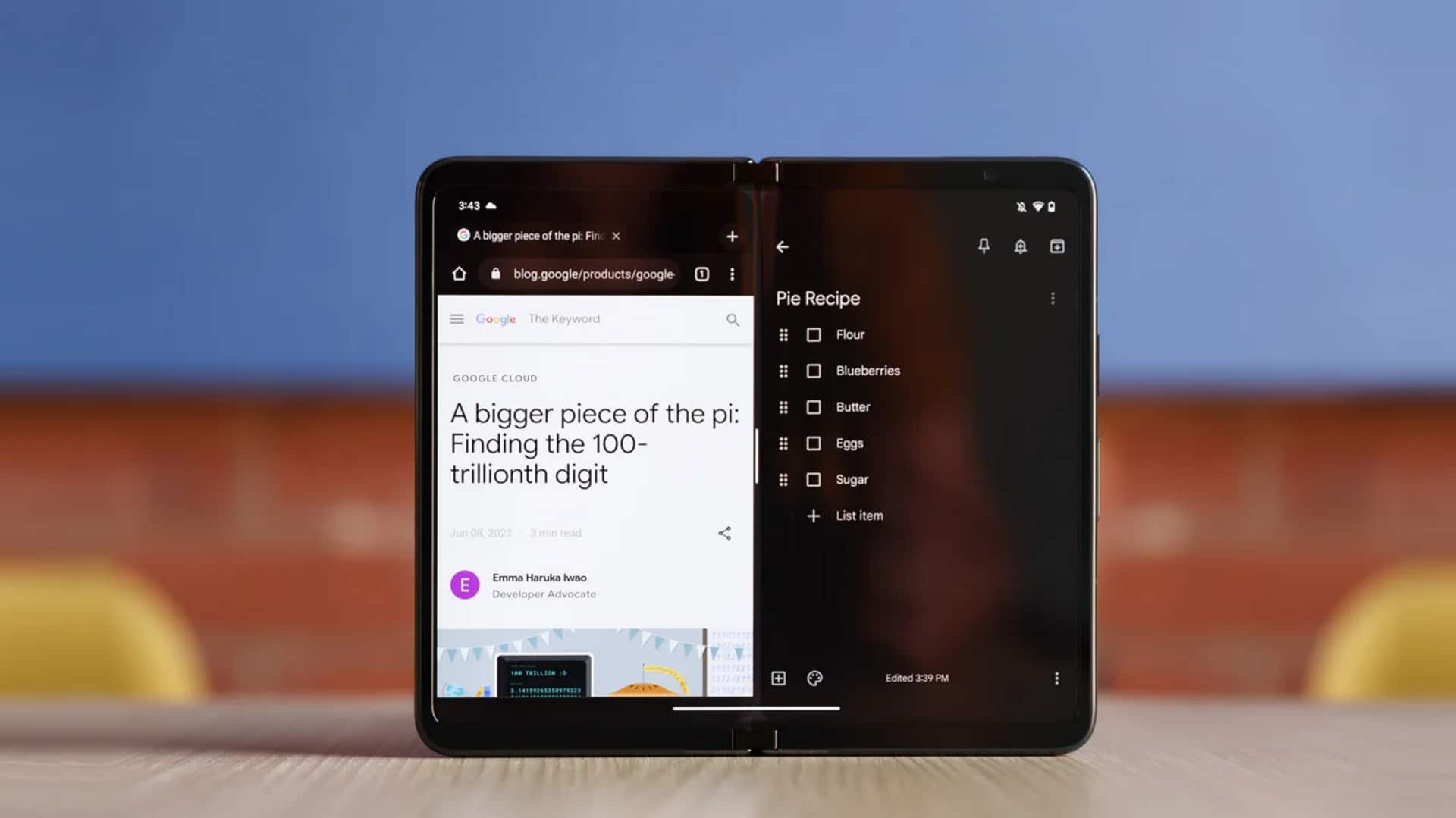
Gmail introduces split-screen view for tablets, foldable smartphones
What's the story
Gmail is enhancing its user experience for tablet and foldable device users by introducing a split-screen view option. This feature allows users to open links or attachments in an email side-by-side, enabling effortless multitasking. The latest improvement is part of Google's continuous efforts to refine its first-party apps for larger-screen devices, such as the Pixel Fold and Pixel Tablet. The update has been extensively deployed on large-screen devices.
Details
How new split-screen feature works
When users click on a link within Gmail, it will no longer hijack the entire screen but open in a convenient side-by-side window. This change brings a new dual-column view, with the left half of the screen reserved for the inbox and the sidebar housing emails replaced by the message body. Moreover, Google Docs and YouTube links will seamlessly open in their respective apps on the right. When resizing the webpage slightly, Gmail will revert to a three-column tablet-friendly UI.
Scenario
Other Google and third-party app optimizations
Google has also implemented multi-instance support for Google Drive, Docs, Sheets, and Slides, with the Workspace unit focusing on refining these apps for an improved user experience. Alongside Google's endeavors, third-party app developers have optimized their apps for larger screens as well. Notable examples include Zoom, Adobe Acrobat Reader, Dropbox, Evernote, and Todoist. These updates collectively aim to boost productivity and user experience on tablets and foldable devices.