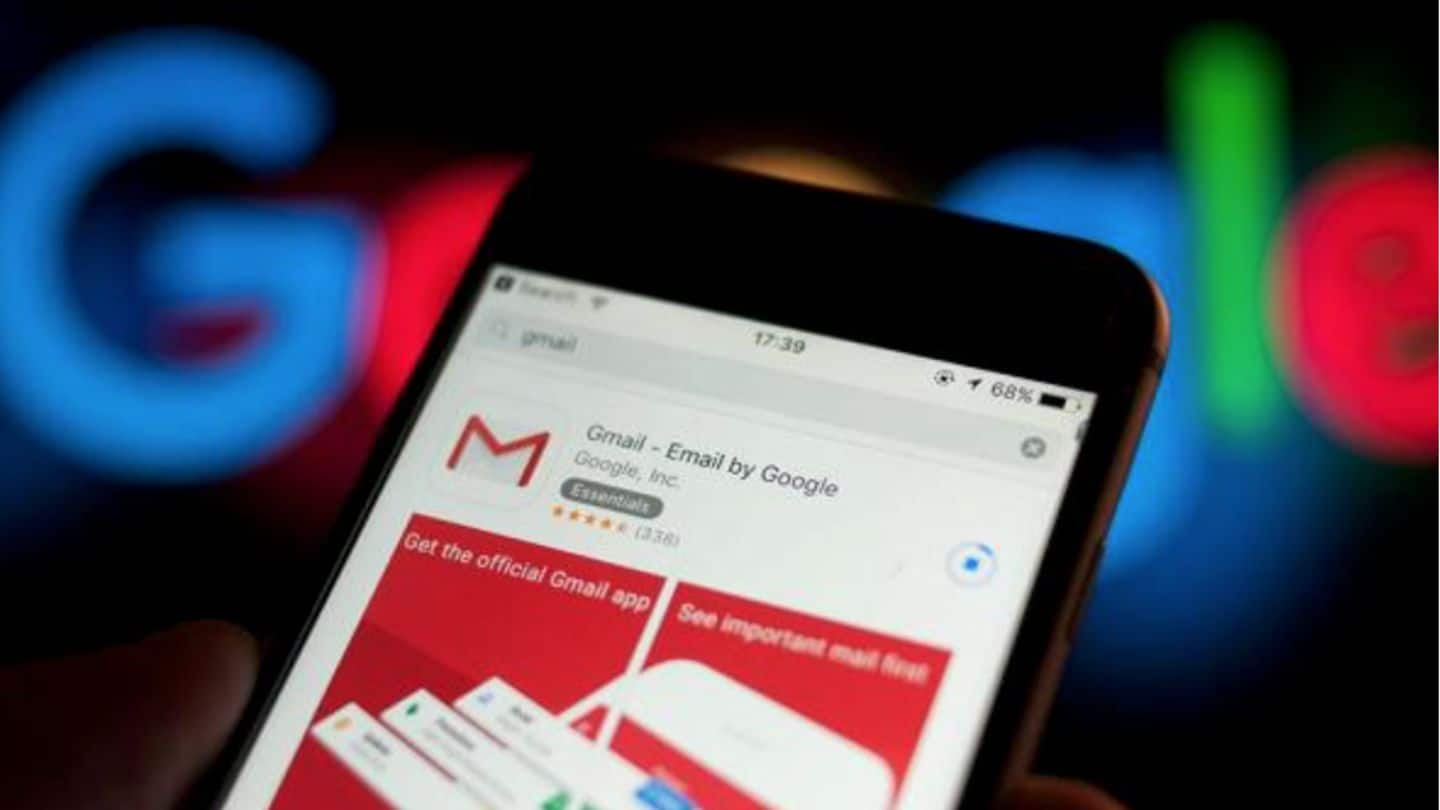
Gmail for Android now lets you customize swipe actions
What's the story
Over the past few weeks, Google has updated Gmail with a new design and with features like Smart Compose and self-destruct mode, among others. Now, Gmail for Android app has received an update that lets you customize actions when you swipe left or right on emails. Previously, swiping an email would only archive it. Here's more about Gmail's swipe actions.
Gestures for Gmail
Here's how to get started with Gmail's customizable swipe actions
The feature is available with the latest Gmail for Android app (version 8.5.20). To get started with customizing swipe gesture, go to Settings>General Settings>Swipe actions. Under this menu, you can now assign the left and right swipe to either Archive, Delete, Mark as read or unread, Move, or Snooze an email. You can also choose the None option to remove any previously assigned gestures.
Information
This feature may be a server-side update
The changelog of the latest Gmail for Android app mentions nothing about Swipe action as an addition to the app. Hence, one doesn't really know if the feature was introduced with the app update or if it's a server-side update.