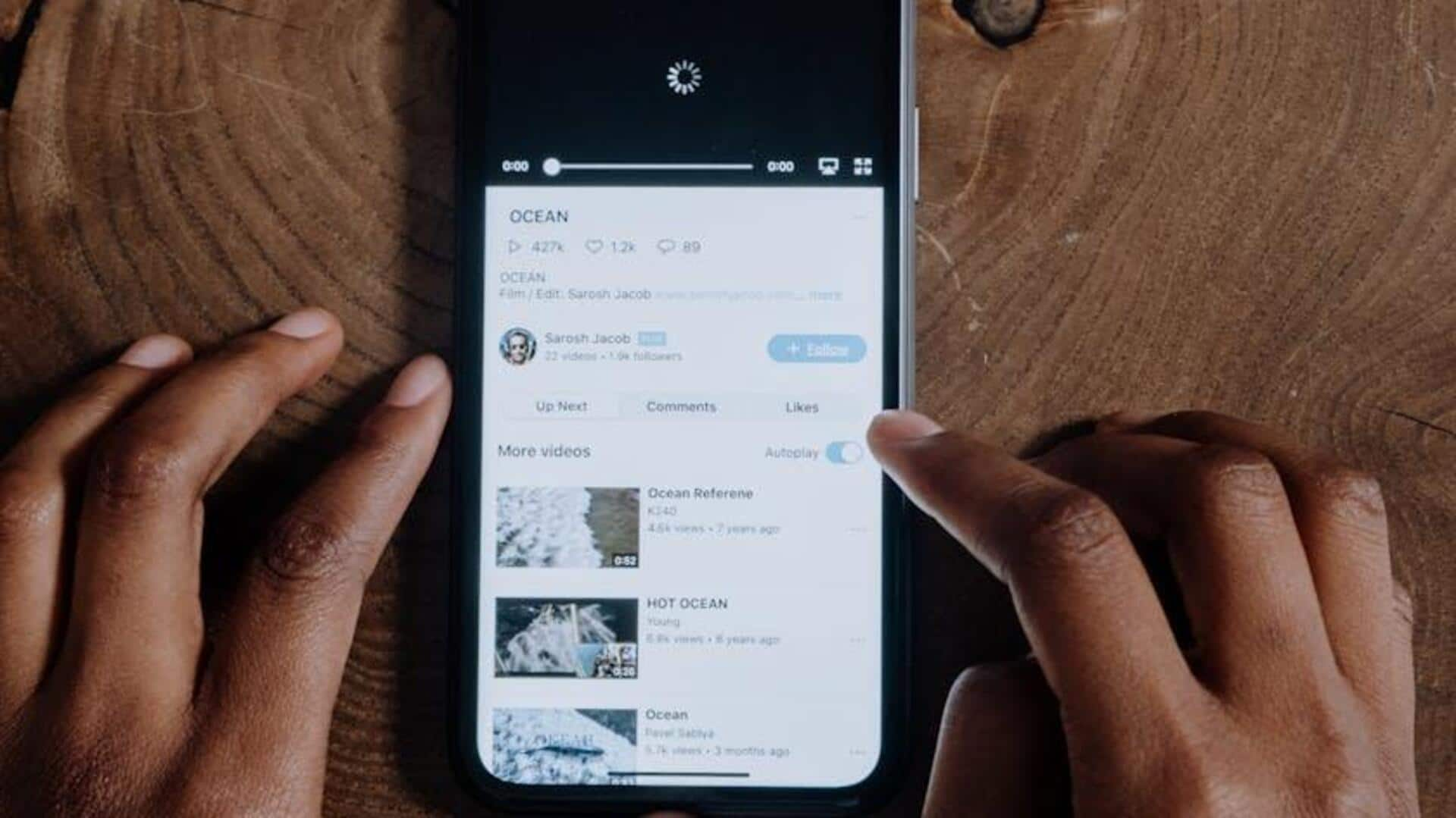
Here's how to share YouTube videos at a specific time
What's the story
Sharing a YouTube video at a specific time on Android is a breeze.
Got a hilarious scene, key info, or that one part of a song you can't get enough of?
This guide has you covered.
Follow these steps and your friends or coworkers will be laughing, learning, or grooving in no time.
Find and Play
Navigate and play your desired video segment
Launch the YouTube app on your Android device and search for the video you wish to share.
Play the video and scrub the time bar to the specific point or segment you want to share.
This is important because it sets the starting point of the video your friends will see when they click on your link.
Share with precision
Copying and sharing the timestamped link
After pausing at the desired moment, tap "Share," then "Copy link." You've now copied the URL without a timestamp.
For a timestamp, open your browser in desktop mode, paste the link, and head to YouTube's desktop site.
Play to the moment, pause, hit "Share," and check "Start at [time]." Copy this new URL and share it for accurate video sharing.