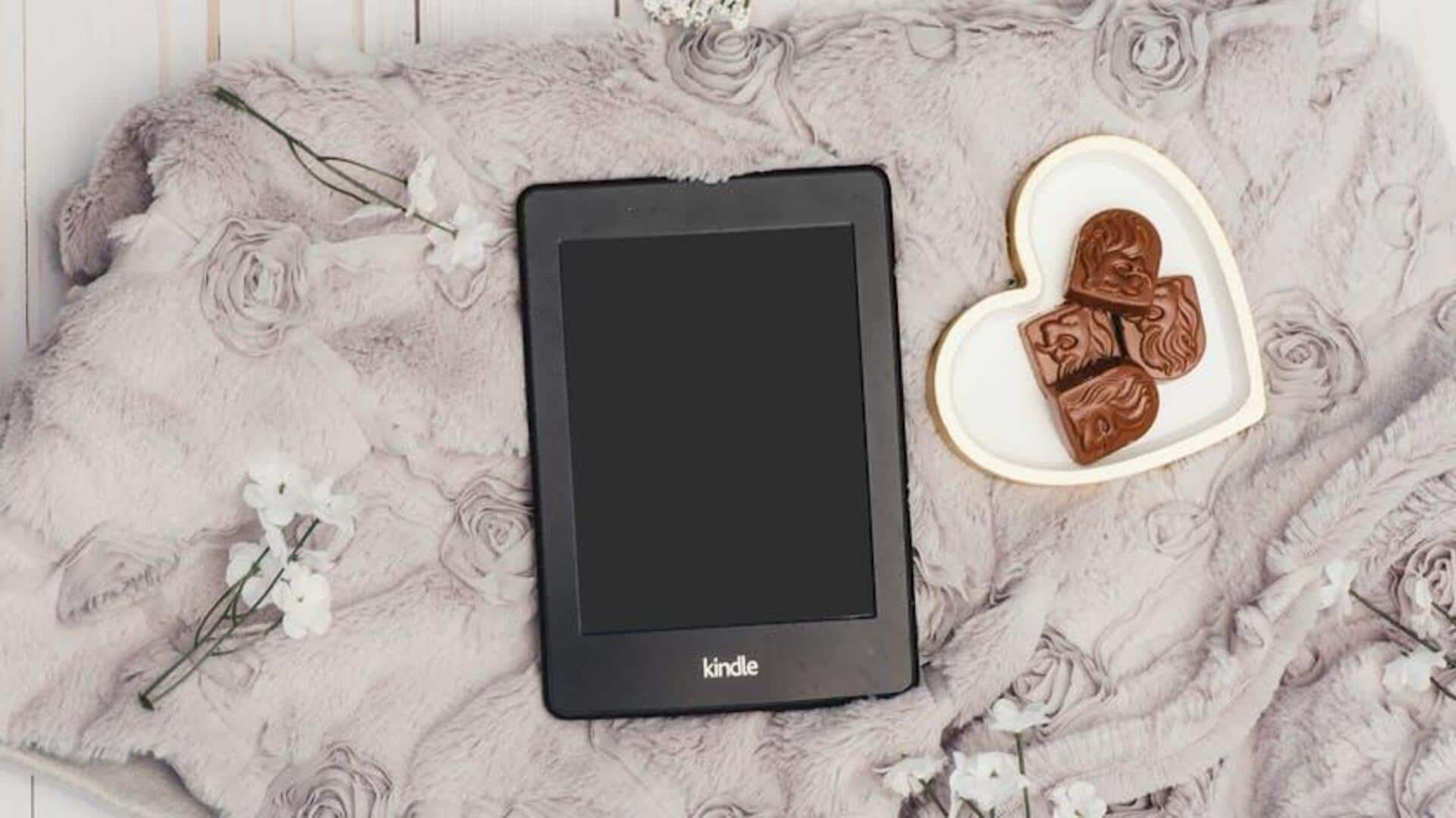
For Kindle app users: How to follow favorite authors
What's the story
The Amazon Kindle app for Android ensures you never miss a book from your favorite authors.
Its Follow Your Favorite Authors feature keeps you informed about new releases and recommends books tailored to your interests.
This guide walks you through how to get the most out of this feature, so you can always stay updated on your favorite writers' latest masterpieces.
Setup and search
Setting up and navigating the app
First, make sure you have the Amazon Kindle app downloaded on your Android device. It's available for free in the Google Play Store.
Once you've installed it, open the app and simply use the search bar at the top to type in your favorite author.
The search feature is pretty smart and will often suggest author pages or specific books as you type.
Follow and discover
Following authors for updates
Once you find your favorite author's page or a book detail page, simply look for a "Follow" button.
Click it, and voila! You're now following them.
You'll get notifications for new releases, updates to their author page, or any new content they post.
Just make sure you've enabled marketing emails from Amazon in your settings to get these updates straight to your email.
Personalize and enjoy
Receiving personalized recommendations
Besides tracking your favorite authors, the Kindle app curates book suggestions tailored to your reading history and preferences. Simply navigate to Your Books and check out the recommendations.
Tabs like Library and Saved Books will now offer personalized suggestions, making it easier to discover new titles that align with your interests and enhance your reading experience.