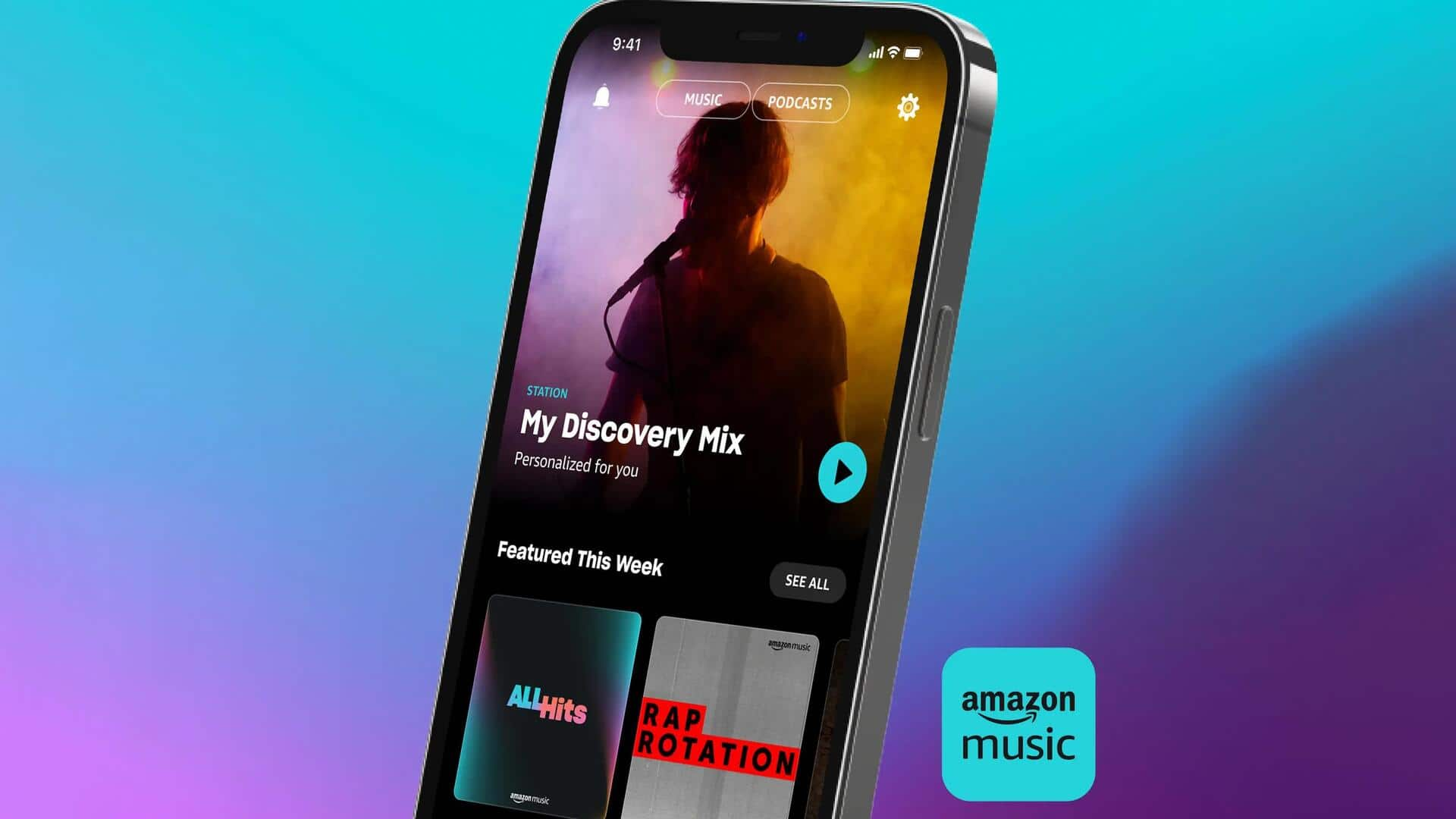
For Amazon Music users: How to manage data usage
What's the story
In the modern world, streaming your favorite tunes is a given. But, it can quickly eat up your mobile data, leaving you with a hefty bill.
For Android users who enjoy Amazon Music, there's a way to keep things in check.
This tutorial provides easy steps to adjust your settings in the Amazon Music app, saving your precious mobile data (and your wallet) from unnecessary strain.
Audio quality
Optimize streaming and download quality
To control data usage in Amazon Music on Android, open the app and tap the cog icon to access Settings.
Under PLAYBACK, look for Streaming and Download Audio Quality options. Select Space Saver, Standard, HD, or Ultra HD based on your preference.
Space Saver consumes approximately 20 MB per hour, whereas Ultra HD utilizes a significant 1.57 GB per hour.
Offline playback
Prioritize offline playback
To save even more mobile data, set the app to prioritize playing downloaded music over streaming.
In the Amazon Music app settings (tap the gear icon to access), find "Play downloads first" under PLAYBACK and switch it on.
This way, if a song is available in your downloads, it will play from there instead of streaming online.
WiFi settings
Utilize WiFi-only options
To make sure Amazon Music doesn't eat up your mobile data, simply head to Settings by tapping the gear icon.
Under both Streaming Audio Quality and Downloading Audio Quality sections, select "Stream only on WiFi" and "Download only on WiFi."
These settings ensure that all your streaming and downloading happen only over Wi-Fi, saving your precious mobile data for other needs.